Providing good customer service over the phone is crucial for businesses today. However, handling a high volume of incoming calls efficiently can be challenging. This is where call groups come in.
Call groups, also known as hunt groups, are a feature of phone systems that can greatly improve call handling.
By distributing incoming calls across multiple agents, call groups reduce waiting times and ensure calls are answered quickly.
They provide flexibility in how calls are routed and allow businesses to manage times of peak demand more effectively.
This article will explain what call groups are, the key benefits of using them, the different ring patterns available, and how to set up call groups. It will also suggest other ways companies can enhance phone-based customer support.
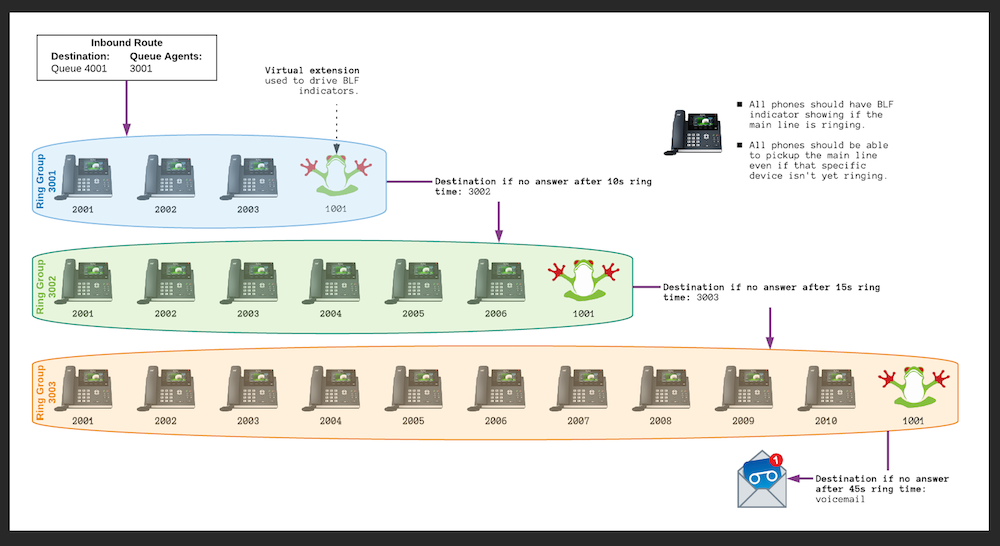
What Is A Call Group?
A call group, also known as a hunt group, is a feature of phone systems that routes incoming calls to a group of agents.
Instead of calls going to just one person, they can be distributed across multiple agents in a group. Some key features of call groups:
- They are configured within a phone system, like a PBX or VoIP system.
- You assign a main phone number that callers dial to reach the call group.
- You specify a group of agents who are part of the call group. These agents may be in one office location or distributed across multiple sites.
- You determine how incoming calls will be distributed or “hunted” across the agents in the group.

Benefits of Using Call Groups
There are many benefits of using call groups for call centers and businesses handling high call volumes:
1. Improved Customer Service
Using call groups can help improve customer service in several ways. Call groups allow calls to be routed to the next available agent with the right skills to handle the query. This reduces hold times and improves first-call resolution rates.
Agents can also transfer calls to other members of the group, enabling easier collaboration and knowledge sharing to better assist customers.
2. Increased Efficiency
Call groups optimize the use of contact center resources. Rather than assigning agents to handle specific products or services, agents in a group can handle queries across multiple domains.
This ensures agents are fully utilized even when call volumes for certain product lines are low.
The flexible coverage also allows agents to specialize in different areas over time as they gain expertise.
2. Enhanced Coordination
With call groups, managers have more flexibility in managing daily operations. Call volume forecasts and agent scheduling can be coordinated at the group level.
This simplifies workforce management. Groups can also be assigned different performance metrics like average handle time, customer satisfaction scores, and first call resolution. This facilitates better monitoring and training.
3. Improved Continuity
Customers get to enjoy continuity in service when call groups are used. Issues unresolved on the first call can be followed up by any free agent in the group since interactions are logged in the system.
If an agent is absent or leaves, the group can still function with minimal disruption to customers. This results in a more seamless experience.
4. Scalable Model
Call groups allow easy scaling up or down of operations. Groups can be expanded with more agents as call volumes grow.
Similarly, the number of groups can be increased or decreased flexibly based on changing needs. This scalable model is ideal for modern, dynamic contact centers that experience fluctuations in workflows.
Call Group Ring Patterns
Call groups allow you to configure how incoming calls will be distributed to agents using different ring patterns.
This controls the order agents will be alerted and allows finding the ideal pattern for your workflow. Common ring patterns include:
- Serial Hunt – Rings each agent in a set order until one answers. This ensures calls are handled evenly and not always routed to the first agent.
- Parallel Hunt – Rings a defined number of agents at the same time so calls reach the first available. Good for time-sensitive inquiries.
- Round Robin – Follows the serial hunt order but remembers the last agent to get a call and starts with the next in line. Shares call very evenly.
- Simultaneous Ring – Rings all agents at the same time. Ensures fastest answer times but can overwhelm agents.
- Uniform Call Distribution – Shares calls proportionally among agents based on availability and time since the last call. Maintains equal distribution.
- Longest Idle Ring – Routes call to the agent who has been idle the longest, ensuring equal call time per agent.
- Skills-Based – Routes calls to agents with specific skill sets best matched to the needs of that call.
How To Create A Call Group?
Setting up a call group on your phone system can improve inbound call handling. Here is an overview of how to create one:
- Determine the main call group phone number customers will dial. This might be your existing main company number.
- Decide which agents should be in the call group. These could be specific teams or departments.
- Log into your phone system admin interface and navigate to the call groups configuration section. These may be called hunt groups, distribution groups, etc. depending on your system.
- Create a new call group and give it a name – for example, “Sales Department”.
- Assign the call group number. This links it to the main phone number callers will use.
- Select the ring pattern you want to use for this group from the options outlined above.
- Add the agents you want to receive calls from this group. List them in the order you want calls ringing or distributed if using a serial pattern.
- Configure any other settings like wait times, music on hold, greetings, or schedules.
- Save your new call group and test it out! Monitor initial performance and make any adjustments needed.
Top Call Group Providers
1. RingCentral
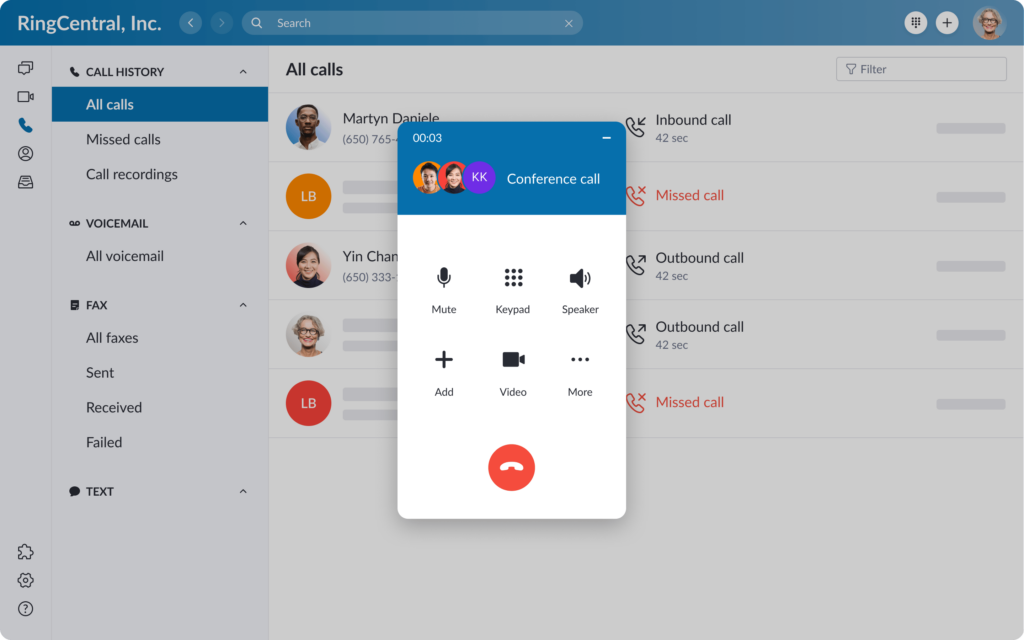
Overview
RingCentral is one of the leading providers of cloud-based business communications solutions.
Their call group feature, called RingGroups, allows you to set up a group of users that can all be called using a single phone number. The call then rings each user in the group simultaneously or sequentially until someone answers.
Features
- Call cascading – Calls ring agents in a set order you define until answered
- Voicemail for each agent – Custom voicemail greetings for each user
- Active call monitoring – See who is on a call within the call group
- Call forwarding & overflow – Forward unanswered calls to other numbers
- Real-time analytics – Agent status, wait times, missed calls, etc.
Pricing & Plans
RingCentral has several pricing tiers:
- Essentials – $19.99 per user/month
- Standard – $24.99 per user/month
- Premium – $34.99 per user/month
There are also discounts for annual contracts and multiple users.
Best For
RingCentral is ideal for small to large businesses that want an enterprise-grade phone system with advanced call group routing. It works well across offices and remote teams.
2. Nextiva
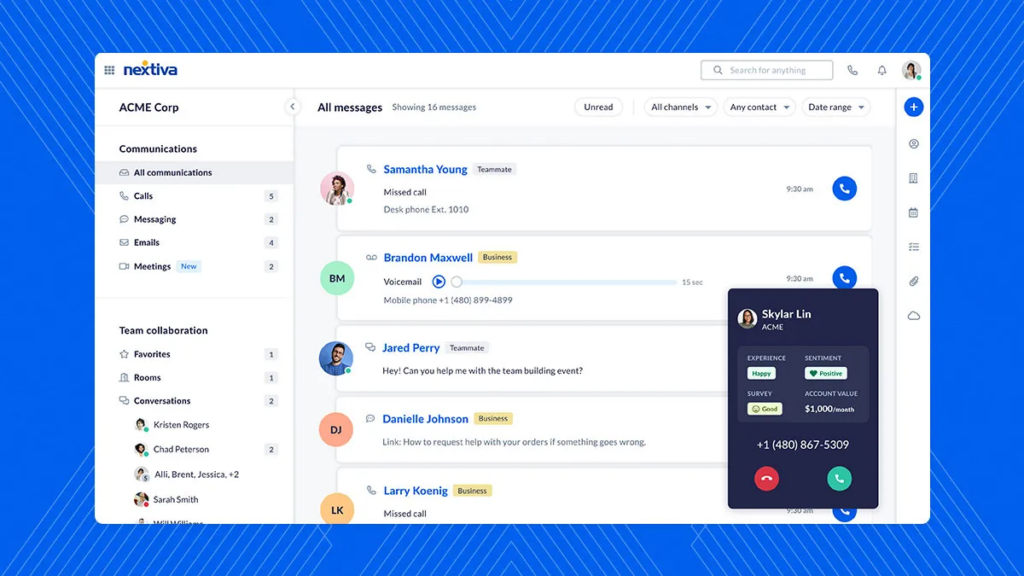
Overview
Nextiva is a business VoIP provider that offers call groups as part of its phone plans.
Groups can be configured to route calls simultaneously to a team or sequentially to find the next available agent.
Features
- Sequential, circular, and longest idle call routing
- Overflow call handling to route unanswered calls
- Voicemail-to-email messages
- Real-time queue analytics
- Group greetings
- Call whisper for personalized greetings
Pricing & Plans
Nextiva has several plans that include call groups:
- Pro – $18.95 per user/month
- Enterprise – $23.95 per user/month
- Ultimate – $32.95 per user/month
Custom quotes are available for larger teams. Discounts are applied for annual contracts.
Best For
Nextiva is a great option for growing businesses that want enterprise-level capabilities. The call group features scale well for larger customer service and sales teams.
3. Aircall
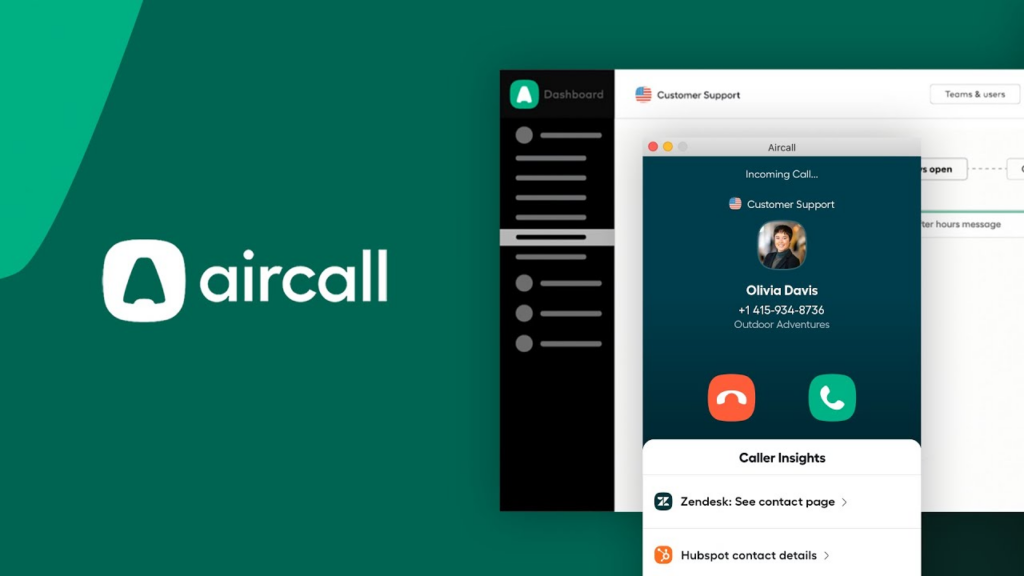
Overview
Aircall is a cloud phone system with advanced call routing options to manage high-volume inbound calls.
Agents can join call groups that ring simultaneously for shared numbers.
Features
- Shared inboxes – Route calls to specified groups
- Custom schedules – Set hours of operation and holidays
- Smart routing – Based on caller ID, time, schedules
- Real-time dashboard – Monitor performance
- Voicemail drops – Insert recorded messages
Pricing & Plans
Aircall has the following packages:
- Essential – $50 per user/month
- Professional – $75 per user/month
- Ultimate – $125 per user/month
Discounts are available for annual plans and non-profits.
Best For
Aircall stands out for busy teams that need to optimize the routing of high call volumes. Custom scheduling and smart routing provide flexible options.
4. Dialpad

Overview
Dialpad is a business VoIP provider that offers call groups and call queues as part of its phone system. Businesses can optimize routing to sales, support, and other teams.
Features
- Custom agent scheduling
- Intelligent call routing
- Real-time custom greetings
- Voicemail transcription
- Advanced call analytics
Pricing & Plans
Dialpad has the following packages:
- Standard – $15 per user/month
- Pro – $25 per user/month
- Enterprise – Contact for a quote
Discounts are available for annual plans.
Best For
Dialpad is ideal for small to large businesses that want an easy-to-use cloud business phone system with call groups. Useful across office and remote teams.
5. Grasshopper
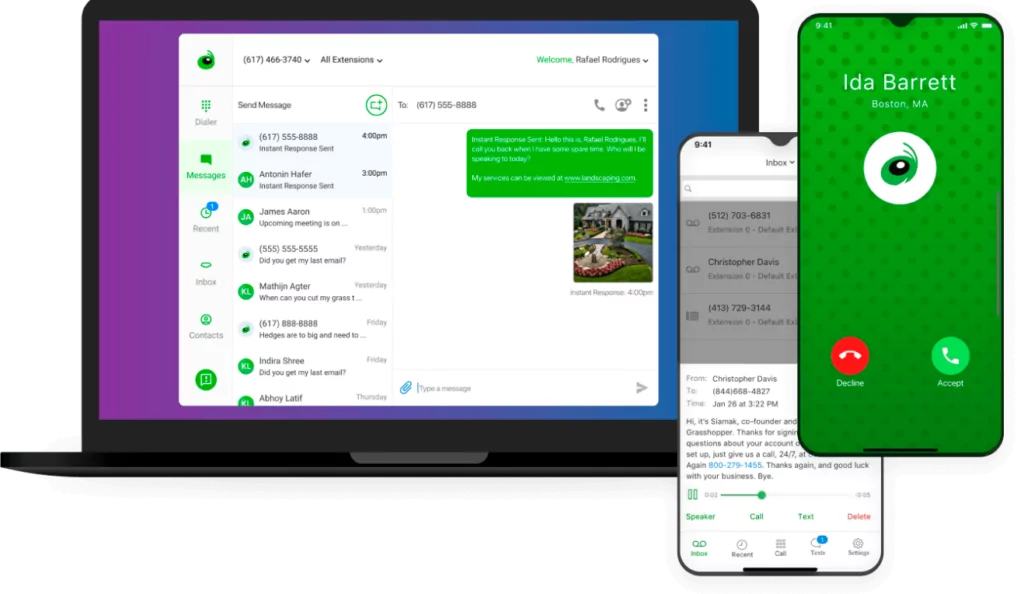
Overview
Grasshopper is a virtual phone system for small businesses. It allows you to set up departmental call groups that ring to assigned extensions simultaneously.
Features
- Call forwarding to cell phones
- Voicemail to email
- Custom on-hold music
- Caller ID
- Call handling reports
Pricing & Plans
Grasshopper’s pricing starts at:
- Solo – $26/month
- Partner – $44/month
- Small Business – $80/month
Discounts are available for annual plans.
Best For
Grasshopper suits solo entrepreneurs, freelancers, and very small teams on a budget. Simple call group options.
6. Jive Communications
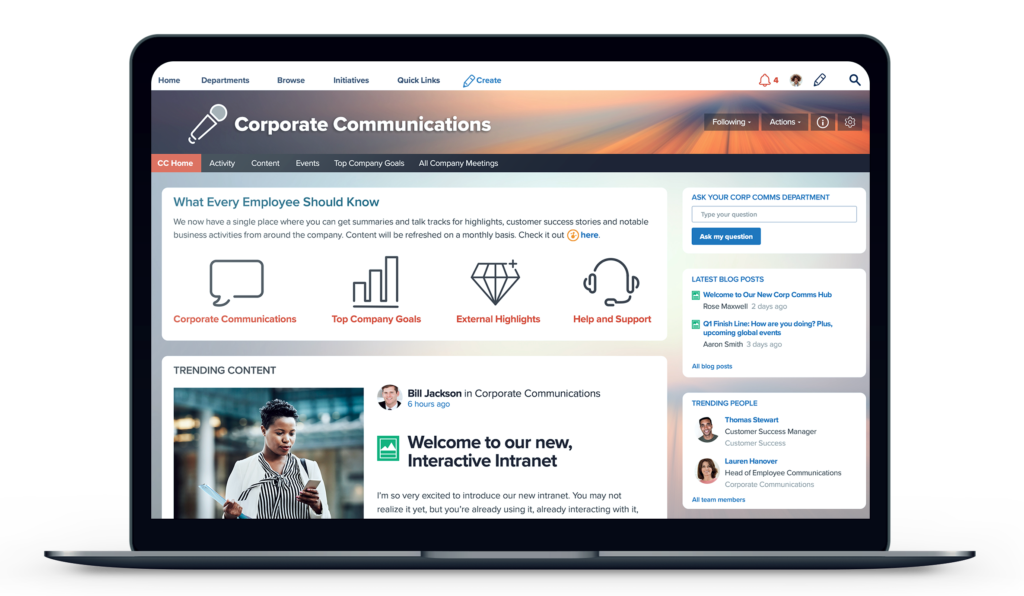
Overview
Jive provides cloud-based phone systems with call group options. Businesses can route calls to sales, support, or regional groups.
Features
- Ring all or linear agent routing
- Dynamic location routing
- Customizable interactive voice menus
- Real-time dashboard monitoring
Pricing & Plans
Jive has the following packages:
- Professional – $29.95 per user/month
- Enterprise – $34.95 per user/month
Volume discounts are available.
Best For
Jive suits midsize businesses that need customizable call routing and interactive voice menus scaled across offices.
7. Ooma

Overview
Ooma Office is a cloud business phone service with call group abilities for assigning extensions to ring simultaneously.
Features
- Ring all or ring sequential call routing
- Virtual receptionist
- Music on hold
- Voicemail to email
- Real-time call monitoring
Pricing & Plans
Ooma has the following plans:
- Ooma Office – $19.95 per user/month
- Ooma Enterprise – $24.95 per user/month
Best For
Ooma Office works well for solopreneurs, small teams, and small businesses on a budget that wants simple call group options.
8. Intermedia

Overview
Intermedia Unite is a VoIP business phone with call group features to route calls simultaneously to a team.
Features
- Find me, follow me call routing
- Custom agent scheduling
- Voicemail with email alerts
- Auto-attendant menus
- Real-time reporting
Pricing & Plans
Intermedia has the following plans:
- Essentials – $30.99 per user/month
- Advanced – $36.99 per user/month
- Pro – $44.99 per user/month
Best For
Intermedia suits small-medium businesses that want reliable service with straightforward call groups and advanced routing.
Other Ways To Improve Phone Support
While all groups are very effective, here are some other tips for enhancing phone-based customer service:
- Invest in a high-quality phone system – Modern VoIP systems have a wide range of capabilities like intelligent call routing, interactive voice menus, and built-in monitoring and reporting.
- Provide proper staff training – Invest time in training agents on phone etiquette, support processes, using tools, and stress management.
- Monitor call volumes by time of day – Use historical reports to see when peak call periods occur and schedule sufficient staff.
- Cross-train agents – Have agents skilled in handling various call types so calls can be routed efficiently to those with the right expertise.
- Set key performance indicators (KPIs) – Track metrics like call wait times, abandon rates, and resolution time to identify areas to improve.
- Use callback options – Let callers request a callback instead of waiting on hold which improves satisfaction.
- Automate with interactive voice response (IVR) – Use IVR menus to allow callers to self-serve for common requests like locations, hours, or account balances.
- Offer alternative contact methods – Give customers options like email, live chat, and social media for the Sales Department’s non-urgent inquiries.
- Solicit customer feedback – Survey callers to get input on their service experience and satisfaction.
Frequently Asked Questions (FAQ)
Ques 1: What is a call group?
Ans: A call group, also called a hunt group, is a feature of phone systems that routes incoming calls to a group of agents instead of a single individual. It provides an efficient way to handle high call volumes.
Ques 2: How do call groups improve customer service?
Ans: Call groups reduce wait times and speed up answer times by distributing calls across multiple agents. This provides callers with quicker responses and a better overall service experience.
Ques 3: What are the different call distribution patterns?
Ans: Common patterns include serial, parallel, round robin, simultaneous ring, uniform call distribution, longest idle, and skills-based routing. Each pattern uses a different method of ringing or queuing calls to agents in the group.
Ques 4: Does every phone system support call groups?
Ans: Most modern PBX and VoIP phone systems support configuring call groups, but older legacy phone systems may not. Contact your provider to check if your system has call group capabilities.
Ques 5: How are agents assigned to call groups?
Ans: Agents are manually assigned to call groups by the system administrator. You pick which agents to add to a group when configuring it in the phone system. Agents can be in multiple groups and groups can be changed as needed.






