A call logging system is essentially a tool that records and tracks phone calls for various purposes. Instead of giving you a dry, technical explanation, let me break it down in a more conversational way.
Imagine you’re running a business where your employees are constantly on the phone with customers or clients. It can be really helpful to have a record of those conversations, right?
That’s where a call logging system comes to your rescue.
It’s like having an assistant sitting beside your team, diligently taking notes on every call.
Except, in this case, the assistant is a fancy software or hardware solution that automatically captures and stores the audio from each phone interaction.
With a call logging and UCaaS system in place, you can easily review past conversations if there’s ever a dispute or misunderstanding. It’s basically a time machine that lets you revisit those phone chats whenever you need to.
But it’s not just about resolving conflicts. Call logging can also be a powerful training tool.
Managers can listen in on recorded calls to provide feedback and coaching to their team members, helping them improve their communication skills and customer service techniques.
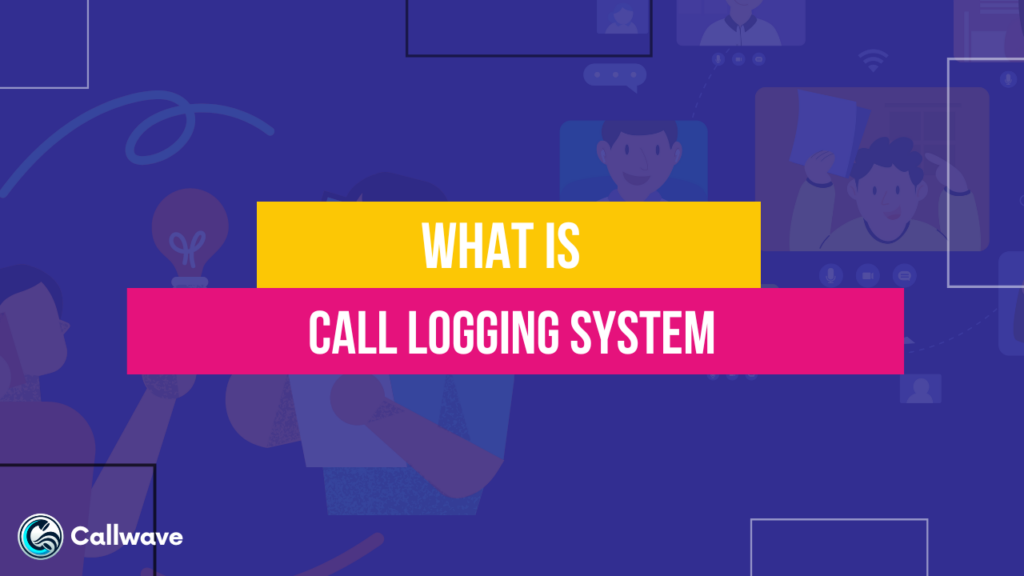
How do call management systems work?
There are two types of call logging, automatic and manual. The working of both of them are discussed below:
Basic Call Logging (Manual):
Step 1: Call Initiation
When a call comes in or goes out, the person handling the call makes a note of the time, date, and the other party’s information (name, company, etc.).
Step 2: Call Recording
Using a recording device or software, the person manually starts recording the call. This could be done by pressing a button or initiating the recording through a computer program.
Step 3: Note-Taking
During the call, the person takes detailed notes about the conversation, including important points, decisions, commitments, and any follow-up actions required.
Step 4: Log Creation
After the call ends, the person compiles the recorded audio (if applicable), notes, and call details into a log entry, which can be stored in a database, spreadsheet, or physical file.
Automatic Call Logging:
Step 1: System Integration
The call logging system is integrated with the organization’s phone system (PBX, VoIP, etc.). This integration allows the system to detect and capture incoming and outgoing calls automatically.
Step 2: Call Capture
When a call is detected, the call logging system automatically starts recording the audio from both parties. It also captures metadata like caller ID, call duration, and timestamps.
Step 3: Call Categorization
Depending on the system’s capabilities, it may attempt to categorize the call based on certain criteria, such as the extension number called, caller ID, or speech recognition analysis.
Step 4: Storage and Retrieval
The recorded call audio, along with any associated metadata and categorization, is stored in a secure database or storage system. Users can then search, retrieve, and review the logged calls as needed, often through a web-based or desktop application.
It’s important to note that automatic call logging systems may offer additional features like real-time monitoring, live call recording, and integration with CRM or other business applications.
KPIs For Call Logging System
Call logging systems collect and analyze various data points and key performance indicators (KPIs) related to call interactions.
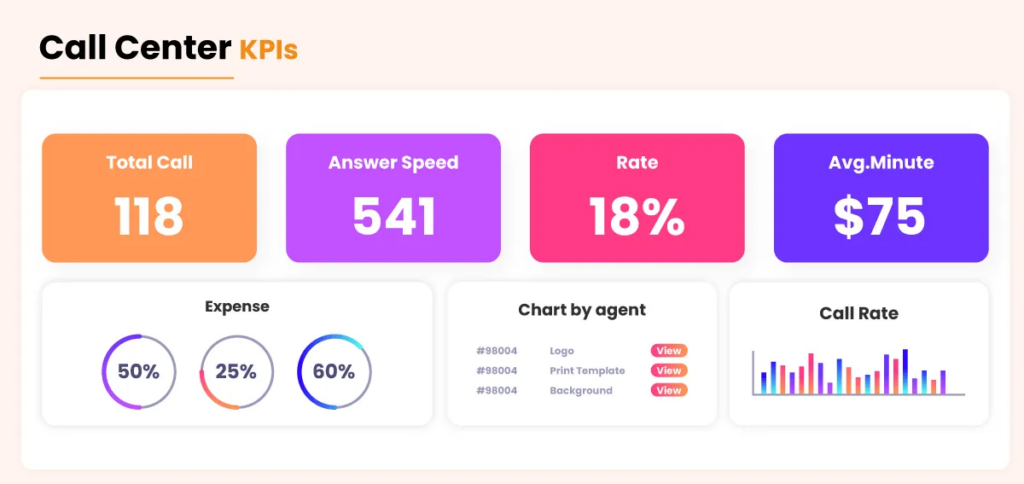
Some common data and KPIs are:
Call Duration: This metric tracks the length of each call, providing insights into the average call handling time, identifying lengthy or inefficient calls, and helping optimize call center operations.
Call Volume: Call logging systems record the number of incoming and outgoing calls, allowing businesses to monitor call traffic patterns, identify peak periods, and allocate appropriate staffing resources.
Call Outcomes: Systems can track the outcomes of calls, such as successful sales, support resolutions, or missed opportunities. This data helps evaluate the effectiveness of call interactions and identify areas for improvement.
Call Recordings: Many call logging systems capture and store audio recordings of calls, which can be used for quality assurance, training purposes, and resolving disputes or complaints.
Agent Performance Metrics: These systems can track agent-specific metrics like call handling time, hold times, transfer rates, and customer satisfaction scores, enabling businesses to monitor individual agent performance and provide targeted coaching or training.
Call Abandonment Rate: This metric measures the percentage of callers who hang up before their call is answered, helping identify potential issues with staffing levels, wait times, or customer frustration.
Call Wrap-Up Codes: Agents can assign codes or dispositions to calls, indicating the nature of the interaction (e.g., sales inquiry, technical support, complaint). This data helps categorize calls and identify trends or areas that require attention.
Call Routing and Queue Metrics: Systems can track how calls are routed, queue times, and the effectiveness of call routing strategies, helping optimize call distribution and reduce wait times.
By collecting these data points, these systems provide valuable insights that help businesses optimize call center operations, improve customer service and make data-driven decisions to drive better business outcomes.
Types of Call Logging Reports
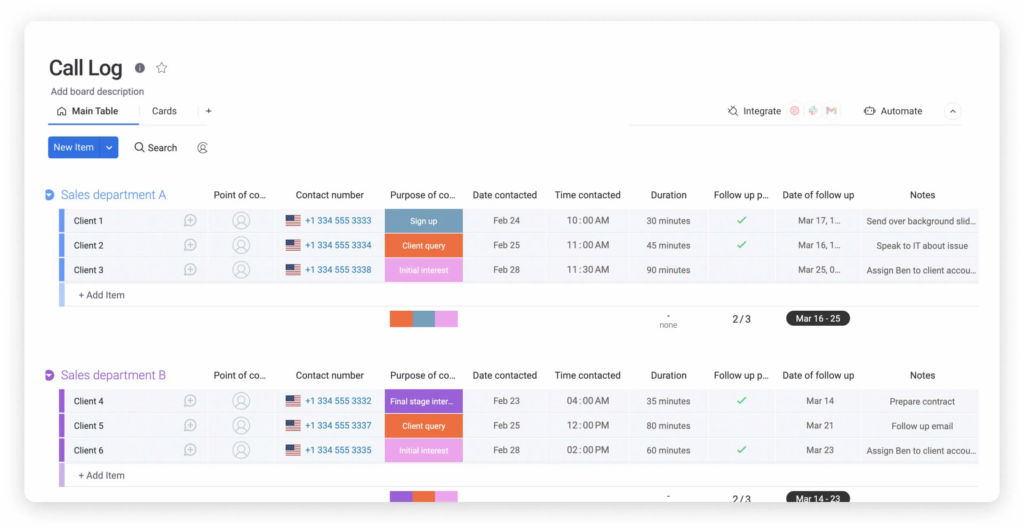
1. Call Summary Report:
This report provides an overview of all call activity within a specific time frame. It typically includes details like the total number of calls, call durations, call outcomes (successful, failed, abandoned), and a breakdown of inbound and outbound calls.
This report gives you a high-level understanding of your call center’s performance and call traffic patterns.
2. Agent Performance Report:
As the name suggests, this report focuses on evaluating the performance of individual agents or teams. It tracks metrics like average call handling time, hold times, number of calls handled, call outcomes, customer satisfaction scores, and adherence to protocols.
This report helps identify top performers, pinpoint training needs, and ensure consistent service quality across your team.
3. Missed Calls Report:
This report provides insights into calls that were not answered or went unanswered. It typically includes details like the date and time of the missed call, the caller’s number (if available), and the reason for the missed call (e.g., no agent available, system issue).
This report helps you identify potential bottlenecks, staffing issues, or technical problems that may be leading to missed opportunities.
4. Abandoned Calls Report:
Similar to the missed calls report, this report focuses on calls where the caller hung up or disconnected before their call was answered.
It includes details like the caller’s number, the time spent in the queue, and the abandonment reason (if available).
This report helps you identify issues that may be causing customer frustration, such as long wait times or inefficient call routing.
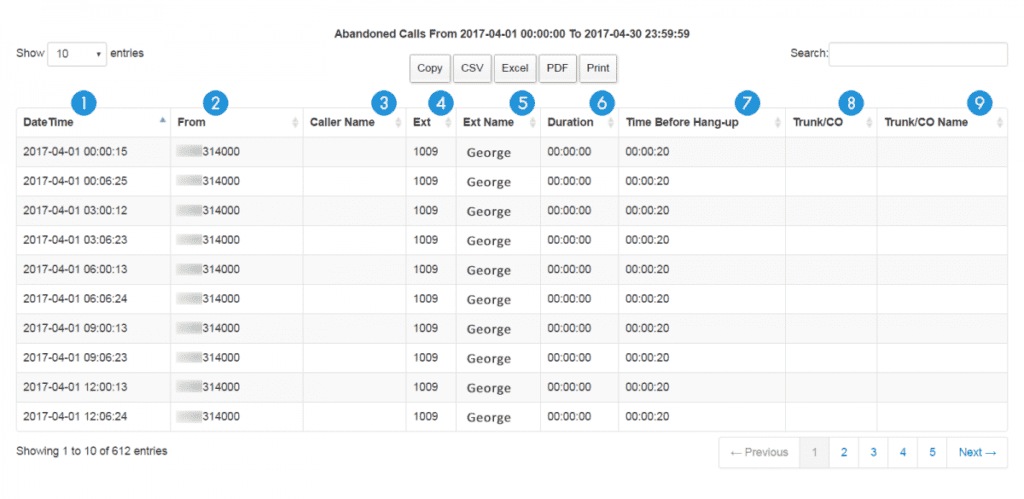
5. Transmission Details Report:
This report provides technical insights into the quality and performance of your communication infrastructure.
It includes details like network latency, packet loss, jitter, and call quality metrics (e.g., Mean Opinion Score).
This report is particularly useful for identifying and troubleshooting network or connectivity issues that may be impacting call quality or reliability.
Features of a Call Logging System
1. Call History Logging
This feature captures and stores detailed records of all incoming and outgoing calls, including metadata such as caller ID, call duration, and timestamps.
It essentially creates a comprehensive log of all call activities, which can be invaluable for tracking and auditing purposes.
This log serves as a reference for resolving disputes, analyzing call patterns, and ensuring compliance with regulations or internal policies.
2. Call Recording:
Call recording is a crucial feature that enables the system to capture and store audio recordings of entire call conversations.
These recordings can be used for various purposes, such as quality assurance, agent training, dispute resolution, and legal compliance.
With call recording, businesses can review actual conversations, identify areas for improvement, and ensure that customer interactions meet the desired standards.
3. Managing Call Logs:
An effective call logging system should provide robust tools for managing and organizing call logs.
This includes features like search and filtering capabilities, allowing users to quickly locate specific call records based on criteria such as date, caller ID, agent name, or call outcome.
Additionally, the ability to annotate, categorize, and archive call logs helps maintain order and streamline the log management process.
4. Call Quality Monitoring:
Beyond simply recording calls, advanced call logging systems often incorporate call quality monitoring features.
These features analyze various aspects of the call, such as audio quality, network performance, and speech patterns.
By monitoring call quality, businesses can identify and address issues that may be impacting the customer experience, such as poor network connectivity or background noise.

5. Call Log Analytics:
Call log analytics takes the data captured by the call logging system and provides powerful analytical tools to derive actionable insights.
This feature allows businesses to analyze call logs, identify trends and patterns, and generate customizable reports.
With call log analytics, businesses can gain valuable insights into areas such as agent performance, call volume patterns, customer sentiment, and operational inefficiencies, enabling data-driven decision-making and continuous improvement.
Benefits of Call Logging Software
Improved Customer Service
Call logging software enables businesses to monitor and evaluate customer interactions, providing valuable insights into areas that need improvement.
By reviewing call recordings and analyzing call data, companies can identify common customer pain points, assess agent performance, and implement targeted training programs to enhance customer service delivery. This results in more satisfied customers and a stronger brand reputation.
Operational Efficiency
With call logging software, businesses can track call volumes, durations, and outcomes, allowing them to optimize staffing levels, identify bottlenecks, and streamline processes.
By analyzing call data, companies can pinpoint areas of inefficiency and make data-driven decisions to improve productivity, reduce costs, and maximize resource utilization.

Risk Mitigation
Many industries have strict regulations governing customer interactions and data privacy. Call logging software helps businesses comply with these regulations by maintaining detailed records of all call activities.
Call recordings can serve as evidence in legal disputes or investigations, mitigating risks and protecting the company from potential liabilities.
Deeper Business Insights and Analytics:
Call logging software captures a vast amount of data that can be analyzed to uncover valuable business insights.
By using call log analytics, companies can identify trends, patterns, and customer behavior, enabling them to make informed decisions about product development, marketing strategies, and overall business operations.
Furthermore, call logging software often integrates with other systems, such as customer relationship management (CRM) platforms, allowing for a seamless flow of data and a more comprehensive view of customer interactions.
Best Call Logging Software For Your Need
1. Nextiva
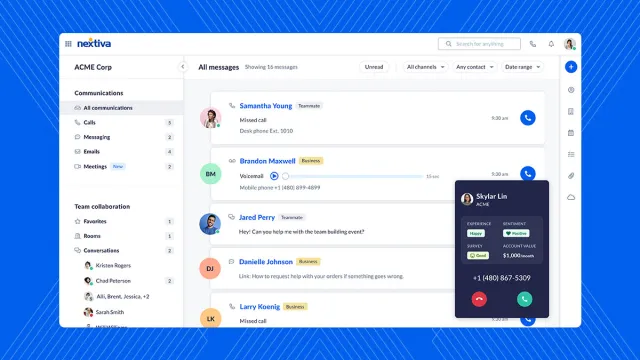
Nextiva is a cloud-based communication platform that offers robust call logging and recording capabilities.
It provides detailed call analytics, call monitoring, and quality assurance features to help businesses improve customer service and agent performance.
Why you should consider Nextiva: It offers a comprehensive suite of communication tools, including VoIP, video conferencing, and team collaboration, making it a one-stop solution for businesses of all sizes.
Pros:
- Advanced call recording and monitoring options
- Detailed call analytics and reporting
- Integration with popular CRM and helpdesk platforms
- Reliable and scalable cloud-based infrastructure
- 24/7 customer support
Cons:
- Limited customization options for call flows
- Setup and implementation can be complex for large organizations
- Higher pricing compared to some competitors
2. RingCentral
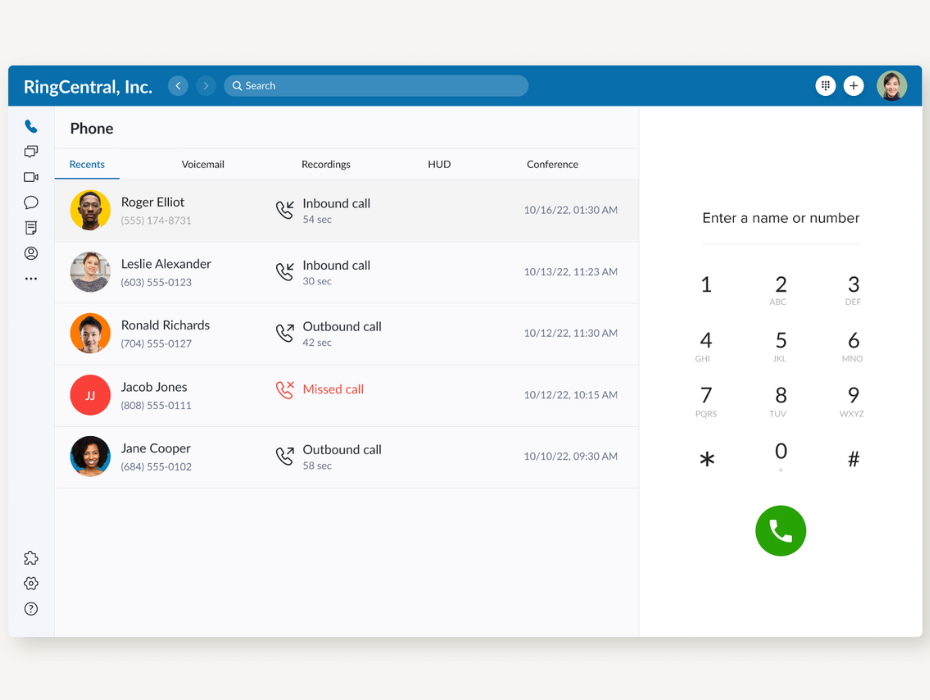
RingCentral is a leading provider of cloud-based communication solutions, including call logging and recording features. It offers seamless integration with popular business tools, real-time analytics, and advanced quality management capabilities.
Why you should consider RingCentral: Its user-friendly interface and advanced analytics make it a powerful choice for businesses seeking a comprehensive communication solution.
Pros:
- Intuitive and user-friendly interface
- Comprehensive call analytics and reporting
- Seamless integration with various business tools
- Advanced quality management and coaching tools
- Reliable and secure cloud-based platform
Cons:
- Limited customization options for call flows and IVR
- Higher pricing for advanced features
- Limited on-premise deployment options
3. Vonage
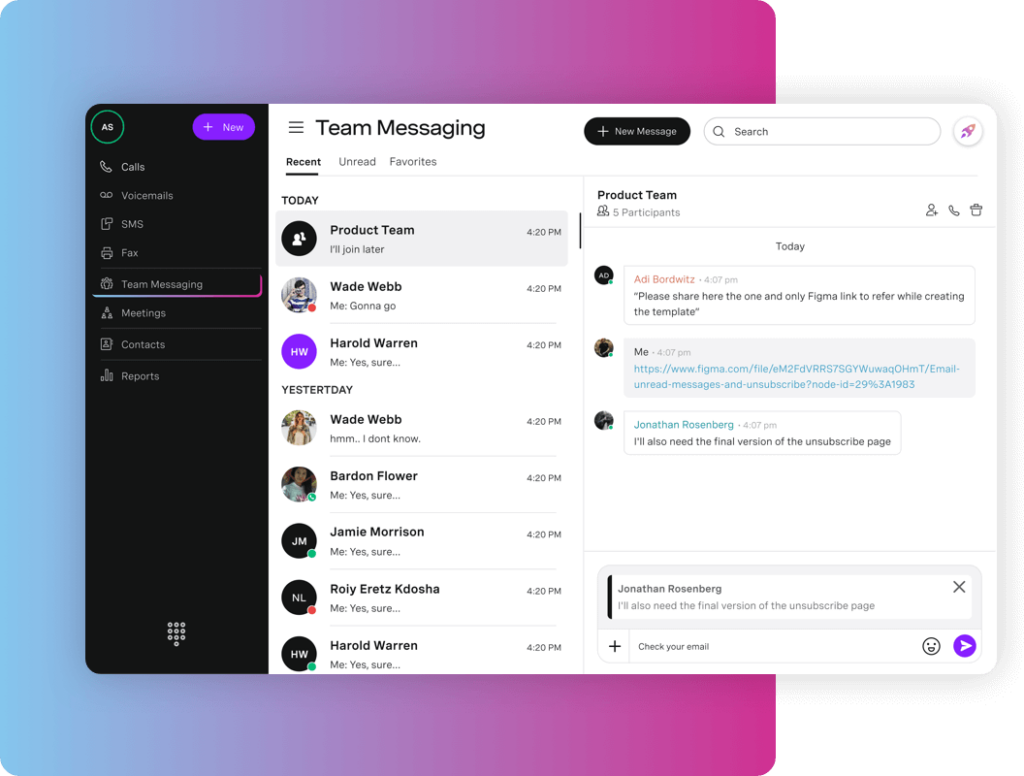
Vonage is a well-known VoIP and communication service provider that offers comprehensive call logging and recording capabilities. It provides detailed call analytics, quality monitoring, and workforce optimization features.
Why you should consider Vonage: Vonage features scalability, and integration with popular business tools make it a strong choice for businesses looking for a reliable and feature-rich call logging solution.
Pros:
- Detailed call analytics and reporting
- Advanced quality monitoring and workforce optimization tools
- Integration with popular CRM and helpdesk platforms
- Scalable and reliable cloud-based infrastructure
- Competitive pricing for small and medium businesses
Cons:
- Limited customization options for call flows and IVR
- User interface can be complex for non-technical users
- Limited on-premise deployment options
4. 8×8
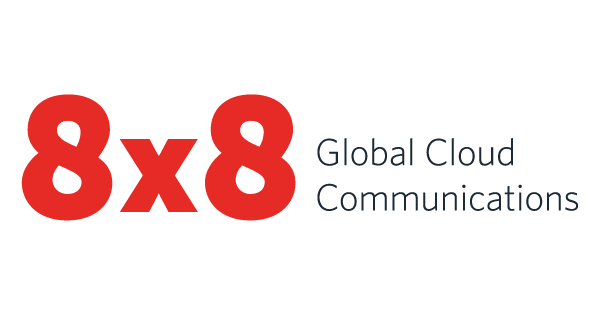
8×8 is a leading provider of cloud-based communication and collaboration solutions, including call logging and recording features. It offers advanced analytics, quality management tools, and seamless integration with popular business applications.
Why you should consider 8×8: 8×8’s seamless integration make it a powerful choice for businesses seeking a unified communication and call logging solution.
Pros:
- Advanced call analytics and reporting
- Quality management and coaching tools
- Seamless integration with popular business tools
- Reliable and scalable cloud-based infrastructure
- Comprehensive suite of communication and collaboration features
Cons:
- User interface can be overwhelming for non-technical users
- Limited customization options for call flows and IVR
- Higher pricing for advanced features and add-ons
5. GoTo Connect
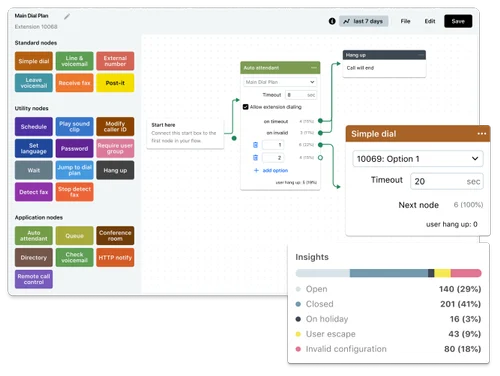
GoTo Connect (formerly LogMeIn Rescue) is a cloud-based communication platform that offers call logging and recording capabilities, along with a range of other collaboration and remote support features.
Why you should consider it: GoTo Connect’s comprehensive feature set, including call logging, remote support, and collaboration tools, make it a versatile solution for businesses with diverse communication needs.
Pros:
- Call logging and recording capabilities
- Remote support and collaboration tools
- Integration with popular business tools
- Reliable and secure cloud-based infrastructure
- Competitive pricing for small and medium businesses
Cons:
- Limited advanced call analytics and reporting
- User interface can be less intuitive compared to competitors
- Fewer customization options for call flows and IVR
6. Dialpad
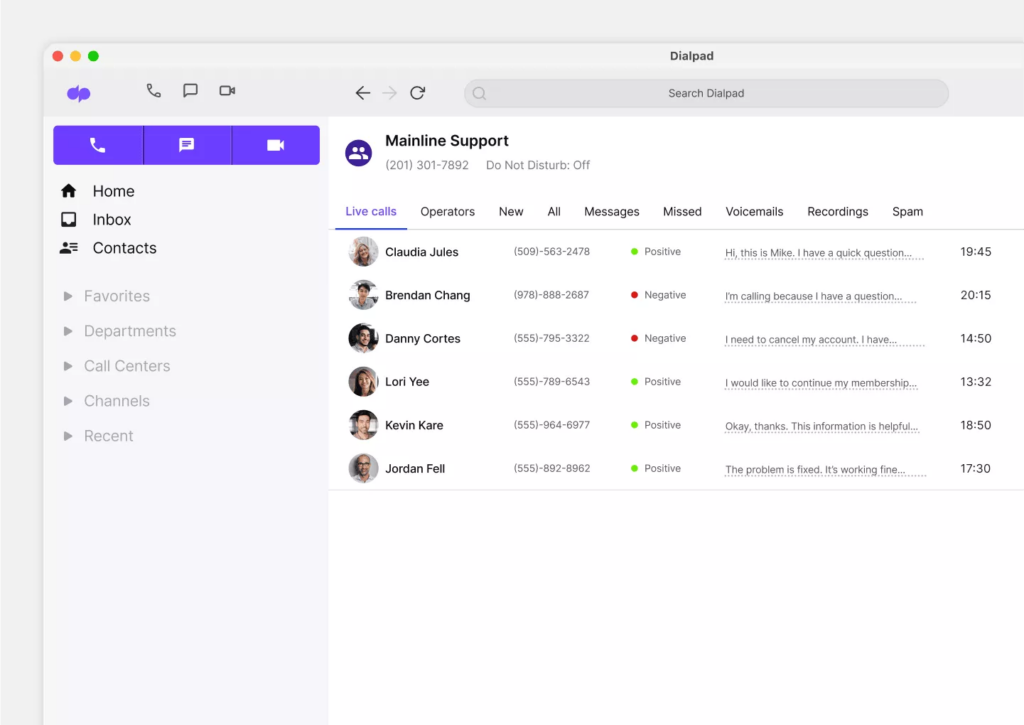
Dialpad is a cloud-based communication and collaboration platform that offers call logging and recording features, along with a suite of other tools such as video conferencing, messaging, and artificial intelligence (AI) capabilities.
Why you should consider Dialpad: Dialpad’s innovative AI-powered features, intuitive user interface, and comprehensive communication tools make it a compelling choice for businesses seeking a modern and intelligent call logging solution.
Pros:
- Call logging and recording capabilities
- AI-powered features like real-time transcription and sentiment analysis
- Intuitive and user-friendly interface
- Comprehensive suite of communication and collaboration tools
- Reliable and scalable cloud-based infrastructure
Cons:
- Limited advanced call analytics and reporting
- Higher pricing for advanced features and AI capabilities
- Limited on-premise deployment options
Remember, the choice of call logging software ultimately depends on your specific business needs, budget, and integration requirements.
It’s always a good idea to evaluate multiple options, consider your unique requirements, and potentially trial different solutions before making a final decision.
FAQs
Ques 1. What are call logs used for?
Ans: Call logs are used to record information about incoming and outgoing telephone calls, aiding in communication tracking, analysis, and customer service improvement.
Ques 2. Why would management want a call log system in place?
Ans: Management desires a call log system to monitor performance, enhance customer satisfaction, ensure compliance, and make informed decisions based on call data.
Ques 3. What details can a call log capture?
Ans: A call log can capture details such as caller ID, call duration, timestamps, call outcome, and sometimes call content or summaries.
Ques 4. How does call monitoring work?
Ans: Call monitoring involves overseeing calls to assess performance, ensure quality control, and gather insights for training or improvement purposes.
Ques 5. How do you manage call management?
Ans: Managing call management involves using software tools to route calls efficiently, track performance metrics, and analyze call data for optimization.






