Call parking is an important feature offered by phone systems that allow you to put a call on hold and pick it up from another phone.
It is extremely useful in situations where you need to take a call but have to step away from your desk or transfer locations.
Call parking temporarily stores the call so that it is not lost before you or someone else can retrieve it.
This article will explain what call parking is, how it differs from call transfer, the benefits of using it, how to utilize it on your phone system when it is appropriate to use this feature and answer common questions about call parking.
Read on to gain a deeper understanding of this handy phone capability.

What is Call Parking?
Call parking, sometimes referred to as call hold, allows you to place an active call on hold at a “park number” extension so that the call can be retrieved from any other phone on the system.
Instead of holding the call on your extension, you “park” it in a shared holding area so that other authorized users on the phone system can see that there is a parked call waiting and pick it up by dialing the park number.
The call is placed in a queue and paused until someone retrieves it.
Think of a call park orbit as a shared holding zone that multiple people can access. The parked call will show a visual indication on system phones to signal that there is a parked call waiting.
Many phone systems also have park retrieve features that will ring designated extensions when a call has been parked for too long without being picked up.
Call park helps ensure that calls are not lost if the original call taker has to step away or change locations.

Difference Between Call Park and Call Transfer
Call parking is different than call transfer in a few key ways:
- Call transfer hands off the call directly to another user, while the call park places the call on hold in a shared area for general retrieval.
- With call transfer, you specify the exact individual you want to receive the call. Call park allows anyone with permission to retrieve the parked call.
- The original call taker cannot retrieve a transferred call. But a parked call can be picked back up by you if it has not yet been retrieved.
- If a transferred call is not answered, it will be sent to the recipient’s voicemail or ring back to the caller. But an unanswered parked call will ring back to the parker after a set time limit.
- Call transfer completely moves the call to another user. Call park pauses the call in a held state until someone picks it up again.
So in essence, call transfer directly connects the call to another person to take over handling the call.
Call parking temporarily stores the call so that any authorized user can retrieve it or the original call taker can pick it back up.
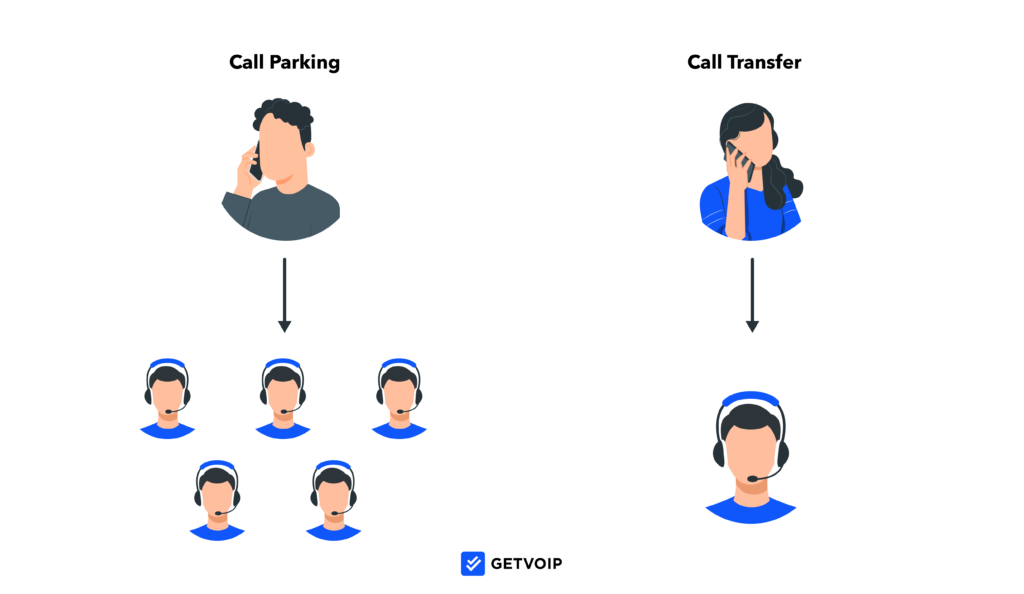
Benefits of Call Parking
There are many advantages to using your phone system’s call park vs. just holding a call on your phone:
1. Enables Transferring Calls Between Extensions
One of the main advantages of call parking is that it allows calls to be easily transferred between different extensions or phones in the system.
An employee can park a call at their desk before going to a meeting room, and a colleague can then retrieve the parked call from another phone in the meeting room.
This creates a seamless call transfer without having to put customers on hold for long periods.
2. Improves Customer Service
By enabling quick transfers between employees, call parking improves overall customer service.
Customers do not have to be placed on hold repeatedly when being transferred. Their calls can be swiftly parked and picked up again by the appropriate contact.
This results in a smoother, more seamless service experience for the customer.
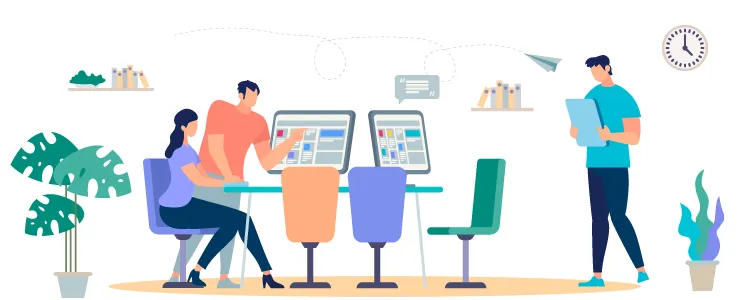
3. Allows Employees Mobility
With call parking, employees are not glued to their desks while on important calls.
They can park customer calls before moving between offices, buildings, or even outside for breaks.
This gives employees greater freedom of movement to attend meetings, access files, or coordinate with colleagues while ensuring incoming calls are handled.
4. Increases Operational Efficiency
By reducing time on hold and enabling easier coordination between employees, call parking can significantly improve operational efficiency for businesses.
It minimizes unproductive time spent trapped on calls and allows resources to be used more flexibly across the organization. This streamlining of operations is invaluable for customer service businesses.
Overall, call parking unlocks several important benefits, from facilitating call transfers and improving customer service to increasing employee mobility and operational efficiency.
This simple but powerful feature is becoming an essential component of phone systems in professional environments. When leveraged properly, call parking can take business communications to the next level.
How to Use Call Parking?
The exact steps to park a call will vary based on your phone system, but the general process is:
- While on a call, press the Park button or dial the Park call code on your phone system. This might be a dedicated button labeled “Park” or a call feature code like “*68”.
- Listen for the system to announce an orbit extension number, such as “701”, where the call is parked. This is the retrieval code.
- Hang up from the call. The caller will hear music or messaging indicating they are parked.
- To retrieve a parked call from any extension, dial the park orbit number where the call is waiting. Enter 701 in this example.
- When you or another user dials the park number, you will be connected with the originally parked call.
- If the call is not retrieved within a set time limit, the system will ring back to your phone so you can pick up the parked call.
- To cancel a parked call instead of picking it up, simply hang up when it rings back. The caller will be disconnected.
When to Use the Call Park Feature?
Call parking is extremely useful any time you need to move away from your phone or transfer locations but don’t want to end the conversation.
Common situations when call parking is helpful include:
- Stepping into a meeting or appointment that has run over – You can park the existing call without losing the caller.
- You are taking a call while away from your assigned desk – Park the call to give yourself time to walk back to your desk.
- Sharing a call with a supervisor or second employee – Allow others to join or take over the call using the park.
- Moving a call between the office and mobile phone – Park the call on your office phone to free your hands while in transit.
- Temporarily putting a call on hold during lengthy processes – Park a call instead of making the customer wait on hold.
- Transferring between buildings or remote offices – Park a call in one location to pull it up in a different site.
- Pulling a call off hold quickly – Other users can grab parked calls so customers don’t wait on hold too long.
- Answering a second call – Park the first call to free up your line to answer the new caller.
- Phone issues like power loss or accidental hang-up – Avoid losing a call by parking it first.
- Any situation where you have to walk away or change locations.
Call parking enables you to hold calls without tying up your phone line or ending the conversation. Use it to easily transfer and share calls and prevent lost callers.
Frequently Asked Questions (FAQ)
Q1: What happens if no one retrieves a parked call?
Ans: If a parked call is not picked up within a set time limit, usually 30-60 seconds, the system will ring the call back to your extension.
This reminds you to pick it back up or release the parked call.
Q2: Can I park multiple calls at once?
Ans: Most phone systems allow multiple calls to be parked simultaneously by assigning each calls a separate park orbit number.
Listen for the system to announce an open orbit extension to park each additional call.
Q3: Does call parking work between offices or locations?
Ans: If the locations are connected on the same phone system, call parking orbits can be shared between different sites to allow parked call retrieval from any office.
Q4: What happens if someone else takes a call I parked?
Ans: Once a parked call is retrieved by another user, it functions the same as if you had transferred the call directly to them. The call is no longer parked and you cannot retrieve it.
Q5: How do I know if my phone system has call parking?
Ans: Look for a button labeled “Park” on your desk phone or check if your phone has a call feature code like “*68” to indicate call parking abilities. Check with your phone system administrator for details.






