Imagine calling a company’s customer service line, and instead of speaking to a person right away, you hear a recorded voice greeting you and giving you options like “Press 1 for sales, or press 3 for billing.”
That recorded voice system is called an Interactive Voice Response (IVR) in simple terms. Let’s understand it in detail.
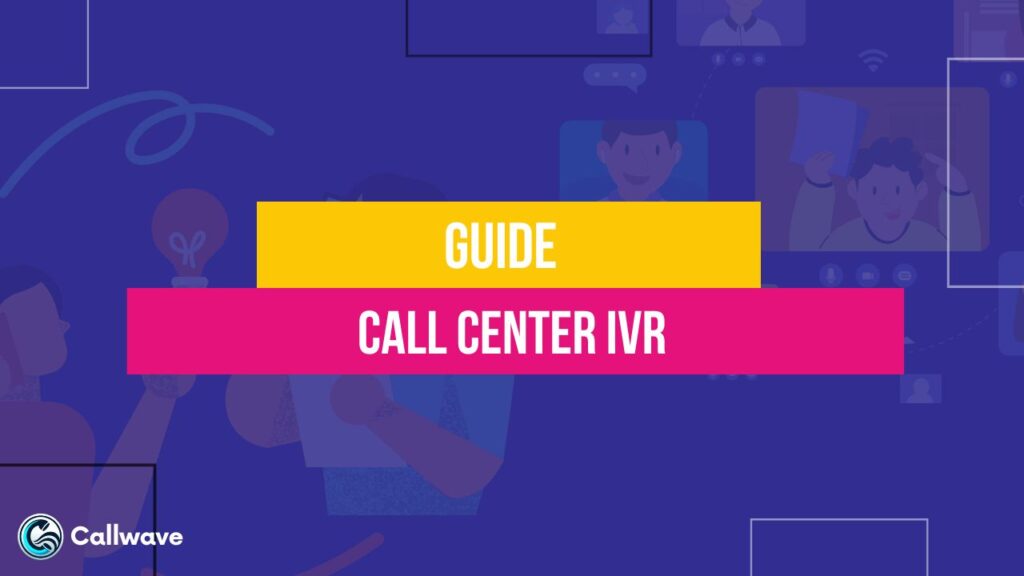
What is a Call Center IVR?
A Call Center Interactive Voice Response (IVR) system is an automated telephony technology that interacts with callers, gathers information, and routes calls to the appropriate recipients or processes requests using pre-recorded voice prompts.
For call centers, It acts as a virtual receptionist, helping to route your call to the right department or agent based on the options you select.
The beauty of an IVR is that it helps companies handle a large volume of calls more efficiently. Instead of having a live person answer every single call, the IVR can handle the initial sorting and routing process.
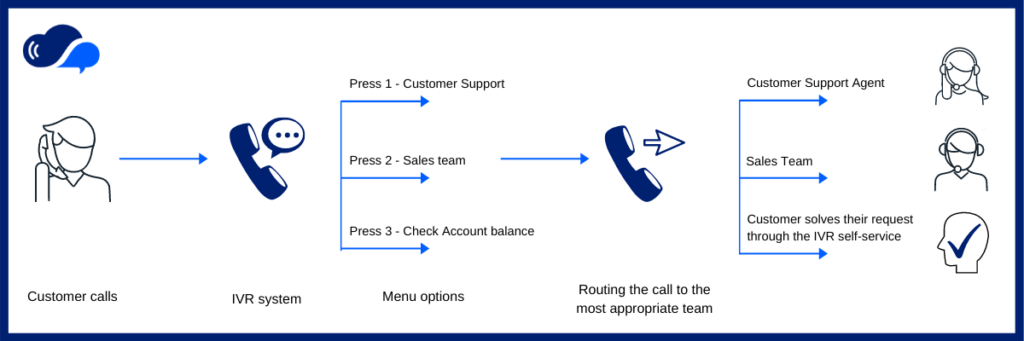
This way, when you do get connected to an agent, they’re already aware of the general nature of your call, saving you from having to repeat yourself.
Of course, these systems can sometimes be frustrating if the menu options don’t quite match what you’re looking for, or if you get lost in a maze of prompts.
That’s why most IVRs have an option to connect to a live agent, just in case you need a little extra assistance.
Features of a Call Center IVR
1. Multi-level Menu System
An IVR system offers a multi-level menu structure that allows callers to navigate through various options and sub-options based on their specific needs.
This hierarchical menu system ensures that callers are guided through a logical path, reducing the likelihood of frustration or confusion.
Each menu level can present different options, such as language selection, account identification, and specific service requests.
The menu structure can be customised to align with the customer’s journey, making it easier for callers to find the assistance they need.
2. Speech Recognition and Text-to-Speech:
Advanced IVR systems incorporate speech recognition capabilities, allowing callers to interact with the system using natural language instead of relying solely on keypad inputs.
This feature enhances the user experience by enabling callers to speak their requests or provide information verbally.
Additionally, text-to-speech functionality enables the IVR to deliver prompts and information in a more natural and conversational manner, making the interaction feel more human-like.
This can be particularly useful for complex or lengthy instructions, reducing the cognitive load on callers.
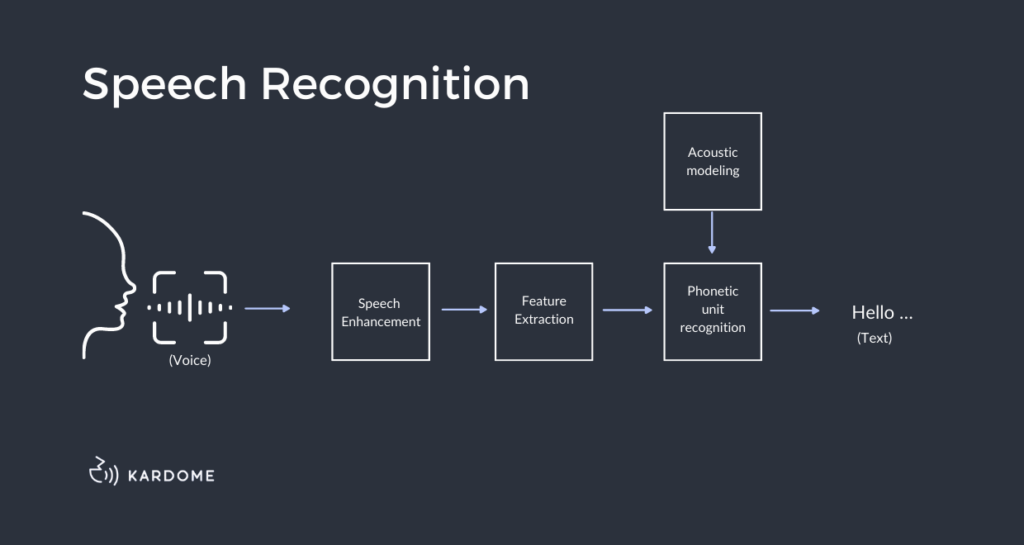
3. Personalization:
Modern IVR systems can leverage customer data and context-aware technologies to provide personalized experiences.
By integrating with Customer Relationship Management (CRM) systems or other databases, the IVR can identify callers based on their phone numbers or account information.
This allows the system to greet callers by name, prioritise specific menu options based on their past interactions or account status, and offer personalised prompts.
Context-awareness also enables the IVR to adapt its behaviour based on factors such as the time of day, call volume, or the caller’s location.
4. Self-Service Capabilities:
A significant advantage of IVR systems is their ability to handle routine tasks and provide self-service options to callers.
This can include checking account balances, making payments, updating contact information, or checking order statuses.
By offloading these simple tasks to the IVR, call centers can reduce the workload on human agents and improve overall efficiency.
Callers can quickly resolve their inquiries without the need for agent intervention, leading to higher customer satisfaction and cost savings for the organisation.
5. Reporting and Analytics:
IVR systems typically offer robust reporting and analytics capabilities, providing valuable insights into call patterns, customer behavior, and system performance.
Call centers can leverage this data to identify bottlenecks, optimize menu structures, monitor call volumes, and track key performance indicators (KPIs) such as call abandonment rates and average handling times.
This data-driven approach allows organisations to continuously enhance their IVR system and deliver better customer experiences.

How does Call Center IVR work?
A Call Center IVR typically works in the following step-by-step manner:
Step 1: Caller Initiation
When a customer calls the company’s designated phone number, the call is received by the system.
This system is typically integrated with the company’s telephony infrastructure, such as a Private Branch Exchange (PBX) or a Voice over Internet Protocol (VoIP) system.
Step 2: Initial Greeting and Language Selection
The IVR system greets the caller with a pre-recorded message, often providing a brief introduction to the company or service.
It may also offer the option to select a preferred language for the interaction, catering to a diverse customer base.
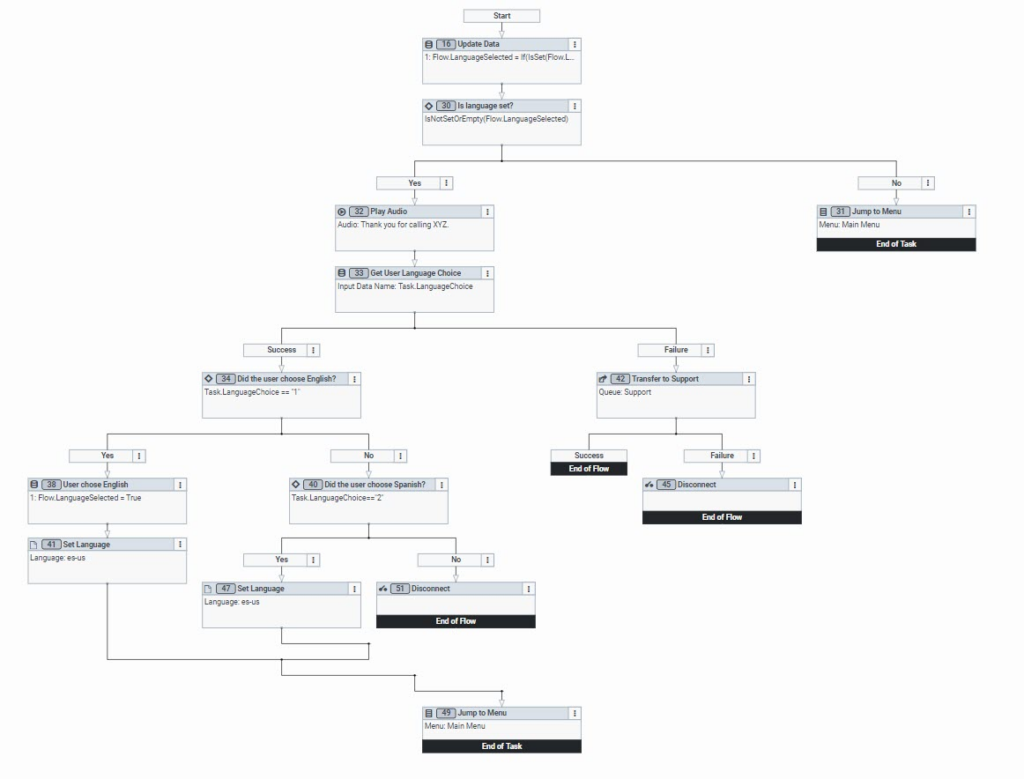
Step 3: Authentication and Identification
Depending on the IVR’s configuration, it may prompt the caller to enter specific information for authentication or identification purposes.
This could involve entering an account number, customer ID, or other identifiable details.
The IVR can then retrieve relevant customer data from integrated databases or Customer Relationship Management (CRM) systems.
Step 4: Menu Presentation
Once authenticated (if required), the IVR system presents the caller with a menu of options, typically organised in a structural manner.
These options are presented through pre-recorded voice prompts or text-to-speech synthesis.
The caller can navigate through the menu by pressing the corresponding key on their telephone keypad or, in more advanced systems, by providing voice commands.
Step 5: Call Routing
Based on the caller’s selections from the menu, the IVR system determines the appropriate destination for the call.
This could be a specific department, such as sales, technical support, or billing, or it could route the call directly to an available agent with the required skill set.
The IVR may also provide the option to speak with a live agent if the caller’s needs cannot be addressed through the automated menus.

Step 6: Data Transfer and Screen Population
If the call is routed to a live agent, the IVR system can transfer the caller’s information and any relevant data collected during the interaction to the agent’s workstation or computer screen.
This process, known as screen population or data dipping, ensures that the agent has access to the caller’s account details, previous interaction history, and other relevant information, improving the efficiency of the call-handling process.
Step 7: Self-Service Options
In addition to routing calls, modern IVR systems can also offer self-service options to callers.
These could include account balance inquiries, order status updates, or even automated payment processing.
By providing these self-service capabilities, the IVR can handle routine tasks without the need for agent intervention, reducing call volumes and improving overall operational efficiency.
Step 8: Call Recording and Reporting
Many IVR systems have the ability to record calls for quality assurance, training, or compliance purposes.
Additionally, the IVR can collect and generate reports on various metrics, such as call volume, menu navigation patterns, and hold times, providing valuable insights for optimizing the system and improving customer experience.
Step 9: Call Termination and Follow-up
Once the caller’s inquiry or request has been addressed, the IVR system may provide additional options, such as requesting a follow-up call or offering a satisfaction survey.
After the interaction is complete, the call is terminated, and the system is ready to handle the next incoming call.
This step-by-step process can vary depending on the specific IVR system and its configuration, but it generally follows a similar flow to ensure efficient call handling.
Use Cases for IVR
1. Skills-based routing:
This feature allows the IVR system to route incoming calls to the most appropriate agent or department based on the caller’s specific needs or the nature of their inquiry.
By gathering information from the caller through the IVR menu options or speech recognition, the system can determine the required skill set or expertise required to handle the call effectively.
For example, if a caller has a technical support issue, the call can be routed to an agent with expertise in troubleshooting and technical support, ensuring a more efficient and satisfactory resolution.
2. Personalised Messages:
IVR systems can leverage customer data and integrate with other systems, such as Customer Relationship Management (CRM) software, to deliver personalized messages and prompts to callers.
This could include greeting callers by name, providing tailored offers or promotions based on their purchase history or account status, or even offering preferred language options.
Personalized messages can enhance the caller experience by making interactions feel more tailored and relevant, improving customer satisfaction and loyalty.
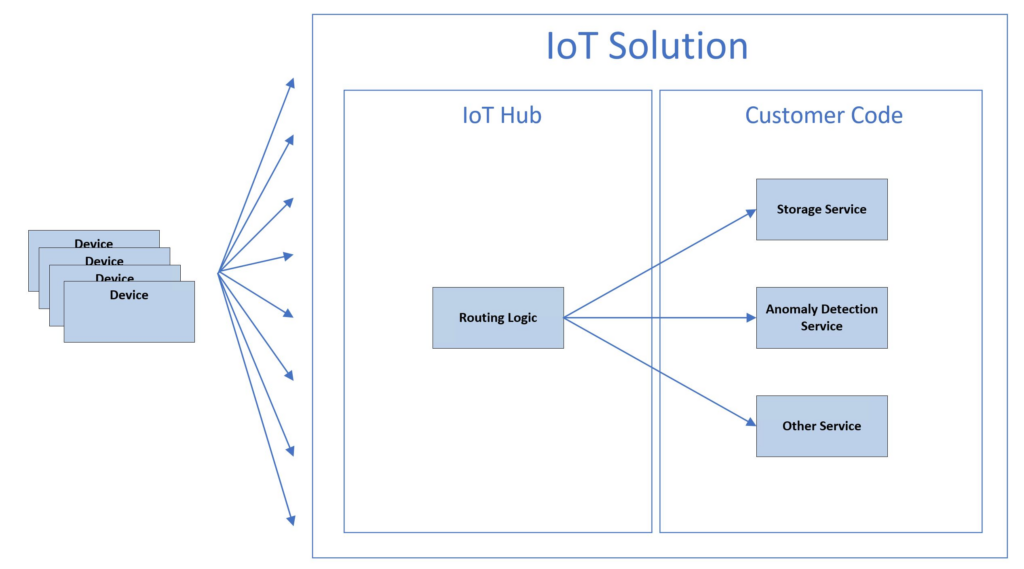
3. Agent automation:
IVR systems can automate various tasks and processes for call center agents, streamlining their workflows and increasing efficiency.
For instance, when a call is routed to an agent, the IVR can automatically populate the agent’s screen with the caller’s account information, previous interaction history, and any relevant notes or data.
This reduces the time agents spend gathering basic information, allowing them to focus on addressing the caller’s specific needs promptly.
Agent automation can also include features like automatic call logging, call recording, and post-call wrap-up codes, further enhancing agent productivity.
4. Additional support options:
IVR systems can provide callers with additional support options beyond just speaking with an agent.
For example, an IVR menu could offer the option to receive information or updates via email, SMS, or even social media channels.
This allows callers to choose their preferred communication method and receive support or notifications in a convenient and accessible manner.
They can also integrate with self-service portals, knowledge bases, or FAQ sections, enabling callers to find answers to common queries without the need for agent assistance.
5. Assistance managing calls:
During periods of high call volume or unexpected spikes in call traffic, IVR systems can play a crucial role in managing the influx of calls effectively.
The IVR can provide callers with estimated wait times, offer the option to receive a callback when an agent becomes available, or suggest alternative self-service options.
This helps to reduce caller frustration and abandonment rates, while also allowing call centers to better manage their resources and prioritize high-priority calls.
IVRs can also implement virtual queuing systems, where callers can reserve their place in line and receive a callback when their turn comes, eliminating the need for them to stay on hold.






