In the world of computing, we deal with massive amounts of data regularly.
From small text files to high-resolution images and videos, digital information comes in many sizes.
To quantify these sizes in a standardized way, we use prefixes like kilo, mega, and giga paired with the unit byte.
But what do these prefixes mean? How much data is contained in a kilobyte versus a megabyte or a gigabyte?
In this beginner’s guide, we will explore the meanings of these prefixes and help put different data sizes into perspective.
With helpful comparisons and visualizations, you’ll learn exactly how big a byte, kilobyte, megabyte, and gigabyte are.

What is a Byte?
A byte is the basic building block of digital information. It is a unit of data that generally represents a single character such as a letter, number, or symbol.
For example, the letter ‘A’ is represented by the binary code 01000001 which has a length of 8 bits. A bit is simply a 1 or 0 in binary code. So a byte contains 8 bits, which enables it to represent 256 different values.
In digital storage and memory, data is encoded and quantified in bytes. Whether it is text documents, images, videos, apps, or any other type of data, the size is measured in how many bytes it contains.
A single byte on its own is extremely small and only holds one character’s worth of data. But when megabytes and gigabytes of bytes come together, they make up all the rich media and information we interact with daily.
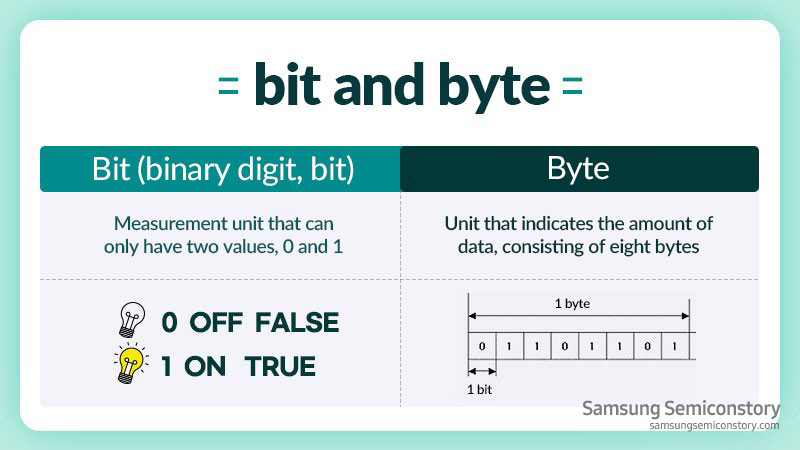
Kilo, Mega, Giga – Prefixes Explained
- In computing, we use prefixes like kilo, mega, and giga to represent large amounts of bytes.
- Each prefix stands for a power of 1024 bytes.
- Kilo = 1024 bytes
- Mega = 1024 kilobytes = 1,048,576 bytes
- Giga = 1024 megabytes = 1,073,741,824 bytes
- These prefixes help us simplify large numbers and quantify data size.
Visualizing Byte Sizes
1. Kilobyte Size Examples
- 1 kilobyte = 1024 bytes
- A few paragraphs of text = about 1-10 kilobytes
- A very small image or song file = about 50-100 kilobytes
2. Megabyte Size Examples
- 1 megabyte = 1024 kilobytes = 1,048,576 bytes
- A small novel or large photo = about 1-5 megabytes
- A standard MP3 song file = about 3-5 megabytes
- A CD has about 700 megabytes of data
3. Gigabyte Size Examples
- 1 gigabyte = 1024 megabytes = 1,073,741,824 bytes
- A feature-length HD movie = about 1-4 gigabytes
- A Blu-ray disc holds 25-50 gigabytes
- Most laptop hard drives today = 250+ gigabytes
Comparisons to Understand Byte Sizes
1. Kilobytes vs. Megabytes
- A kilobyte is about 1000 bytes. A megabyte is about 1 million bytes.
- A megabyte is 1000 times larger than a kilobyte.
- An example: A 10-page school report written in Word is around 10-20 kilobytes. A full-length novel is around 1-5 megabytes.
2. Megabytes vs. Gigabytes
- A megabyte is around 1 million bytes. A gigabyte is around 1 billion bytes.
- A gigabyte is 1000 times larger than a megabyte.
- An example: A standard MP3 song takes up 3-5 megabytes. A 2-hour HD movie takes up about 2-4 gigabytes.
3. Bytes vs. Gigabytes
- 1 byte is extremely small. 1 gigabyte is extremely large.
- There are 1 billion bytes in a gigabyte.
- An example: A 50-page novel is around 100-200 kilobytes. A laptop hard drive holds over 100 gigabytes.
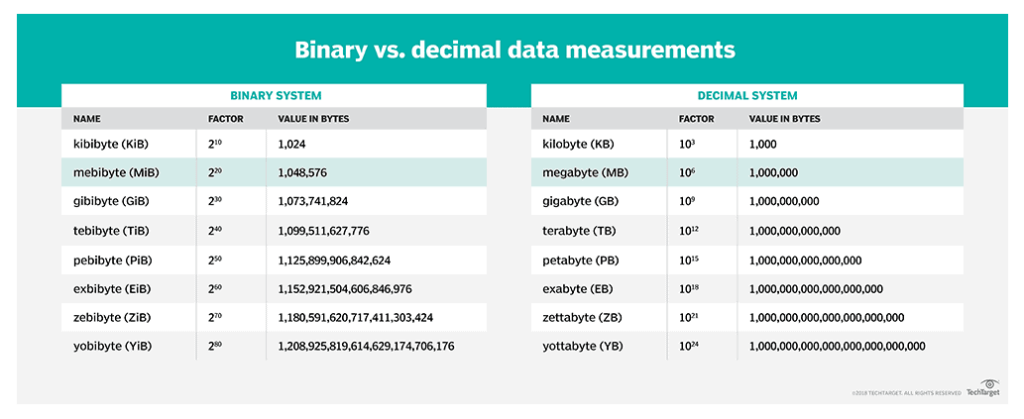
Conclusion
In the digital world, we work with massive amounts of data quantified in bytes.
By learning what a byte represents at its core and prefixes like kilo, mega, and giga, you can better understand the meaning of those file size measurements.
With real-world examples for visualization, you can see just how exponentially each prefix increases and relate them to everyday media uses and devices.
So next time you see a file size labeled in KB, MB, or GB, you’ll know exactly how much data it contains.
Frequently Asked Questions (FAQ)
Ques 1: How many bytes are in a kilobyte?
Ans: There are 1024 bytes in one kilobyte. The prefix ‘kilo’ stands for 1000 but computer storage uses powers of 1024.
Ques 2: Can you provide some examples of kilobyte sizes?
Ans: Some examples of kilobyte sizes:
- A few paragraphs of text = 1-10 KB
- A very small image = 50-100 KB
- A short MP3 song = 75-150 KB
Ques 3: How many megabytes are in one gigabyte?
Ans: There are 1024 megabytes in one gigabyte.
Because one megabyte equals 1,048,576 bytes, and there are 1024 megabytes in a gigabyte, this means that there are roughly 1 billion bytes in a gigabyte.
Ques 4: What everyday files are in the megabyte size range?
Ans: Many common files are measured in megabytes. Examples include:
- MP3 songs: 3-5 MB
- Smaller PDF documents: 1-7 MB
- Standard iPhone photos: 1-3 MB
- Word documents: 0.5-2 MB
Ques 5: Can you provide some examples comparing kilobytes to gigabytes?
Ans: Here are some size comparisons:
- A 10-page essay is about 10-20 kilobytes.
- A typical 2 hour movie is 2-4 gigabytes.
- Your phone likely holds 64+ gigabytes.
- Websites are measured in kilobytes up to a few megabytes.
- Computer hard drives hold anywhere from gigabytes to terabytes of data.






