Phone echoing can be very annoying and make it difficult to have a clear phone conversation.
Echo on phone calls happens when you hear your voice repeated back to you after a short delay. It makes you feel like you are talking inside a tunnel or a large empty room.
In this article, we will understand what is phone echoing and what causes it. We will also discuss the different solutions to fix echoing on cell phone and landline calls so you can have crisp and clear conversations.

What is Phone Echoing?
Phone echoing refers to audio feedback during a phone call where your voice gets reflected after a short delay.
So when you speak into the phone, you hear your words repeated back to you a fraction of a second later.
This echo on the phone line makes you feel like your voice is reverberating back, much like when you shout inside a cave or large empty hall. The echo effect will make the other person’s voice on the call seem hollow, distant, and unclear.
Phone echo can range from barely noticeable to very severe. Mild echo may not be disruptive but excessive echo can make a phone call nearly impossible to continue. Apart from echo, factors like static background noise also degrade call quality.
It happens due to a variety of technical reasons which we will cover next.
The echo effect can occur on any type of phone device – cell phones, landline phones, VoIP phones, or any other voice communication system. Identifying the root cause is the first step in resolving phone echo issues.
5 Causes of Phone Echoing and How to Fix It
There can be various causes behind that annoying echo on your phone calls. Here are the 5 most common reasons and solutions to fix phone echoing issues:
1. Connection Issues
Network connection problems are a common reason for echo on phone lines. Call echo typically happens when there is a lag or disruption in the connection.
- Poor internet connectivity on VoIP phones can cause voice delay which makes the echo effect.
- For landlines, loose cabling, faulty sockets, damaged telephone wires, etc. can cause connection issues resulting in call echo.
- With cell phones, weak carrier signals, switching between towers, network congestion, etc. leads to lag and echo.
How to Fix?
Check your internet connection stability if using VoIP or internet calling.
For landlines and cell phones, move closer to the router/modem, switch locations if using a cell phone, or contact your telecom provider to fix external connection issues.
2. Compatibility Problems
Incompatibility between different types of phone networks, systems, and devices can also cause phone echo issues when calls are routed between them.
- If landlines, VoIP, web-based calling, etc. connect to an incompatible system, it can cause voice stream issues.
- When two different cell networks connect, technical differences can cause echo and lag.
- Using very old landline phones on modern telephone networks can also lead to echo issues.
How to Fix?
Use the same network, systems, and compatible devices throughout the voice calling chain to avoid echo between connections. For cell users, manually switch the network if available.
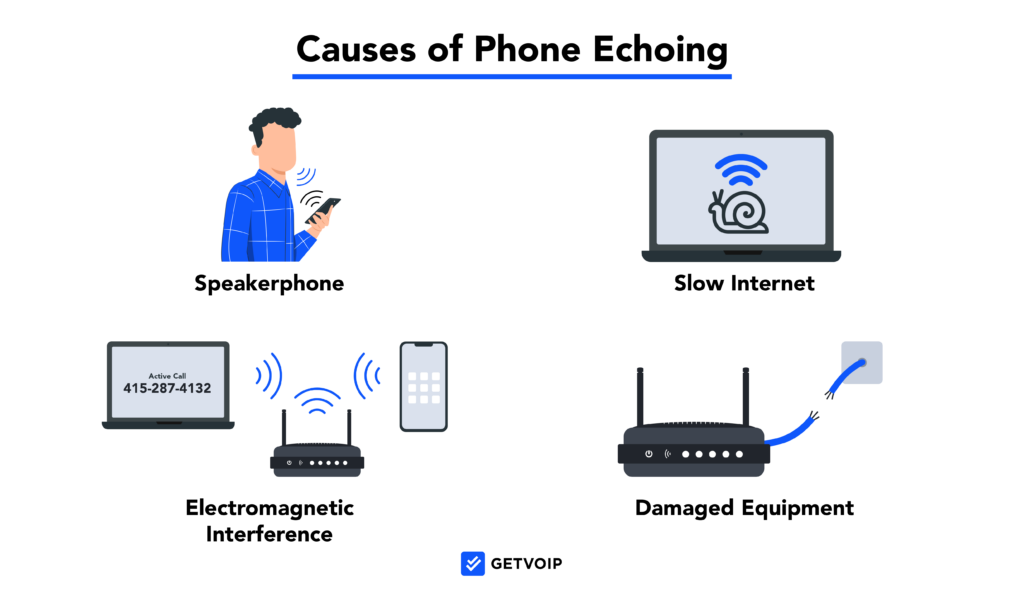
3. Speaker-Microphone Feedback
The microphone picking up audio from the speaker and creating a feedback loop is another common reason for phone echo.
- Speakerphone settings on mobile and VoIP systems are particularly vulnerable. The microphone catches the audio from the speaker which gets re-transmitted back causing an echo effect.
- Landline phones can also suffer from this feedback when the mic picks up noise from the earpiece speaker.
- Using phones and devices at very high volumes increases the chance of speaker-microphone feedback.
How to Fix:
Keep the phone microphone away from the speaker output to avoid feedback. Use lower volumes, use non-speaker mode, or use headphones for better isolation.
4. Audio Processing Issues
Technical problems in audio processing systems within the phone networks can also cause echo issues. Low-quality components or software glitches result in:
- Improper cancellation of echo from audio streams
- Inefficient processing of speech data packets
- Lag in real-time voice transmission buffering
This ultimately leads to voice echoes during the calls. Such issues are usually faced while calling from one telecom network to another when the audio crosses different systems.
How to Fix?
Telecom providers need to optimize and debug their audio processing systems. As an end-user, changing your network provider may help. However technical issues in large networks can persist.
5. Environmental Factors
Finally, the environment from where you are making the call can also exacerbate echo problems and degrade call quality.
- Calls made from large empty rooms or speakerphones can echo.
- Hollow and tiled rooms reflect sounds resulting in call echo.
- Background noise from a fan, traffic, etc. can degrade call quality.
How to Fix?
Move to a small, furnished, enclosed room to make calls to minimize echo. Reduce any background noise around you. Use non-speaker mode and limit volume.
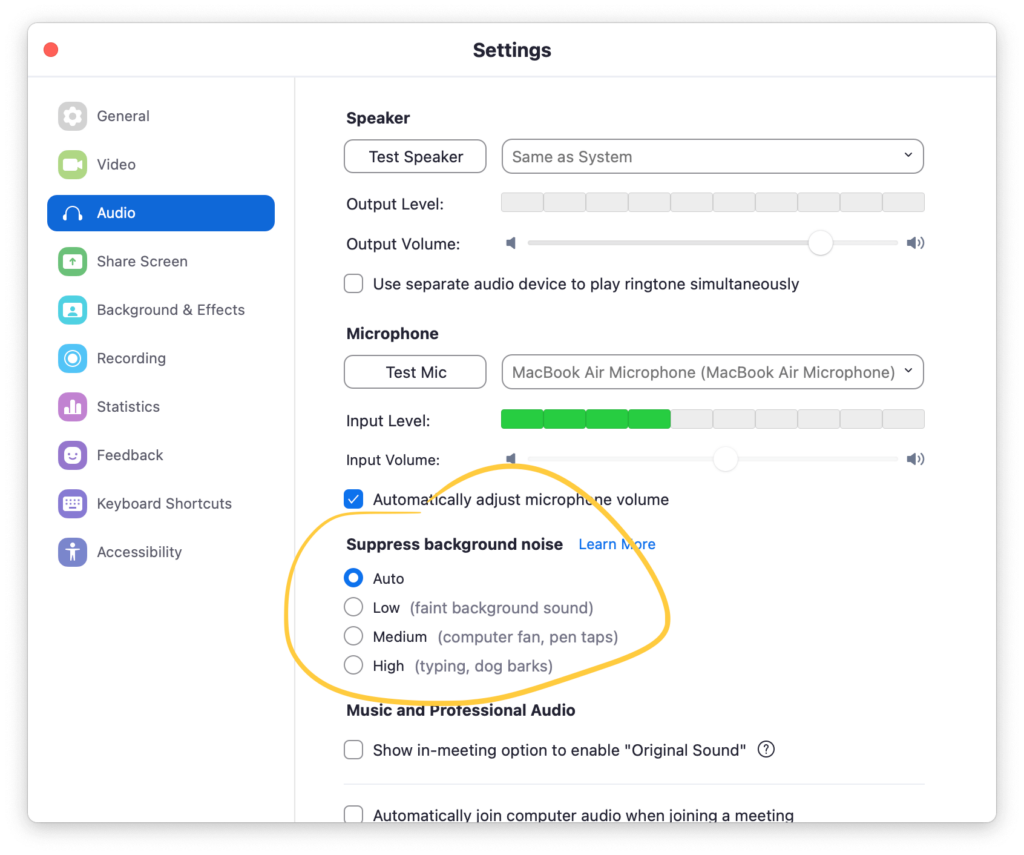
Conclusion
phone echoing refers to hearing your voice reverberating back during a call due to technical audio issues.
Connection problems, compatibility, feedback, audio processing, and environmental factors can all cause irritating echoes on voice calls.
Identifying the specific root cause in your case is key to troubleshooting the echo issue. Using the fixes suggested, you can continue having clear and seamless phone conversations.
Frequently Asked Questions (FAQ)
Ques 1. Why does my mobile network cause echo issues?
Ans. Echo and audio feedback on mobile networks can happen due to switching between towers, congestion, or compatibility issues when connecting between different cellular networks.
Try switching mobile networks manually if possible or move closer to a tower.
Ques 2. How do I stop echo on landline phones?
Ans. For landlines, echo is usually due to old wiring faults or compatibility issues. Contact your landline operator to fix internal wiring issues.
Also, try using a more modern landline phone if you are currently using a very old model.
Ques 3. Why does my internet calling app have an echo?
Ans. Internet-based calling relies on your internet connection. Any bandwidth lag or latency causes voice delays leading to an echo effect.
Make sure you have a stable high-speed internet connection when using VoIP or internet calling apps.
Ques 4. How do I prevent echo on speakerphones?
Ans. Speaker modes make echo issues worse by creating speaker-microphone feedback.
Position your phone so the mic is not pointed at the speaker output. Also consider using non-speaker mode, lower volumes, or a headset for better isolation.
Ques 5. What causes echo in conference calls?
Ans. Multiple devices connecting can cause compatibility issues. Audio processing is lacking with existing systems causing voice lag.
Participants sitting in empty echoing rooms also compound the problem. Limit speaker use, reduce volumes, and mute participants to minimize echo issues.






