Provisioning refers to the process of preparing and equipping an IT infrastructure to enable the deployment of applications.
It involves acquiring, installing, configuring, and managing the hardware, software, and services needed to support business operations. Provisioning ensures that technology resources are readily available and properly configured when needed.
It is an essential part of deploying and managing IT systems and services in a consistent and repeatable manner. Provisioning helps organizations scale their IT infrastructure efficiently as demands change.
It also minimizes downtime when new servers, applications, or services need to be added by automating repetitive tasks. Overall, provisioning provides the foundation for delivering IT services reliably and cost-effectively.
In this article, we will have a deep knowledge about what is Provisioning, its importance, its key phases, tools, benefits, challenges, and many more.

Key Provisioning Tasks
Provisioning involves a wide range of specific tasks:
- Acquiring new hardware and software licenses
- Installing operating systems like Windows or Linux
- Configuring virtual machines and container environments
- Managing cloud services and resources
- Integrating with sources like databases and APIs
- Applying baselines and security hardening
- Managing user access and permissions
- Developing scripts and templates to automate steps
- Testing deployed systems thoroughly
By investing in provisioning capabilities, organizations can minimize delays in bringing new infrastructure online. Provisioning lays the groundwork for agility.
The Importance of Provisioning
Provisioning provides multiple important benefits:
- Accelerates deployment of hardware and software
- Standardizes configurations using templates and policies
- Allows IT infrastructure to scale elastically on demand
- Reduces manual efforts through increased automation
- Enables self-service delivery models to end users
- Minimizes costly errors and outages
With effective provisioning, organizations can achieve greater speed, reliability, and efficiency in IT service delivery.
Key Phases in the Provisioning Process
Provisioning typically involves multiple phases:
- Assessment – Analyze requirements, and create detailed specifications
- Acquisition – Procure necessary hardware, software, services
- Staging – Install core OS, applications, baseline configurations
- Integration – Connect to network, cloud, and data repositories
- Hardening – Apply security controls, access policies, licenses
- Testing – Validate functionality, interoperability, performance
- Documentation – Record system architecture, configurations
- Automation – Script routine tasks using templates and tools
- Maintenance – Manage ongoing changes, upgrades, replacements
Breaking provisioning into stages makes the process more standardized and manageable.
IT teams can develop expertise for each phase.
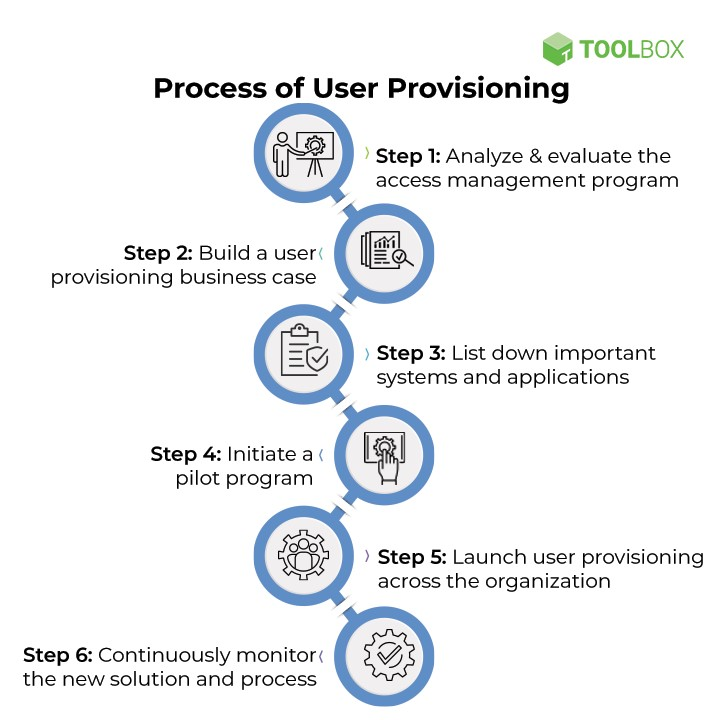
Provisioning Approaches
There are several approaches to provisioning:
1. Manual Provisioning
In manual provisioning, technicians set up each server and application individually following checklists and documentation.
All configurations are done hands-on which is time-consuming and prone to errors. Manual provisioning does not scale well.
2. Scripted Provisioning
Many provisioning tasks can be automated through scripts that consistently apply settings and configurations.
Popular scripting options include bash, Python, Ansible, etc. However, scripts still require technical expertise.
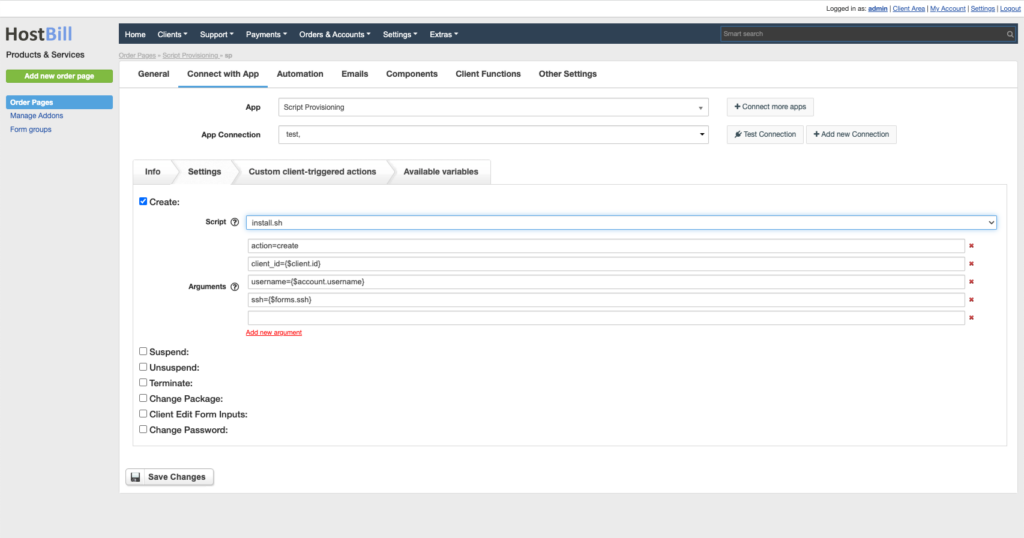
3. Template-based Provisioning
Templates allow the capture of operating system images, application stacks, and configuration files into standard templates.
Resources can then be rapidly provisioned from pre-defined templates. Managing templates requires governance.
4. Policy-based Provisioning
Policies define rules that govern how resources should be provisioned.
For instance, policies may enforce security standards, license limits, power management, etc. Policy engines then configure resources automatically.
5. Cloud and Container Provisioning
Modern tools like Docker and Kubernetes enable programmatic provisioning of containers and cloud infrastructure using code.
This allows for flexible, scalable provisioning.
6. Self-Service Provisioning Portals
Some provisioning platforms provide portals that allow users to provision pre-approved resources on demand through a service catalog.
This automates request fulfillment.
Provisioning Tools
Popular tools for provisioning include:
- Ansible – Agentless configuration automation
- AWS CloudFormation – Provisioning infrastructure as code
- Terraform – Build, change, and version infrastructure
- Puppet – Powerful cross-platform configuration
- Chef – Automate infrastructure, app deployment
- Azure Resource Manager – Provision Azure resources
- vRealize Automation – Self-service catalog for VMWare
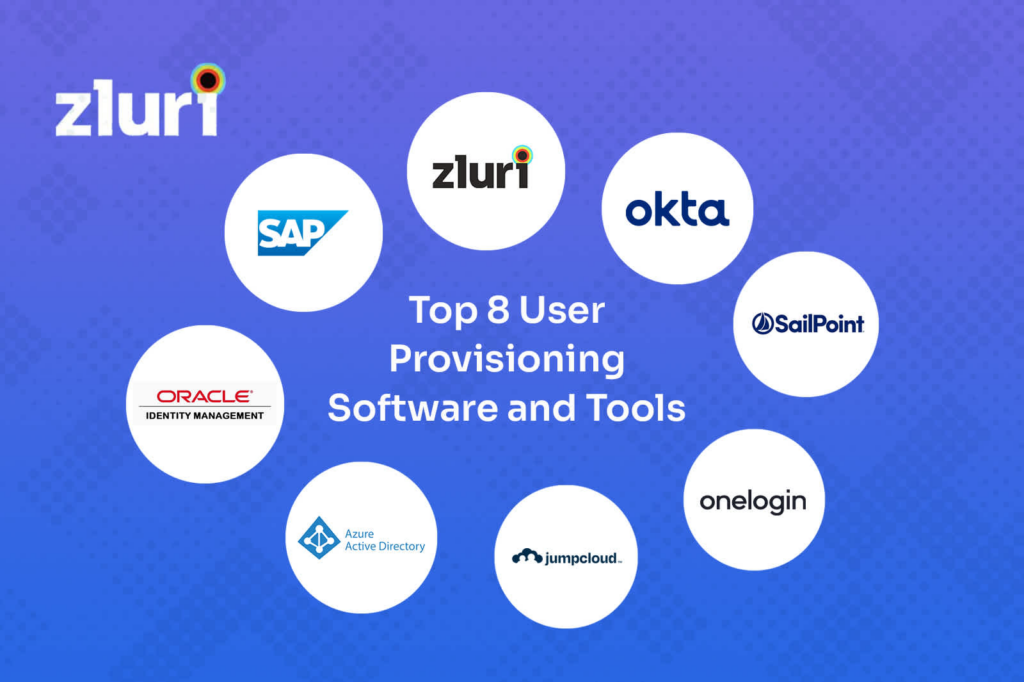
Benefits of Automated Provisioning
Automating provisioning provides many benefits:
1. Reduced Costs
- Automating provisioning reduces the need for manual work, saving on labor costs
- Automation enables faster provisioning, reducing downtime costs
- Standardized processes prevent overprovisioning, saving on resource costs
2. Improved Efficiency
- Automation allows provisioning tasks to be completed consistently and quickly, every time
- Frees up IT staff time from manual work so they can focus on other initiatives
- Self-service portals streamline the request process for users
3. Enhanced Security
- Automated policy enforcement helps prevent errors that lead to vulnerabilities
- Role-based access control improves security by limiting access to authorized users
- Automated deprovisioning revokes access when no longer needed
4. Better Compliance
- Automation provides audit trails for tracking provisioning activity
- Configurations applied consistently help organizations meet compliance goals
- Identity governance features improve access certifications and control
5. Increased Agility
- Faster provisioning allows organizations to respond quickly to changing needs
- Easy-to-use tools empower IT to support business growth and changes
- APIs enable integration with other systems and automation workflows
Overall, automating provisioning via tools and processes helps IT teams achieve agility while remaining secure and compliant.
Challenges with Provisioning
However, there are also some challenges with provisioning:
- Initial time investment – Developing templates and scripts
- Ongoing governance – Managing sprawl of templates and images
- Skill requirements – Requires expertise with tools and coding
- Integration complexity – Interoperating diverse environments
- Drift management – Ensuring consistency as configurations change
- Approvals – Organizational controls over self-service
IT teams should train on provisioning tools and develop well-governed processes to maximize benefits while minimizing risks.
Change management is also key when implementing provisioning.
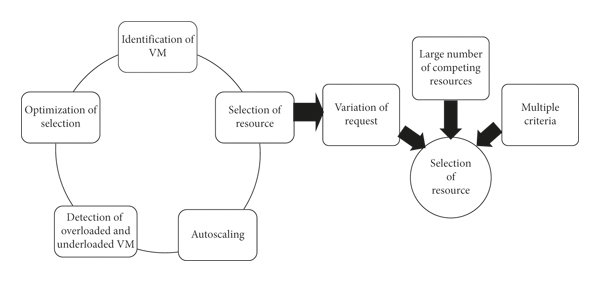
Provisioning and the Cloud
Provisioning technology underpins cloud computing. Cloud platforms like AWS, Azure, and GCP rely heavily on automation and templates. Benefits include:
- On-demand self-service – Users can provision without IT support
- Broad network access – Services available over the network
- Resource pooling – Economies of scale via sharing
- Rapid elasticity – Auto-scale based on demand
- Measured service – Usage metering and optimization
Cloud provisioning enables businesses to be agile and optimize spending. IT staff are freed to focus on more strategic efforts.
Provisioning for DevOps
Provisioning is also critical for enabling DevOps workflows. DevOps teams leverage provisioning to:
- Automate infrastructure deployment
- Continuously integrate/deploy software
- Dynamically scale environments
- Isolate development configurations
- Accelerate testing cycles
- Facilitate infrastructure as code
Standard provisioning templates and tools allow developers to work efficiently without depending on IT bottlenecks.
Provisioning is a fundamental process for IT operations.
Mastering provisioning best practices and automation helps organizations improve agility, productivity, and reliability of technology service delivery.

Frequently Asked Questions (FAQ)
Ques 1: What are the main benefits of provisioning?
Ans: The main benefits of provisioning include faster deployment of IT resources, improved standardization and compliance, reduced manual effort through automation, enhanced consistency, greater scalability, and more reliable infrastructure.
Ques 2: What does infrastructure as code (IaC) have to do with provisioning?
Ans: IaC tools like Terraform allow provisioning processes to be defined as code. This enables version control, testing, and automation of provisioning.
IaC is aligned with DevOps practices.
Ques 3: Is provisioning just about servers and hardware?
Ans: Provisioning is about the software as well. It includes installing operating systems, applications, backups, monitoring agents, configurations, and all the components needed to support IT services.
Ques 4: Can provisioning help organizations scale?
Ans: Yes, by automating provisioning and integrating with orchestration tools, organizations can rapidly deploy and scale IT resources up or down based on workload demands.
Ques 5: Does provisioning replace change management processes?
Ans: No, provisioning should work within IT change management frameworks. Provisioning enables and accelerates authorized changes through automation.






