Ethernet cables are the workhorses of local area networks. They form the physical medium that carries data between networked devices like computers, routers, switches, and servers.
Ethernet cables transmit data through copper wiring at varying speeds depending on the category or standard.
Cat5, Cat5e, and Cat6 are three common cable standards used in Ethernet networks. Each version has evolved with improved specifications to support faster network speeds over longer distances.
This article will provide a detailed overview comparing Cat5, Cat5e, and Cat6 Ethernet cable standards.
We will examine the history, features, technical specifications, performance, limitations, and typical applications of these popular cable types.
By understanding the differences between Cat5, Cat5e, and Cat6 cables, you can choose the right cable type for your specific networking needs.
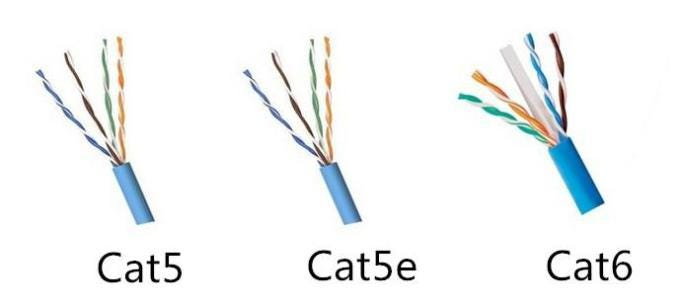
Brief History of Ethernet Cabling Standards
Ethernet cables have evolved through several wiring standards as network technology advances.
Early Ethernet networks used coaxial cables in the 1980s running at speeds up to 10Mbps. Unshielded twisted pair cabling was introduced in the 1990s to connect network devices through copper wiring organized into four pairs within a cable jacket.
Category 5 cable or Cat5 was an early standard for twisted pair cabling designed to support speeds up to 100Mbps.
Introduced in the early 1990s, Cat5 improved on prior standards like Cat3 and Cat4. Category 5 cables used unshielded, twisted pair copper wiring and RJ45 connectors.
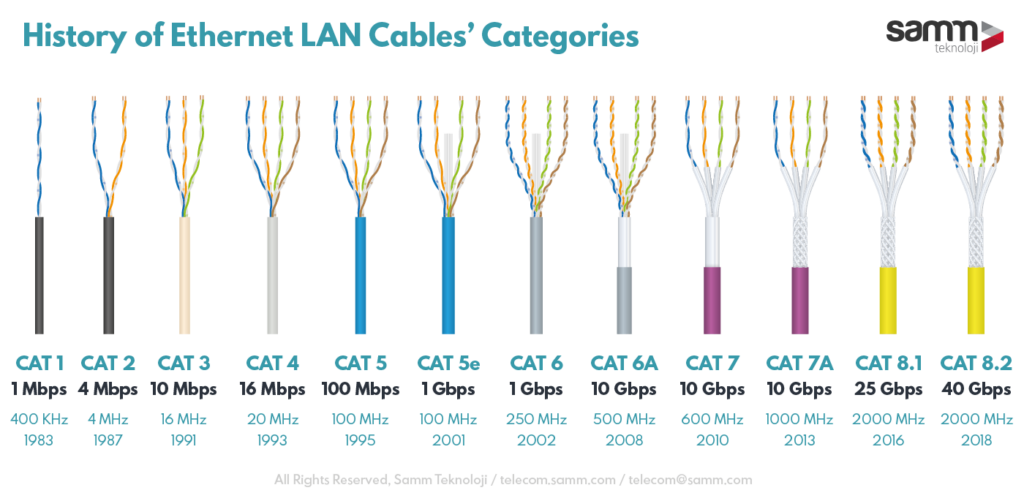
Category 5e or Cat5e was an enhanced version of Cat5 introduced in the late 1990s. Cat5e supported gigabit speeds up to 1000Mbps and improved on crosstalk specifications.
It became the most popular cable for Ethernet networks running over twisted pair copper wiring.
Category 6 or Cat6 cable arrived in 2002 offering higher performance to support 10Gbps Ethernet networks.
With faster speeds came more stringent cable specifications for reducing interference and noise. Cat6 cables used thicker wire gauges and improved twisted pair design to meet these demands.
1. Cat5 Cable

Overview
When first introduced in the early 1990s, Cat5 cables were designed to support Ethernet network speeds up to 100Mbps based on the 100Base-T standard.
This was a major upgrade from earlier standards supporting 10Mbps or 16Mbps speeds.
The Cat5 specification called for unshielded, twisted pair copper wiring able to transmit reliable signals up to 100MHz frequency.

Twisted Pair Wiring
A core component of Cat5 cables is the use of twisted pair wiring. There are four pairs of copper wires inside the jacket of a Cat5 cable.
Each pair is twisted together at a different rate. This important twisting helps reduce interference (also called crosstalk) between wire pairs. It also helps cancel out electromagnetic interference from external sources.
The specific twist rates are optimized for transmission at high frequencies up to 100MHz.
Tighter twists work better for blocking high-frequency interference compared to loosely twisted pairs. Cat5 specifications determine the exact twist rates required for each pair.
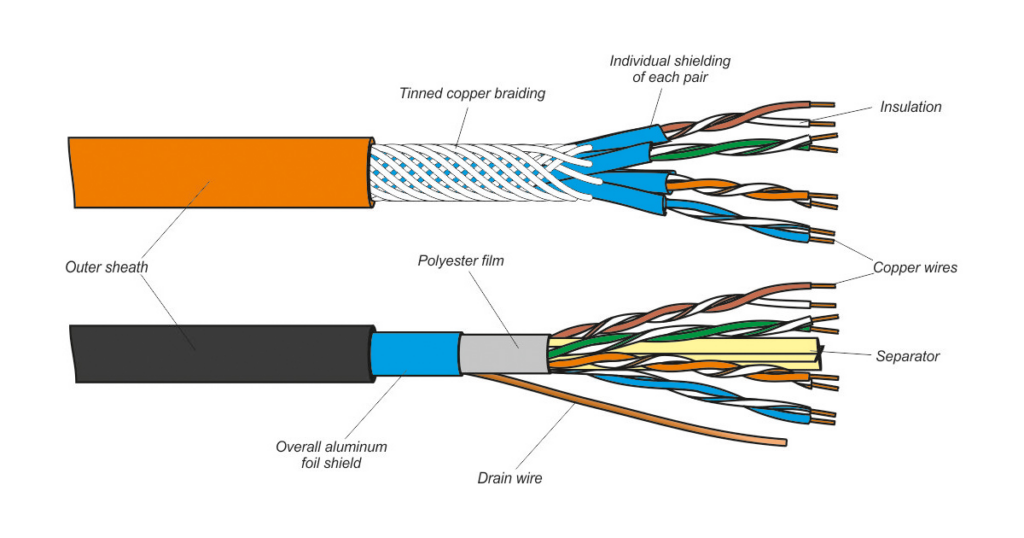
Solid vs Stranded Wire
Cat5 cable contains either solid or stranded copper conductor wire. Solid wire has a single solid copper core. Stranded wire is composed of many small copper wire strands bundled together.
Solid core wire is cheaper and more rigid. Stranded wire is more flexible but also more expensive.
Both types meet Cat5 specifications, but the solid wire is more prone to cracking with bending. Stranded wire withstands flexing better over repeated cable movements.
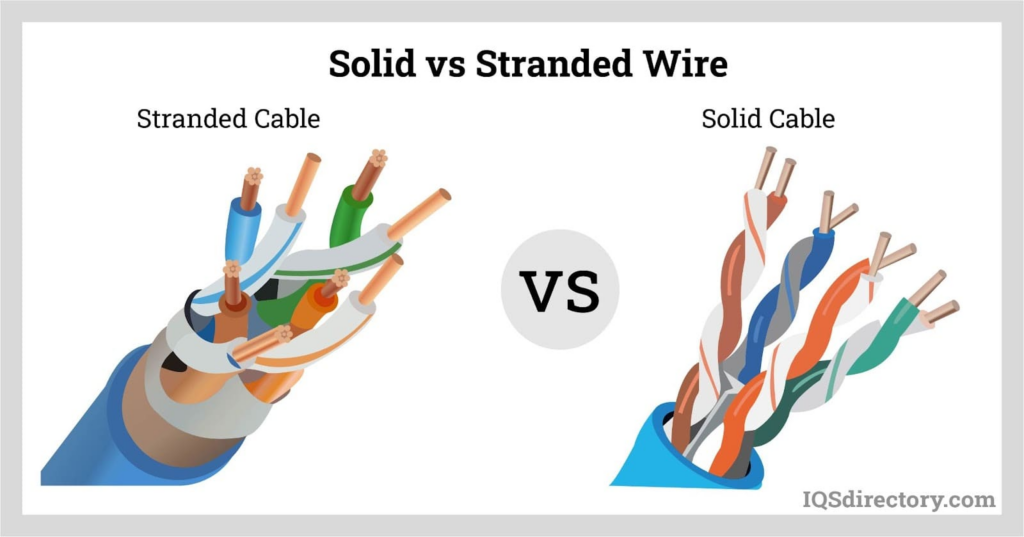
Performance Specifications
Key performance specifications defined in the Cat5 standard include:
- 100MHz frequency rating
- 100Mbps maximum transmission speeds
- The 100-meter distance at maximum speed
- 22-24 AWG (American Wire Gauge) wire size
- Less than 1% maximum crosstalk allowance
- Copper conductor wiring organized into four twisted pairs
Cat5 vs Cat3/Cat4
Compared to earlier standards like Cat3 and Cat4, Cat5 provided:
- Faster maximum speeds (Cat3 16Mbps, Cat4 20Mbps)
- Higher frequency rating (Cat3 16MHz, Cat4 20MHz)
- Longer max distance at top speeds (Cat3 10 meters, Cat4 30 meters)
- More twisted pairs (Cat3 uses 2 pairs, Cat4 uses 3 or 4)
- Lower crosstalk interference
In essence, Cat5 enabled faster Ethernet network speeds over longer distances compared to prior cable standards.
2. Cat5e Cable
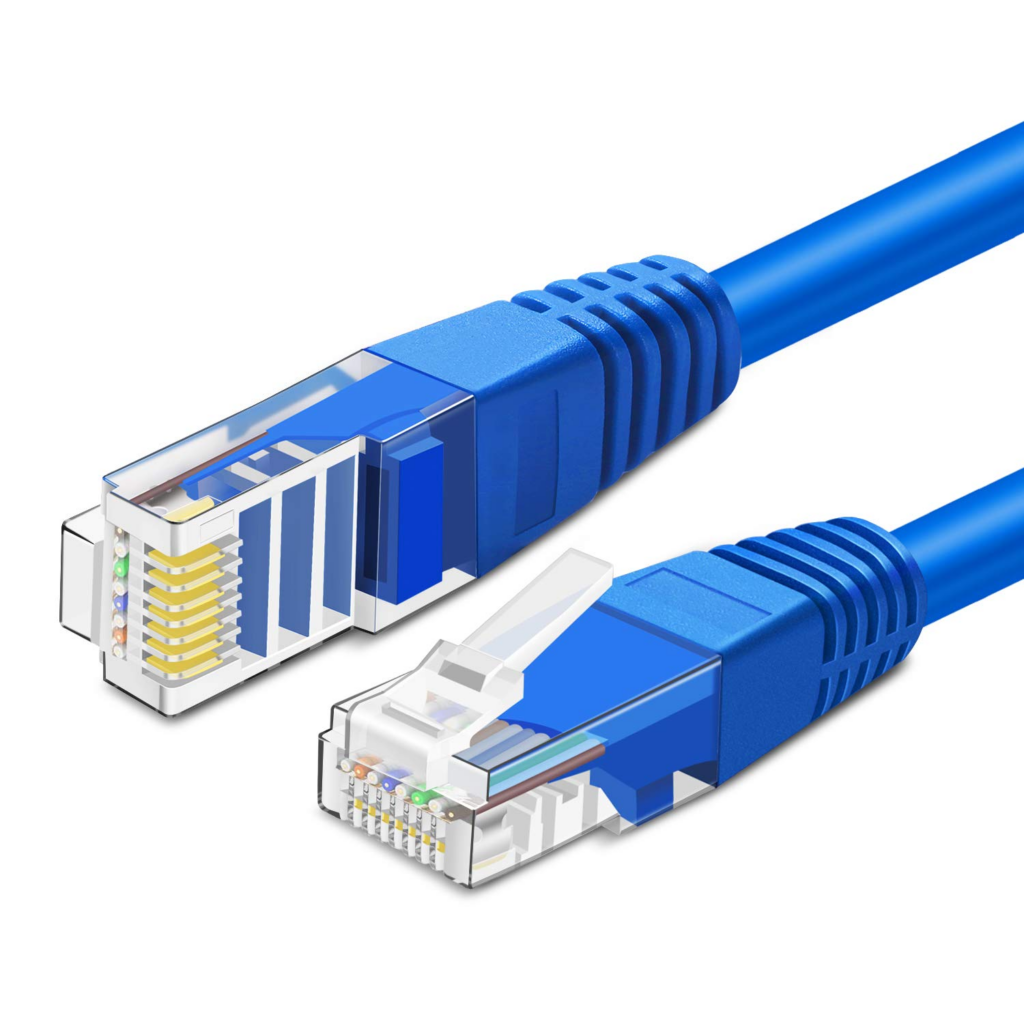
Overview
Cat5e or Category 5 Enhanced cable was introduced in the late 1990s to improve on the Cat5 standard.
Cat5e cables provided added headroom to support gigabit Ethernet speeds up to 1000Base-T without needing to run new cable.
Cat5e also featured updated specifications for reduced crosstalk and better performance.
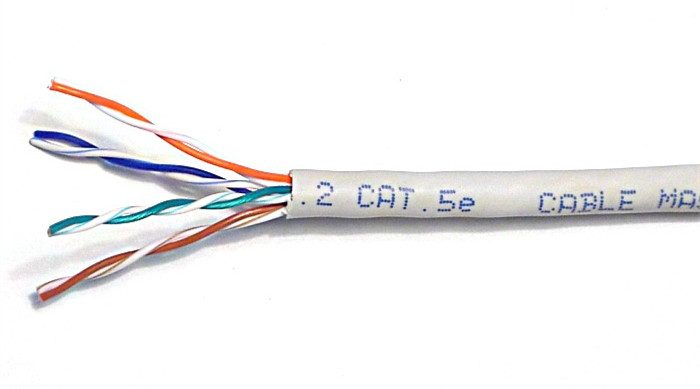
Higher Speeds
The Cat5e standard was designed to support network speeds up to 1000Mbps or 1 gigabit per second.
This provided a 10X increase over the original Cat5’s 100Mbps speed rating.
By delivering gigabit Ethernet speeds, Cat5e enabled faster file transfers, improved network performance, and higher bandwidth capacity without changing cabling infrastructure.
Crosstalk Reduction
Crosstalk is electromagnetic interference between wire pairs within a cable. Cat5e implements tighter crosstalk specifications to improve quality and reliability.
Two forms of crosstalk are near-end (NEXT) and far-end (FEXT) referring to the direction of interference.
Cat5e improves both NEXT and FEXT crosstalk margins compared to Cat5 for less signal interference.
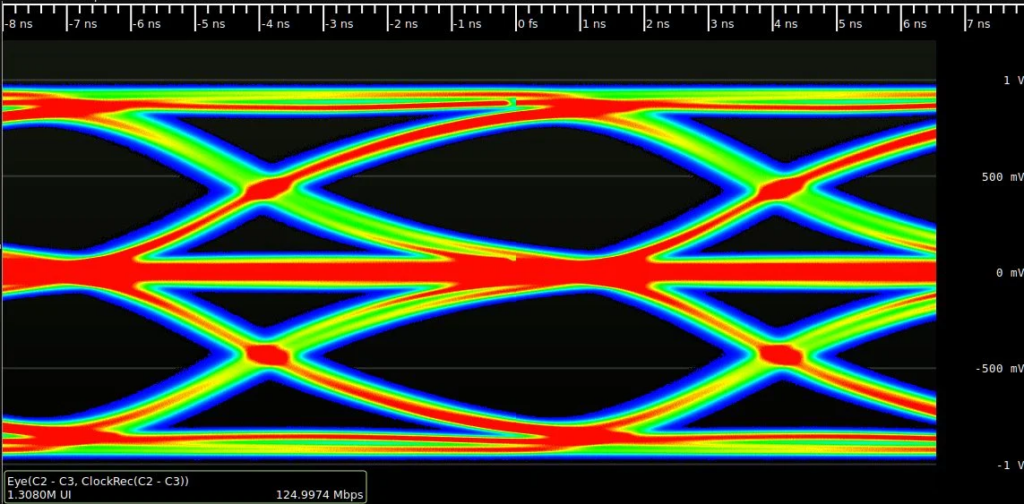
Performance Enhancements
Other Cat5e enhancements include:
- Better return loss performance for improved signal quality
- Increased power sum performance for carrying multiple signals
- The requirement to test all four pairs rather than just two with Cat5
- More stringent testing and verification standards
Gigabit Capable
A key feature of Cat5e is being rated for gigabit Ethernet. While Cat5 can transmit gigabit speeds, it is only certified and warranted for 100Mbps networks.
Cat5e meets official gigabit Ethernet standards and provides headroom above the 1000Mbps data rate.
Cat5 vs Cat5e Comparison
Cat5e improved on Cat5 specifications in several notable ways:
- Faster rated speed (Cat5 100Mbps, Cat5e 1000Mbps)
- Lower crosstalk for reduced interference
- Stricter testing standards
- Uses all four wire pairs rather than two potentially with Cat5
- Guaranteed support for gigabit Ethernet networks
Limitations of Cat5 and Cat5e
While Cat5 and Cat5e dominated Ethernet networks throughout the 1990s and 2000s, they do have some limitations:
- Limited to gigabit speeds of 1000Mbps maximum
- Short distances of 100 meters maximum for the highest speeds
- High crosstalk at high frequencies can degrade performance
- Susceptible to electromagnetic interference causing distortion
- Not well suited for very noisy environments
Cat5 and Cat5e cables work well for short-patch connections between devices and typical office network environments.
But data centers and other settings with multiple high-speed links nearby required cables with lower crosstalk.
3. Cat6 Cable
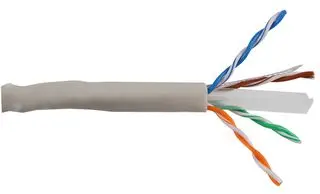
Overview
Category 6 or Cat6 cable was created to support 10Gbps Ethernet networks over longer distances.
Introduced in 2002, the Cat6 standard specifies cable performance up to 250MHz frequency and 55 meters distance at 10-gigabit speed.
Compared to Cat5 and Cat5e, Cat6 reduces crosstalk, eliminates cable length limitations of prior Ethernet systems, and delivers higher bandwidth in high-density data centers.
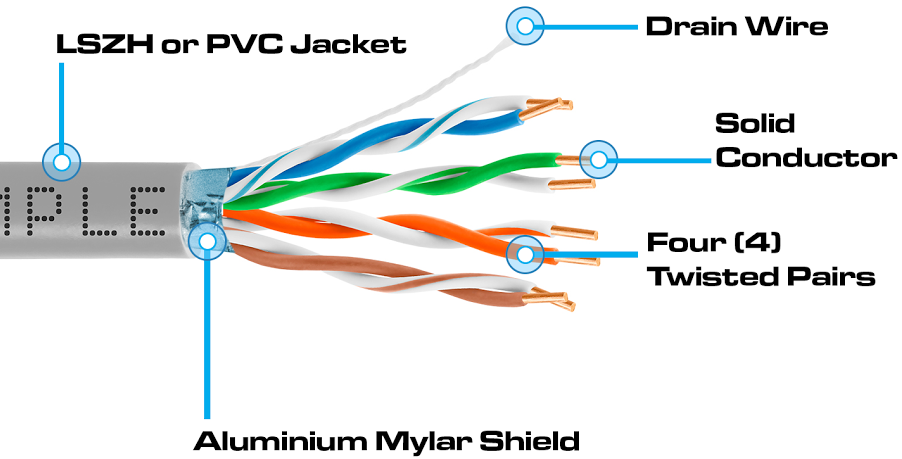
Tighter Twisted Pairs
Like all Ethernet cable standards, Cat6 uses four sets of twisted pair copper wiring.
However, the pairs have tighter twists and are wound more symmetrically than Cat5e cables.
The improved twisting helps combat interference and crosstalk at higher frequencies. This enables 10Gbps transmission over the full 100-meter cable run.
Thicker Cable Jacket
Cat6 cables utilize a thicker protective jacket than Cat5e. This helps minimize near-end crosstalk (NEXT) between internal wire pairs.
The thicker jacket also improves Cat6’s resistance to electromagnetic interference penetrating from outside the cable.
Better Shielding
Along with thicker jackets, some Cat6 cable versions incorporate an overall foil shield under the outer jacket.
This enhances electromagnetic interference (EMI) protection against external radiated noise sources.
Higher Bandwidth
With rated speeds extending to 10Gbps, Cat6 provides significantly higher bandwidth capability than Cat5e’s 1Gbps maximum speed.
The 10X bandwidth jump enabled new high-throughput applications.
Longer Distances
Cat6 supports 10GBASE-T Ethernet networks over distances up to 55 meters. This extends the maximum length tenfold compared to Cat5e which only reliably allows 10GbE to span 5 meters.
Even at 1GbE speed, Cat6 reaches 100 meters versus Cat5e only rating for 37 meters at the same speed.
Cat6 vs Cat6a Cables
Cat6a cable was introduced later than Cat6 to further improve performance. Key differences between Cat6 and Cat6a include:
- Cat6a uses thicker 23AWG wire compared to Cat6’s 24AWG
- Cat6a permits 10GbpE to run 100-meter distances
- Cat6a has lower crosstalk specifications
- Cat6a features improved alien crosstalk performance
- Cat6a costs more than standard Cat6
In summary, Cat6a is an augmented version of Cat6 for 10GbE systems needing to transmit over longer cable runs or operate in nosier EMI environments.
Key Specifications
Cat6 Ethernet cable carries formal specifications including:
- 10Gbps maximum speed up to 55 meters
- 250MHz frequency rating
- 550MHz normalized frequency
- Alien crosstalk requirements
- ANSI/TIA-568-C.2 standard compliance
Comparing Cat5e, Cat6 and Cat6a
- Cat5e supports only 1Gbps speed
- Cat6 enables 10Gbps up to 55-meter runs
- Cat6a allows 10Gbps to span 100 meters
- Cat5e has the highest allowed crosstalk
- Cat6 utilizes thicker diameter wire
- Cat6a incorporates the best shielding
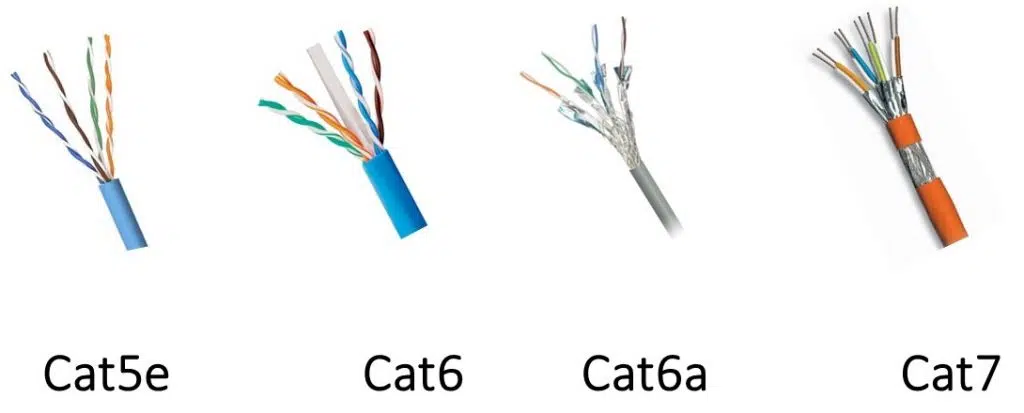
Cat6 Cable Applications
With its ability to deliver 10 gigabit Ethernet speeds, Cat6 finds extensive use in enterprise and data center applications, such as:
- Server-to-switch connections
- Links between network switches
- Networking system backbones
- Connecting high-density racks and trays
- Long cable runs in expansive spaces
- Data centers and colocation facilities
- Business networks with 10G equipment
Its high bandwidth capacity, long reach, and resilience against electromagnetic interference make Cat6 well-suited for deployment in data centers and corporate IT environments implementing 10GbE.
Cat6 Limitations
While Category 6 cable marks a sizable leap forward from Cat5e, it does come with some limitations:
- More expensive price than Cat5e
- Stricter cable bend radius restrictions
- Difficult terminations requiring skilled installers
- Near-end crosstalk still problematic at very high frequencies
- Not mandatory for gigabit Ethernet networks
Challenges running very high-speed 25GbE, 40GbE, or 100GbE networks can cause throughput issues with Cat6.
However, for most existing enterprise applications Cat6 provides sufficient capacity for the foreseeable future.
The Importance of Proper Installation
One challenge with advanced cable standards like Cat6 comes with installation.
Tighter twists and thicker jackets make Cat6 less flexible but also more prone to performance degradation from improper installation compared to earlier cable types.
Installers must take care to:
- Maintain proper bending radius and avoid kinks
- Keep cable runs short and install junction boxes
- Use compatible connection hardware and terminations
- Properly ground cables and connectors
- Isolate and minimize untwist at ends
- Follow the manufacturer’s guidelines for handling and routing
With meticulous installation practices, Cat6 can deliver on its full potential. However careless handling can hamper its transmission capabilities at high frequencies.
Choosing the Right Cable Standard
When selecting cabling to install in your environment, consider factors like:
- Required network speeds and bandwidth demands
- Length of cable runs needed
- Electromagnetic interference present
- Future growth needs and speed requirements
- Budget constraints and life cycle requirements
Here are some guidelines for choosing cable types:
- Cat5e: Budget-friendly, lower speed 1GbE networks
- Cat6: Future-proofing for 10GbE, longer lengths, noisy areas
- Cat6a: Strict 10GbE uses over 100-meter runs
Within standards, also choose solid versus stranded core wires based on usage – solid for short patch cables, stranded for longer runs with increased bending.
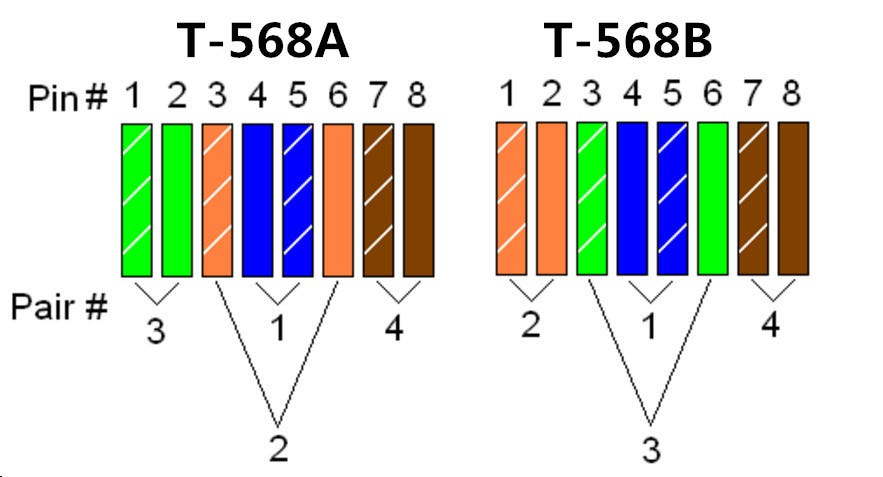
As gigabit and 10-gigabit networks become more widespread, Cat5e and especially Cat6 cables will continue enjoying strong growth and usage in both new and existing network installations.
Carefully evaluating your performance requirements and installation environment will ensure an informed decision when selecting the optimum Ethernet cable standard.
Frequently Asked Questions (FAQ)
Ques 1. What is the main difference between Cat 5 and Cat 6 cables?
Ans. The main difference is that Cat 6 supports faster speeds of up to 10 Gbps, while Cat 5 supports up to 100 Mbps. Cat 6 also has better crosstalk performance.
Ques 2. Can I use Cat 5 cable for gigabit Ethernet?
Ans. No, you need Cat 5e or Cat 6 for gigabit Ethernet speeds. Cat 5 is only rated for speeds up to 100 Mbps.
Ques 3. Is the Cat 6 cable backward compatible with Cat 5e?
Ans. Yes, Cat 6 cables are backward compatible and will work for Cat 5e networks. However, you won’t get the full benefits of Cat 6.
Ques 4. What is the maximum length for a Cat 6 cable?
Ans. Cat 6 supports 10 Gbps up to 55 meters and 1 Gbps up to 100 meters. The maximum length depends on the speed.
Ques 5. Should I use Cat 6a or Cat 6 cable?
Ans. Cat 6a is better for future-proofing networks since it supports 10Gbps up to 100m. But it’s more expensive. Cat 6 is sufficient for many 1Gbps networks and shorter 10Gbps runs.






