Having the right phone system is crucial for any small business. The phone is often the first point of contact between a business and its customers, so it needs to make a good impression.
With so many options on the market, selecting the best business phone system for your company can feel overwhelming.
The good news is that modern phone systems are packed with features tailored specifically for small business needs.
From call routing and voicemail transcription to integrated apps and easy scalability, today’s top phone systems help streamline operations and boost productivity.
An efficient phone system also projects a professional image to prospective clients and customers calling your business.
In this article, we will take a look at 7 of the best phone systems designed for SMBs. We’ll review popular systems from leading providers like RingCentral, Nextiva, Vonage, and more.
For each system, we’ll break down key features, pricing, and overall value.
Whether you’re just starting or looking to upgrade your current setup, you’re sure to find a top-notch small business phone system on this list.
1. Nextiva
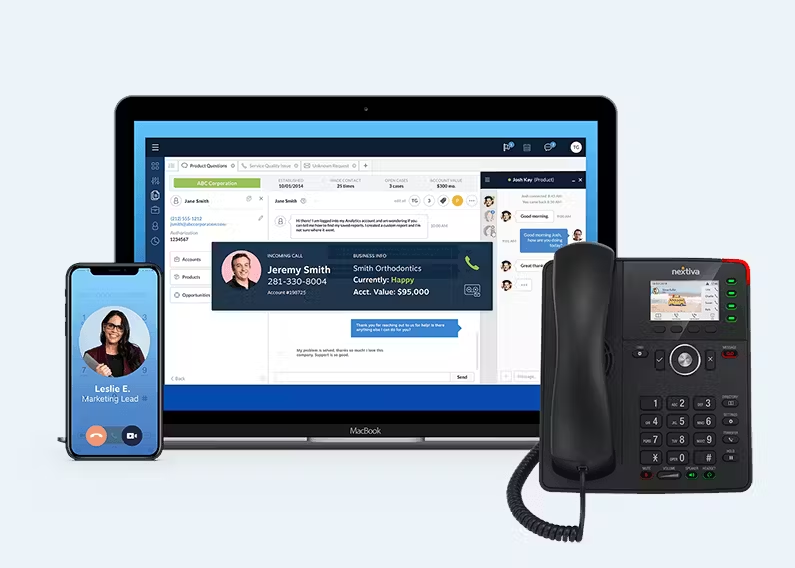
Nextiva is a leading business phone and unified communications system provider based in Arizona.
Founded in 2006, Nextiva has grown rapidly to serve over 150,000 businesses with its innovative cloud-based phone systems.
Nextiva aims to help businesses improve communication and efficiency through its suite of products including NextOS, Nextiva Call Center, Nextiva Analytics, and more.
With easy setup, integration, and scalable pricing plans, Nextiva is a great option for businesses looking to upgrade their communications technology and processes.
Keep reading to learn more about Nextiva’s standout features, pricing, and why it may be the right phone system for your business.
Features of Nextiva
- Cloud-based system: Nextiva operates on a cloud-based Voice over IP system, so all you need is an internet connection to use its services. This allows for easy scalability and flexibility as your business grows. The system auto-updates so you always have the latest features and capabilities.
- Intuitive interface: Nextiva’s business phone system can be managed through its simple online portal NextOS or desktop app. You get easy point-and-click management of call routing, voicemail, contacts, call center features, and more. This saves you time compared to old on-premise PBX systems.
- Call management features: Nextiva offers a robust suite of call management features including call forwarding, intelligent call routing, voicemail-to-email, voicemail transcription, auto attendant, and more. You can easily configure the system to handle your business’s unique call flow needs.
- Mobility options: Nextiva supports mobile devices through its Android and iOS apps. This allows employees to make and receive calls on their business line anytime from their mobile devices. Call flip is supported to transition calls seamlessly between devices.
- Integrations: Nextiva integrates with popular CRM and business software solutions like Salesforce, Zendesk, and Microsoft Office. This allows for a unified communication experience across platforms. API support also enables custom app and software integrations.
- Analytics: Nextiva Analytics provides reports and insights into your calls, such as missed calls, wait times, busy times, and more. This data can help you identify areas for improvement in your communication workflow. Customizable dashboards make it easy to view key metrics.
- Reliability: Nextiva’s voice infrastructure is powered by multi-regional data centers with failover capabilities to ensure reliability. Uptime averages around 99.999% to keep your phone system running smoothly.
The Pricing Plans of Nextiva
Nextiva offers several pricing tiers to meet the needs of different businesses:
- Essentials – Starting at $20/month per user. Includes basic call management features.
- Professional – Starting at $30/month per user. Adds advanced call routing, shared call appearances, call recording, and more.
- Enterprise – Starting at $40/month per user. Extra features like unlimited calling, multi-level auto attendant, and Salesforce integration.
- Ultimate – Starting at $45/month per user. Includes all features, plus two-way SMS, call center performance analytics, and NextOS Wallboards.
- Call Center – Starting at $35/month per user. Specialized tiers for call center features like skills-based routing, voice performance analytics, custom reporting, and more.
Extra add-ons are also available for recording storage, toll-free numbers, devices, and other capabilities. Volume discounts are offered for larger deployments.
Why Pick Nextiva
Here are some top reasons to consider Nextiva for your business communications:
- Easy to Manage: Nextiva’s NextOS portal and mobile app make it simple for anyone to manage the phone system without technical expertise. Provides convenience and time savings.
- Scalability: Add or remove users and scale features up or down easily due to Nextiva’s cloud-based system. Flexibility to adapt to business growth.
- Cost Savings: No large upfront capital investment is required for the cloud phone system. Predictable monthly expenses and opportunity to reduce infrastructure costs.
- Business Continuity: A cloud network with built-in redundancy means minimal downtime risks. Never miss an important call.
- Customer Support: Nextiva is renowned for its excellent 24/7 customer support for setup and any issues. Provides peace of mind.
- Overall Value: Nextiva provides a full-featured, enterprise-grade phone system at an affordable price point for many businesses. Helps maximize ROI on your investment.
Nextiva Business Phone System
Nextiva provides a cloud-based business phone system that delivers enterprise-grade calling, messaging, analytics, and customer engagement tools. Key elements include:
- Cloud PBX – Has all the capabilities of an on-premise PBX delivered from the cloud. Eliminates the need for expensive hardware.
- Intelligent Call Routing – Route calls based on time of day, department, and customized rules. Includes call whisper and barge.
- Auto Attendants – Professional IVR system to direct callers to the right people and departments.
- Advanced Voicemail – Visual voicemail integrated with Nextiva mobile app. Receive voicemails via email.
- CRM Integrations – Connects with popular CRM platforms like Salesforce for click-to-call and screen pops.
- Mobile App – Make and receive calls on smartphones and stay connected on the go.
- Analytics – Provides insights into call metrics to improve customer experience.
Nextiva provides enterprise-level capabilities without the cost and complexity of traditional on-premise phone systems. The cloud-based system is easy to use and manage.
Drawbacks of Nextiva
While Nextiva has many advantages, there are a few potential drawbacks to consider:
- Voice quality issues: Some customers report choppy call quality or latency issues, especially for international calls. Nextiva uses a VoIP system.
- Limited customer service hours: Phone and chat support operates 8 AM midnight ET on weekdays, with more limited hours on weekends. Not 24/7 across all channels.
- Cannot port fax numbers: Nextiva does not support porting existing fax numbers. You must get a new fax number with them.
- Contract lock-in: Nextiva requires one- or two-year contracts. Cancellations mid-contract incur fees.
- Complex pricing: Pricing tiers and add-ons can be complex to navigate. Total costs are not always transparent upfront.
- Third-party hardware issues: Customers report some phones and devices not working well with The Nextiva system. Limited product testing.
- Lack of video conferencing: Nextiva currently lacks built-in video conferencing. Must use a third-party solution for video calls.
- No 24/7 emergency service: Nextiva does not provide 24/7 emergency calling services. Only routes to general assistance after hours.
While Nextiva makes an effort to minimize these limitations, it’s important to evaluate any potential drawbacks against your business’s specific needs when choosing a phone provider.
Testing the system firsthand can help identify any areas of concern.
2. RingCentral
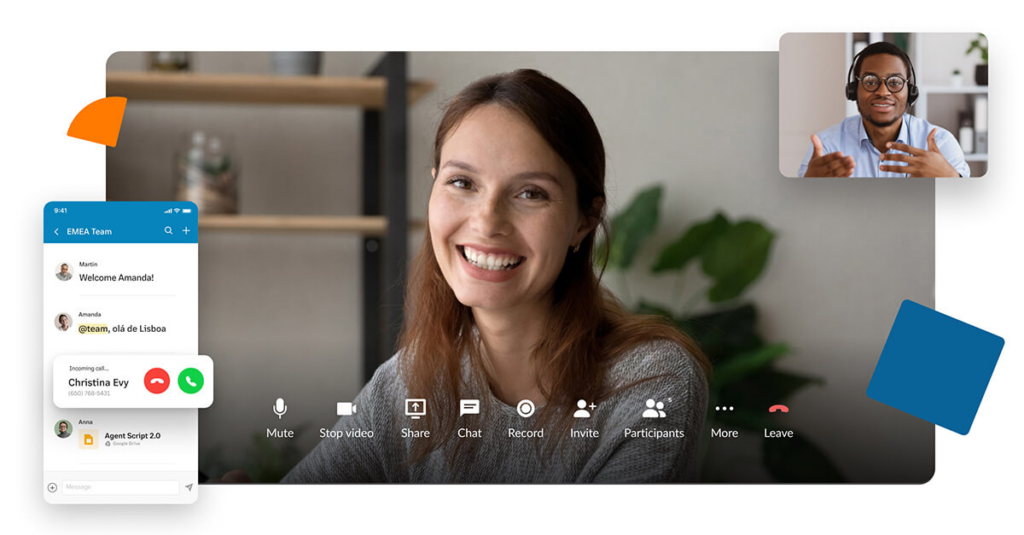
RingCentral is a leading provider of cloud-based communications and collaboration solutions for businesses of all sizes.
Founded in 1999, RingCentral pioneered the concept of delivering enterprise-grade phone systems and contact center solutions over the Internet.
RingCentral’s solutions enable employees to work productively from anywhere while ensuring they remain connected with colleagues and customers.
With its reliable and scalable platform, RingCentral empowers modern mobile and distributed workforces to communicate and collaborate from any location and on any device.
Features
- Cloud PBX System – RingCentral provides a feature-rich cloud PBX system to replace traditional on-premise PBX hardware. The system delivers enterprise-grade capabilities like auto-receptionist call routing, IVR menus, call handling, and more.
- Video Conferencing – RingCentral offers seamless HD video conferencing with screen-sharing capabilities. Users can initiate or join meetings easily from any device. The video platform seamlessly integrates with RingCentral’s voice capabilities.
- Team Messaging – RingCentral provides persistent and secure team messaging capabilities akin to leading team chat apps. Users can communicate with team members via text, share files, notes, task lists, and more.
- Cloud Contact Center – RingCentral Contact Center is an AI-powered contact center solution enabling advanced call routing, IVR menus, call recording, reporting, and more. Agents can handle omnichannel customer interactions from one flexible platform.
- Integrations – RingCentral integrates seamlessly with popular business apps like Salesforce, Zendesk, Microsoft Teams, Google Workspace, and more. This allows businesses to embed communications capabilities directly into everyday workflows.
The Pricing Plans of RingCentral
- RingCentral Office plans start at $19.99 per user/month for the Essentials plan, which includes basic PBX features and audio conferencing capabilities.
- The Standard plan at $24.99 per user/month adds video meetings, single sign-on, and more advanced features.
- The Premium plan at $34.99 per user/month includes multi-level IVR, Salesforce integration, and call recording.
- The Ultimate plan at $49.99 per user/month has everything including advanced reporting and analytics.
- Discounts are available for annual contracts or a larger number of users. Custom quotes are also available.
Why Pick RingCentral
- Proven and reliable platform trusted by over 400,000 businesses globally
- Enterprise-grade voice, video, messaging, and contact center capabilities
- Flexible plans to meet the needs of diverse business sizes and budgets
- Easy to manage from a single web-based administrative portal
- Scales globally with availability in over 40 countries
- Integrates with popular business productivity apps
- Delivered over the cloud so no expensive on-site PBX hardware is required
RingCentral Business Phone System
RingCentral Office provides a full-featured business phone system delivered from the cloud. Key elements include:
- Cloud PBX – Has all the capabilities of an on-premise PBX system but is delivered simply over the internet.
- Smart Numbers – Cloud-based numbers with powerful call handling and routing features.
- Multi-level Auto Receptionist – Automated IVRs to route callers to the right department or person.
- Advanced Call Handling – Includes skills-based routing, call monitoring, and more.
- Voicemail, SMS – Visual voicemail integrated with RingCentral mobile app. Can also send voicemails via SMS.
- Mobile Apps – Allow any time, anywhere connection and collaboration.
- Salesforce Integration – Embedded communications into your CRM workflows.
The RingCentral phone system eliminates the need for expensive on-site hardware while delivering enterprise-class capabilities that traditional PBX systems simply cannot match.
Drawbacks of RingCentral
- Steep Learning Curve – RingCentral provides an abundance of features and capabilities that new users may find overwhelming initially. The administrative interface and apps have a learning curve.
- Video Call Quality Inconsistent – While RingCentral’s video conferencing capabilities are extensive, businesses have reported inconsistent video quality at times depending on network conditions.
- Upfront Annual Commitment – RingCentral requires customers to sign up for annual contracts to get the best rates. Monthly plans are significantly more expensive.
- Third-Party Integration Costs – To get the most from the platform, RingCentral offers integrations with popular third-party apps and CRMs, but each comes at an added cost.
- Lacks Cell Phone Support – RingCentral Office does not provide businesses with cellular phone devices. Customers must procure handsets separately.
In summary, RingCentral is considered an industry leader in delivering enterprise-caliber unified communications as a service.
However, the extensive feature set comes at the cost of some complexity. The platform also works best when customers are willing to commit to annual contracts and pay extra for premium integrations.
The lack of cell phone options may also limit the ability to completely replace legacy phone systems for some customers.
3. Zoom One

Zoom One is an all-in-one communication and collaboration platform launched by video conferencing leader Zoom in 2021.
Zoom One combines popular Zoom services like video meetings, chat, whiteboarding, and phone capabilities into a single cloud-based solution.
It aims to enable seamless connectivity and collaboration for modern hybrid workforces.
With Zoom One, businesses get an enterprise-grade phone system along with Zoom’s renowned video meeting capabilities and team chat in one app.
Zoom One provides a centralized hub to call, message, meet, whiteboard, and collaborate across the organization.
Features of Zoom One
- Cloud PBX Phone System – The Zoom One business phone includes a feature-packed cloud PBX system with capabilities like auto-attendants, IVR menus, ring groups, call handling and routing rules, voicemail, reporting, and analytics. Admins manage it all through an intuitive web portal.
- Team Chat – Persistent chat allows users to directly message colleagues 1:1 or in groups. Critical features include file sharing, searchable history, pinned messages, notifications, polls, and synchronization across desktop and mobile.
- Video Meetings – Zoom One includes Zoom Meetings with support for up to 300 participants, screen sharing, co-annotation, breakout rooms, and whiteboarding. HD video and audio enable high-quality meetings. Live transcriptions are also available.
- Whiteboard – The integrated Zoom Whiteboard provides an infinite canvas for teams to visually collaborate. They can insert images, draw, add sticky notes and, shapes, and pull in templates. Great for ideation.
- Management Insights – The admin portal provides valuable analytics into engagement and usage trends through charts and graphs tracking participation, meeting frequency, messaging habits, call volume, and more. Can help optimize deployment.
The Pricing Plans of Zoom One (in points)
- Zoom One Basic starts at $179.90 per year per license. Includes unlimited Zoom Meetings, team chat, phone and, 100 participant limit.
- Zoom One Pro is $239.90 per year per license. Raise the participant limits to 300 and add cloud recording transcription.
- Zoom One Business is $279.90 per year per license. Adds cloud storage, Branding, and advanced analytics.
- All plans include a phone with unlimited local and domestic long-distance calling. Several toll-free minutes vary by plan.
- Discounts are available for multi-year contracts and more than 100 licenses.
Why Pick Zoom One
- Combines Zoom’s acclaimed video meetings with full UCaaS features
- Frictionless experience enhances productivity and collaboration
- Cost-effective compared to piecing together separate apps
- Scales easily from small teams to large enterprises
- Intuitive interface with little learning curve required
- Rich insights into communication and engagement patterns
- Integrated experience on web, desktop, and mobile apps
Zoom One Business Phone System
Key components of Zoom One business phone system:
- Cloud PBX – Delivers full PBX capabilities without the need for any hardware.
- Toll-free Numbers – Get toll and toll-free phone numbers with global coverage.
- Auto Receptionist – Welcomes callers with custom greetings and a dial-by-name directory.
- IVR Menus – Self-service options to route calls to the correct departments.
- Voicemail and SMS – Receive voicemails and recordings via email or text messages.
- Call Monitoring – Monitor real-time call metrics like wait times, agents’ status, and analytics.
- Mobile App – Manage calls on the go with Zoom’s mobile app.
- Salesforce Integration – Sync contacts and enable click-to-call from within CRM.
The phone system is tightly integrated with Zoom’s messaging and meeting capabilities for a frictionless experience.
Drawbacks of Zoom One
- Limited Advanced Call Center Features – Zoom One’s call center capabilities are basic compared to full-featured contact center platforms. Lacks advanced skills-based routing or outbound dialing.
- Steep Learning Curve – Given the multitude of integrated tools, Zoom One has a significant learning curve to leverage the full breadth of features.
- Video Quality Inconsistent – Call quality is occasionally impacted on Zoom One video calls depending on network conditions.
- Tight Integration Limits Flexibility – Tight bundling makes it harder to mix and match other tools that may be better suited for specific needs.
- Mostly Annual Plans – Zoom One lacks monthly subscription options. Must commit to annual billing upfront.
In summary, Zoom One provides an impressively integrated suite of communications and collaboration tools that work well for many basic business needs.
However, the tightly bundled nature reduces flexibility.
The lack of advanced contact center features also makes it ill-suited for sophisticated call center requirements.
As a relatively new platform, Zoom One still has room to grow to fully deliver on its promise of frictionless work
4. GoTo Connect

GoTo Connect is a cloud-based communications and collaboration platform from LogMeIn.
It aims to empower distributed and mobile workforces with tools to call, meet, message, and collaborate from anywhere.
GoTo Connect combines popular LogMeIn products like GoToMeeting, GoToWebinar, and Grasshopper into a unified solution.
It includes a full-featured cloud business phone system along with conferencing, contact center capabilities, and enterprise messaging.
With its intuitive interface and easy scalability, GoTo Connect is designed for agile small and midsize businesses.
Features
- Cloud PBX System – GoTo Connect delivers a robust cloud-based PBX phone system with an extensive set of capabilities to replace an on-premise PBX. It provides easy-to-configure call routing, monitoring, interactive voice response menus, auto-receptionists, voicemail, and more. Admins have granular control over call flows and can customize IVR menus using drag-and-drop tools.
- Video Conferencing – GoTo Connect integrates GoToMeeting’s renowned video conferencing platform that supports meetings with up to 250 participants. Features include screen sharing, drawing tools, meeting recording with transcription, and breakout rooms for smaller sessions. HD video and audio provide high-quality collaboration.
- Team Messaging – The persistent messaging application allows users to chat 1:1 or in groups. They can share files, search history, pin important messages, and sync conversations across mobile and desktop devices. Teams can communicate and collaborate efficiently.
- Contact Center – GoTo Connect enables advanced contact center capabilities like skills-based routing to match callers with the right agents, customizable IVR menus for self-service, call monitoring to track key metrics in real time, and ad-hoc conference calls to huddle with agents.
- Salesforce Integration – The deep native integration with Salesforce allows easy importing of contacts into the phone system. Agents can then make calls directly from Salesforce using click-to-call and have their call logs automatically appended to CRM records for detailed history.
The Pricing Plans of GoTo Connect
- Starter plan: $25 per user/month. Includes basic features like audio conferencing, team messaging, and some contact center capabilities.
- Pro plan: $35 per user/month. Adds video conferencing, Salesforce integration, and other collaboration features.
- Premium plan: $50 per user/month. Includes advanced analytics, multi-level IVR menus, call recording, and other capabilities.
- All plans include unlimited local and domestic long-distance calling. Several toll-free minutes vary by plan.
- Volume discounts start at 10+ users. Custom quotes are available for larger deployments.
Why Pick GoTo Connect
- Simplified experience increases engagement and productivity
- Affordable pricing suitable for SMB budgets
- Scales cost-effectively from small teams to larger businesses
- Market-leading conferencing and contact center capabilities
- Easy migration from legacy on-premise phone systems
- Hardware-free solution lowers total cost of ownership
- Robust Salesforce integration and CRM capabilities
GoTo Connect Business Phone System
Key aspects of GoTo Connect business phone system:
- Cloud PBX Platform – Delivers PBX system through the cloud instead of clunky hardware.
- Auto Attendants – Welcome and route callers with professionally recorded greetings.
- IVR Menus – Enable self-service options and route calls as desired.
- Smart Routing – Route calls based on time, skills, location, and availability.
- Voicemail and SMS – Listen to voicemail and optionally receive them as text messages.
- Mobile App – Make and receive calls on the go. Available for both iOS and Android.
- Number Management – Obtain new toll-free and local numbers and port existing numbers.
- Custom Call Plans – Mix and match components to build suitable calling plans.
The system elevates legacy phone capabilities with greater intelligence, visibility, and flexibility.
Drawbacks of GoTo Connect
- Learning Curve – GoTo Connect has a significant learning curve to master its wide array of integrated capabilities.
- Occasional Audio Quality Issues – Users have reported choppy call quality in some instances depending on network conditions.
- Hidden Costs – Several add-ons and integrations require additional fees that raise the total cost of ownership.
- Limited Mobile App Functionality – The GoTo Connect mobile app lacks certain advanced phone system features available on the desktop.
- Lack of Physical Phones – GoTo Connect does not provide desk phone options. Customers must procure compatible SIP phones from third-party vendors.
In summary, GoTo Connect provides a compelling bundle of communications and collaboration tools in a reasonably priced package.
However, like many integrated platforms, it does suffer limitations like audio quality concerns, hidden costs, and gaps in mobile features.
The lack of first-party hardware phones also puts the burden on customers to source compatible SIP devices. But for most basic business needs, GoTo Connect delivers good value.
5. 8×8

8×8 is a leading provider of cloud-based enterprise communications solutions. Founded in 1987, 8×8 initially sold video-conferencing hardware before transitioning to become a pioneer in cloud telephony and unified communications.
Today, 8×8 provides a single-vendor integrated platform combining voice, video meetings, team chat, and contact center solutions.
Over 1 million users worldwide trust 8×8 to enable collaboration and customer engagement.
With its reliable JITC-compliant cloud architecture, robust suite of capabilities, and global scale, 8×8 powers modern communications for businesses ranging from SMBs to large enterprises.
Features of
- Cloud PBX – 8×8 provides an enterprise-grade cloud PBX system to replace legacy on-premise PBX hardware. Admins get robust call handling, intelligent routing, IVR menus, auto attendants, visual voicemail, real-time analytics, and more.
- Video Meetings – Integrated video conferencing and screen sharing for high-quality collaboration. Includes features like virtual backgrounds, calendar integration, recording and transcription, and support for up to 250 participants.
- Team Chat – Persistent messaging across devices with public/private channels, 1:1 messaging, read receipts, syncing across desktop and mobile, file sharing, search, and more.
- Contact Center – A sophisticated omnichannel contact center enables managing calls, chats, emails, and social media queues all in one interface. Skills-based routing, real-time dashboards, and CRM integrations provide intelligent support capabilities.
- Global Deployment – 8×8 offers a worldwide private MPLS network, global numbers, and region-specific configurations allowing customers to use the platform consistently across global operations
The Pricing Plans of 8×8
- X Series plans start at $25/mo per user and include VoIP phone service and meetings.
- X2 plans start at $45/mo per user and add team chat.
- X4 plans start at $59/mo per user and include contact center features.
- Global plans for international businesses are also available.
- Volume discounts are offered for larger deployments and multi-year contracts.
Why Pick 8×8
- Reliable and secure enterprise-grade platform
- Robust unified communications and contact center product portfolio
- Global deployment supported with worldwide data centers
- Flexible and scalable pricing for businesses of all sizes
- Strong track record with over 1 million users worldwide
- Integrates with popular productivity and collaboration tools
- Exceptional audio, video, and voice quality
8×8 Business Phone System
Key components of 8×8 business phone system:
- Cloud PBX – Delivers PBX capabilities without the need for on-site hardware.
- Unlimited Calling – Unlimited local and domestic long-distance calling included.
- Auto Attendant – Automated greetings provide a dial-by-name directory and customizable menu options.
- Advanced Call Handling – Skills-based routing, real-time analytics, monitoring, and more.
- Mobile App – The 8×8 Work app enables calling, meetings, and messaging on the go.
- Number Porting – Keep existing business numbers when switching to 8×8.
- CRM Integrations – Embed communications into Salesforce, Microsoft Dynamics, and other CRMs.
- Global Coverage – System configuration supports global businesses with an international presence.
Drawbacks of 8×8
- Learning Curve – 8×8 provides deep functionality but mastering the administrative interface takes time.
- Occasional Call Quality Issues – Customers have complained of choppy audio or dropped calls in some instances.
- Add-On Costs – Certain advanced integrations and capabilities incur add-on fees, raising TCO.
- Mostly Annual Contracts – 8×8 does not offer monthly plans. Multi-year commitments provide the best rates.
- MACD Fees – Charges apply for Moves, Adds, Changes, and Disconnects driving up costs of scaling or reconfiguring the system.
In summary, 8×8 is an industry leader in enterprise cloud communications with global scale and adoption.
However, the extensive platform does come with a steep learning curve. The lack of monthly plans and extra fees for modifications and integrations can also make 8×8 expensive.
However, for most midsize to large businesses, 8×8 remains a robust and reliable choice.
6. Dialpad
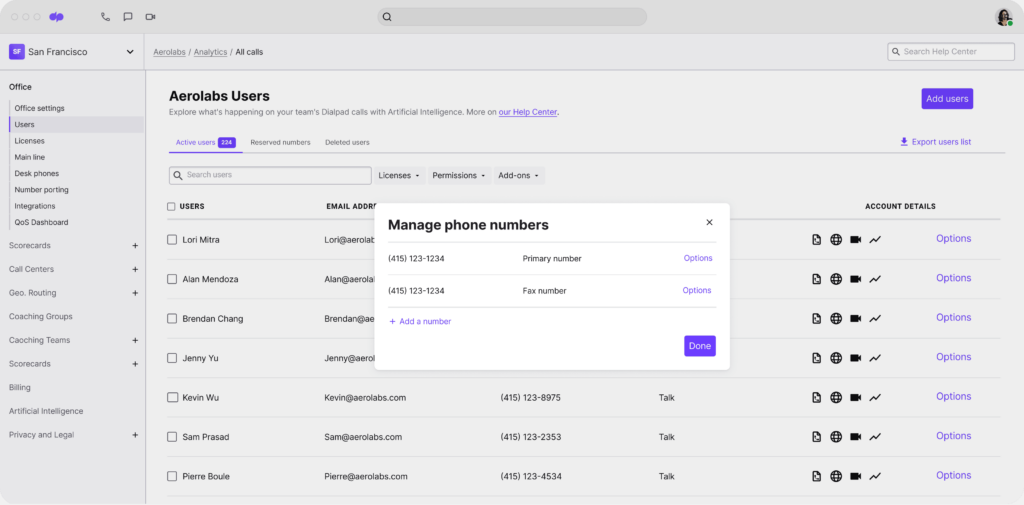
Dialpad is a leading cloud-based business communications platform designed for the modern mobile workforce.
Founded in 2011 as Switch.co, Dialpad pioneered the concept of delivering enterprise-grade voice, video, and contact center solutions over the cloud.
Today, Dialpad utilizes AI to power real-time call transcription, analytics, advanced calling features, and more.
Dialpad’s TrueCaaS architecture consolidates UCaaS and CCaaS into a single platform to unify business communications.
With its flexible, easy-to-use interface across web and mobile apps, Dialpad is trusted by over 70,000 organizations worldwide.
Features
- Voice Intelligence – Dialpad uses AI to generate real-time speech-to-text transcriptions for all voice calls and voicemails. Transcripts are searchable later to find key information.
- Unified Communications as a Service – Combines cloud business phone system, video meetings, team messaging, and contact center into a single cloud-based communications platform.
- Salesforce Integration – Deep native integration with Salesforce allows click-to-dial, screen pops, call logging, and embedding Dialpad features into Salesforce workflows.
- Custom Voice Apps – Dialpad Voice Intelligence APIs enable developers to build custom voice applications using AI for tasks like sentiment analysis, automated data entry, and speech analytics.
- Intelligent Routing – Smart routing features like skills-based routing, geo-routing, and custom rules enable efficiently connecting callers to the optimal agents or resources.
The Pricing Plans of Dialpad
- The starter plan costs $15/user/month. Includes basic telephony features and messaging.
- Pro plan costs $25/user/month. Adds video conferencing and advanced call routing capabilities.
- The enterprise plan costs $50/user/month. Includes omnichannel contact center features.
- All plans offer unlimited calling in the US and Canada. International rates apply to other countries.
- Volume discounts start at 101+ users on Pro and Enterprise plans.
Why Pick Dialpad
- TrueCaaS architecture simplifies business communications
- Real-time voice intelligence via AI-powered call transcription
- Frictionless user experience increases engagement
- Scales smoothly from small teams to large enterprises
- Deploys quickly with no need to install hardware
- Flexible plans fit the needs and budgets of diverse businesses
- Reliable platform built to deliver enterprise-grade quality
Dialpad Business Phone System
Key components of Dialpad business phone system:
- Cloud PBX Functionality – Delivers all PBX system features directly from the cloud.
- Call Routing – Smart call routing to direct calls dynamically based on admins policies.
- IVR Menus – Enable callers to self-navigate with audio prompts for automated self-service.
- Visual Voicemail – Voicemails are conveniently displayed with transcripts in the mobile app.
- Call Analytics – Provides insights into call data like volumes, wait times, missed calls, and productivity.
- API Integrations – Enables connecting voice capabilities into CRMs, helpdesks, and other workflows.
- Intelligent Features – AI delivers real-time transcription, insights, and automation.
Drawbacks of Dialpad
- Steep Learning Curve – The extensive features can make Dialpad challenging to master for some users. Proper training is key.
- Call Quality Issues – There have been some complaints about choppy call quality from some customers in busy environments.
- Limited Mobile App Functionality – Some call management features accessible on desktops are not available or more constrained on the mobile apps.
- Scalability Limits – Large deployments with thousands of agents have experienced scaling challenges with Dialpad’s technology.
- Expensive Long Distance – International calling rates can be prohibitively high. Lack of plans tailored for global companies.
In summary, Dialpad provides a robust cloud business communications platform with excellent voice intelligence capabilities.
However, like many feature-packed solutions, it does come with a steep learning curve. Some functionality gaps between desktop and mobile exist too.
Scaling to very large user bases has faced occasional bumps. But for most use cases, Dialpad delivers outstanding value.
7. Vonage

Vonage is a global provider of cloud-based communications solutions for businesses.
Originally known for pioneering residential VoIP services, Vonage has evolved into a leading Unified Communications as a Service (UCaaS) and Contact Center as a Service (CCaaS) platform.
Vonage enables organizations to connect, collaborate, and engage customers across multiple channels and devices.
With its reliable, scalable cloud architecture, Vonage powers over 1 million business users worldwide.
From emerging startups to large enterprises, businesses utilize Vonage to transform communications and enhance collaboration.
Features
- Unified Communications Platform – Vonage integrates business phone systems, video meetings, team messaging, and contact center capabilities into a single, unified experience.
- CRM Integrations – Deep two-way integrations with popular CRMs like Salesforce, Microsoft Dynamics 365, Oracle, and Zoho embed communications. Features like screen pops, click-to-dial, and logging call information to CRM records.
- API Platform – Vonage APIs allow developers to build custom communications capabilities into existing business applications and workflows. Real-time voice, video, and messaging can be added to apps.
- Visual Voicemail – Visual voicemail and advanced call management make it easy to view, manage, transcribe, and route voicemails from any device. No need to dial in and listen sequentially.
- Intelligent Call Routing – Smart call routing features like skills-based routing, geographic-based routing, and custom rules enable efficiently connecting customers to the right agents and resources.
The Pricing Plans of Vonage
- The mobile plan starts at $19.99 per month per user. Offers basic features.
- Professional plan starts at $29.99 per month per user. Adds unified communications capabilities.
- The advanced plan starts at $39.99 per month per user. Includes full UC and basic contact center features.
- Premium plan starts at $59.99 per month per user. Provides enterprise-grade contact center and UC.
- All plans offer unlimited local and national calling. International rates apply.
Why Pick Vonage
- Reliable network with 99.999% uptime
- Easy to scale from startups to large enterprises
- Robust platform with a full range of communications capabilities
- Flexible plans fit diverse business needs and budgets
- Rich CRM integrations enhance productivity
- Innovative API platform enables customization
- Global cloud infrastructure provides international coverage
Vonage Business Phone System
Key aspects of Vonage business phone system:
- Virtual PBX System – Delivers PBX capabilities without on-site hardware. Manage via web portal or mobile app.
- Unlimited Local and National Calling – No per-minute charges for US and Canada calls on all plans.
- Auto-Receptionist – Configurable automated attendants offer dial-by-name directories and customizable menus.
- Visual Voicemail – View and manage voicemails conveniently on any device. Transcribe voicemails to text.
- Intelligent Call Routing – Route calls based on skills, availability, time of day, and queue conditions.
- Mobile App – Make and receive calls, manage contacts, handle voicemail, and more on the go.
Drawbacks of Vonage
- Learning Curve – Vonage provides deep features but takes time for new admins and users to master them.
- Call Quality Issues – There are occasional complaints about choppy calls, echo, or background noise.
- Add-Ons Increase Cost – Adding capabilities like toll-free numbers or advanced integrations raises the overall cost.
- Lack of Physical Desk Phones – Vonage doesn’t provide its desktop phones. Customers must purchase approved third-party phones.
- Mostly Annual Contracts – Monthly plans are only available on lower tiers. For full features, must commit to 1 or 3-year terms.
In summary, Vonage delivers a remarkably robust set of unified communications and contact center capabilities.
However, businesses must climb a learning curve to leverage the full breadth of features. Gaps in call quality have also been reported sporadically.
But for most use cases, Vonage provides enterprise-grade functionality at reasonable prices
Business Phone System Essential Features
A business phone system is a critical communication tool for any company.
The right phone system can streamline operations, improve customer service, and enable collaboration.
When evaluating business phone systems, there are several key features to consider:
1. Call Routing
Call routing allows businesses to automatically direct incoming calls to the right people and departments.
For example, calls can be routed by department extension, direct inward dial phone numbers, interactive voice menus, or caller ID.
More advanced call routing uses skills-based algorithms to queue calls and assign them based on agent availability and expertise.
This helps ensure callers reach the person best suited to address their needs quickly and efficiently.

2. Call Forwarding
Call forwarding allows incoming calls to be redirected to other numbers based on preset rules and schedules.
For instance, calls can be forwarded when an employee is unavailable, after hours to an answering service, or to a mobile phone when out of the office.
Call forwarding ensures no calls are missed and gives businesses flexibility in managing inbound call traffic.
3. Omnichannel Communication
Omnichannel communication integrates multiple channels like voice, video, SMS, and web chat into one unified experience.
This allows customers to move seamlessly between different media types when contacting businesses.
Agents can also maintain conversation history and context across channels for more personalized and seamless customer support.
4. Visual Voicemail
Visual voicemail enables users to manage voicemails like text messages.
Voicemails are displayed in an inbox with basic information like caller ID, length, and time received.
Users can listen, delete, or save voicemails in any order instead of sequentially. This makes accessing and managing voicemails quicker and easier.
5. Automated Callbacks
Automated callbacks eliminate the need to wait on hold. If an agent is unavailable, the system lets callers request a callback at their convenience.
Once an agent is free, the system places a call back to the customer to connect them right away.
This improves efficiency for both customers and businesses.
6. Integrations
Business phone systems can integrate with other software systems used by organizations.
Common integrations include CRM software, help desk systems, email/SMS, accounting software, calendars, and more.
This provides users with context and data during calls and enables better coordination across business operations.
7. Interactive Voice Response (IVR)
Interactive voice response systems use menus, prompts, and speech recognition to automate call routing and self-service options.
For example, callers can use voice commands or number presses to check order status, reset passwords, route their call to the right department, or access frequently requested information.
This boosts efficiency and allows live agents to focus on high-value interactions.
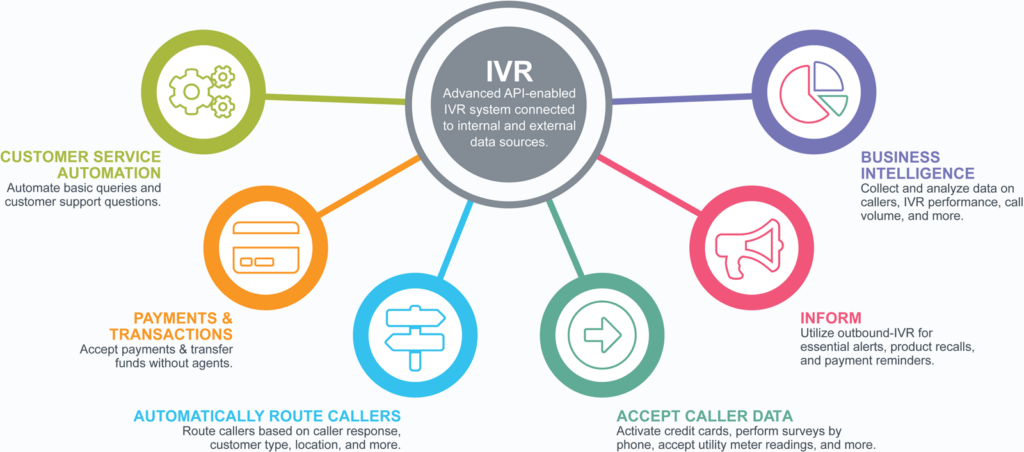
8. Call Recording and Call Monitoring
Call recording creates audio archives of incoming and outgoing calls which can be used for quality assurance, training, and compliance purposes.
Call monitoring allows supervisors to listen in on live calls, provide coaching to agents, and ensure customer service standards are met.
Both features help improve agent performance over time.
9. Call Reporting and Analytics
Call reporting provides insights into call volume, wait times, abandoned calls, agent performance, and other metrics.
Businesses can use these insights to identify problems, measure productivity, and make data-driven decisions about their phone system setup.
Call analytics help optimize the customer experience.
Types of Business Phone Systems
There are several types of phone systems available for businesses:
- Traditional Landline Phone Systems: These systems work with standard analog or digital phone lines to route calls. While very common, they offer limited flexibility compared to newer technologies.
- Voice over Internet Protocol (VoIP): VoIP systems transmit calls over the Internet rather than traditional phone lines. This allows for advanced features and integrations at lower costs. Popular VoIP systems include RingCentral, Vonage, Ooma Office, 8×8, and Nextiva.
- Cloud-Based Phone Systems: Cloud platforms provide access to business phone features through an online portal. Maintenance, upgrades, and scaling are managed by the provider, minimizing hardware requirements on-site.
- On-Premises Private Branch Exchange (PBX): PBX systems operate on dedicated hardware located on company premises. They offer extensive configurability but require significant upfront costs and IT resources to maintain.
- Hybrid Options: Some providers offer hybrid business phone solutions that blend on-site PBX hardware with cloud-based software and services. This provides flexibility to support specific needs.
How to Choose a Business Phone System?
Selecting a business phone system is an important decision that can greatly impact operations and the customer experience.
Here are some tips for choosing the right phone system:
1. Determine Business Needs
Consider what communication challenges your business needs to solve. Do you need to improve call routing?
Reduce missed calls? Integrate across multiple locations?
Assess which features will provide the most value and create a prioritized list of must-haves. Define both immediate and long-term business needs.
2. Identify the Features and Channels You Want
Using your list of business needs, determine what capabilities are required.
Key factors include the number and types of phone lines, extensions supported, high-availability options during outages, omnichannel support, mobility features, and integrations.
Also decide if you want traditional phone lines, VoIP, or a hybrid approach.
3. Set a Budget
Based on required features and business needs, set an appropriate budget for your phone system.
Factor in costs for the system itself, hardware, installation, configuration, training, support, and maintenance.
Potential financing options include purchasing, leasing, subscriptions, or pay-per-minute models. Create cost estimates for both on-premises and cloud-based options.
4. Compare Features and Pricing
Research phone system providers that best align with your business needs and budget.
Compare options to narrow down solutions that deliver the right capabilities at the right price. Be sure to factor in scalability to support future growth.
Look for providers that offer free trials so you can test systems using your actual business call volumes and use cases.
5. Utilize Free Trials and Tutorials
Leverage free trials, demos, and tutorials to experience business phone systems hands-on before committing.
Test key features to ensure they perform as expected. Evaluate the admin portal and user interface. Provide feedback to vendors during trials so they can address concerns before purchase. This allows you to validate quality and overall usability.
Choosing the right business phone system takes research and planning. Defining business needs, outlining must-have features, evaluating options, and testing solutions can ensure companies select a system that improves operations, customer service, and productivity.
With an ever-growing range of solutions available, businesses can find a robust and scalable phone system that fits their unique requirements both now and in the future
Frequently Asked Questions (FAQ)
Ques 1: What are the main types of business phone systems?
Ans: The main types are traditional landline systems, VoIP systems, cloud-based systems, on-premises PBX systems, and hybrid options that combine cloud and on-premise capabilities. VoIP and cloud-based systems are especially popular nowadays.
Ques 2: What features should I look for when choosing a business phone system?
Ans: Key features to look for include call routing, call forwarding, omnichannel communication, visual voicemail, automated callbacks, integrations, IVR menus, call monitoring/recording, and analytics. Prioritize must-have features based on your business needs.
Ques 3: How can a phone system improve my customer service?
Ans: By efficiently routing calls, minimizing wait times, providing self-service IVR options, enabling callback requests, integrating with your CRM software, and allowing call monitoring and recording for training. This creates an omnichannel customer experience.
Ques 4: What are the costs involved in getting a business phone system?
Ans: Costs typically include monthly or annual fees for the system, any necessary hardware purchases, installation and configuration costs, employee training, and ongoing support/maintenance fees. Financing options range from purchasing to subscriptions or pay-per-minute.
Ques 5: How do I determine the right phone system provider for my business?
Ans: Define your needs and budget, research providers that fit your criteria, compare pricing/features, use free trials and demos, and test systems firsthand before purchasing. This will help you select the system that best aligns with your business requirements and provides the most value






