Click-to-call is a technology that enables a website or mobile app visitor to initiate a phone call by simply clicking a link or a button.
The click triggers an automated call connecting the visitor to a specific destination like a call center agent or sales representative.
Click-to-call eliminates the need for visitors to manually dial phone numbers. With just a single click, the desired party is called instantly. This makes contacting businesses through websites extremely easy and convenient.
Click-to-call buttons can be readily incorporated into websites, apps, ad banners, emails, and other digital touchpoints.
The seamless integration of voice and digital channels is made possible by advanced cloud communications platforms.
In this article, we will have deep knowledge about Click-to-call, its working, benefits, use cases, implementations, platforms, and commonly asked questions.
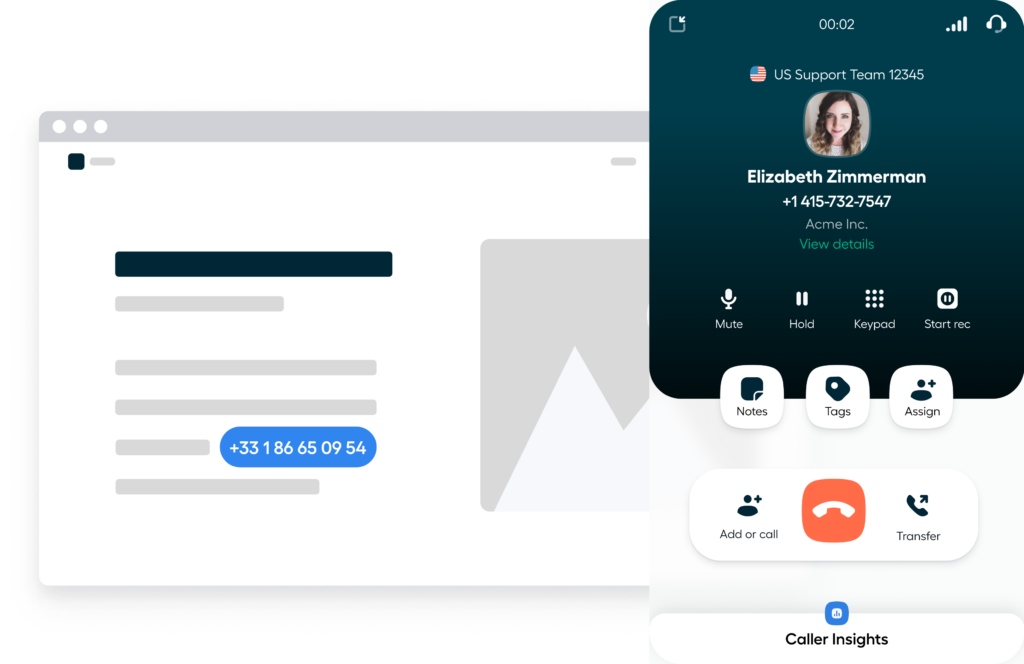
How Does Click-to-Call Work?
Here is an overview of how click-to-call works:
- A clickable call button is embedded into a webpage, app screen, ad banner, or email.
- Clicking the button sends a request to the click-to-call cloud platform.
- The platform identifies the caller based on their browsing session or profile.
- A phone number is dynamically assigned to the caller as per configured routing rules.
- The platform initiates an outbound call to both the caller and the destination party to connect them.
- After the call, reports are generated with call details and analytics.
So in summary, a simple click initiates a voice call via the cloud platform that connects the customer to the right destination.
Key Benefits of Click-to-Call
Here are some major benefits of click-to-call:
- Increased calls and conversions – Easier contact options lead to more customers reaching out to businesses.
- Instant connectivity – Get connected immediately instead of manually dialing. Better customer experience.
- Dynamic call routing – Intelligently route each call based on customer profile, origin, time, etc.
- Built-in tracking – Get detailed reports on call volume, duration, and outcomes for analysis.
- Flexibility – Easily configure routing rules, load balancing, and failover capabilities.
- Cost-effective – No expensive on-premises equipment is required. Cloud-based usage model.
- Omnichannel integration – Streamline customer journeys across digital and voice channels.
So click-to-call makes contacting businesses frictionless leading to more engaged customers and higher conversions.

Use Cases
Here are some common use cases for click-to-call:
1. Website Call Buttons
Add click-to-call buttons on high-value pages like product listings, pricing, contact us, etc. to enable instant calls.
2. Digital Ads
Embed click-to-call in search, display, and social media ads so customers can call from the ads directly.
3. Email Signatures
Include click-to-call links in email signatures to let recipients easily call company reps.
4. Customer Service
Click buttons in apps and webpages to directly call customer service agents for assistance.
5. Call Centers
Route click-to-call requests to appropriate call center groups based on skills and availability.
6. Sales Enablement
Sales reps can add click-to-call links in emails to prospects to enable instant calls.
7. Lead Routing
Route calls from website forms to appropriate sales reps based on lead attributes.
So click-to-call has diverse applications across sales, marketing, service, and other business functions.
Click-to-Call Implementation
Here are the key steps to implement click-to-call:
1. Select Provider
Choose a click-to-call service provider. Top options include Talkdesk, Five9, RingCentral, and Vonage.
2. Embed Buttons
Work with developers to embed click-to-call buttons at desired webpages, apps, and ad locations.
3. Configure Routing
Set up intelligent call routing rules based on source, time of day, customer attributes, etc.
4. Agent Assignment
Designate recipient agents and groups for routed calls based on availability, skills, etc.
5. Reporting
Select key metrics like call volume, duration, and outcomes for reporting and analytics.
6. Integration
Optionally integrate with CRM, marketing automation, and other systems for data sharing.
With the right planning and configuration, click-to-call can be readily implemented to boost customer engagement.
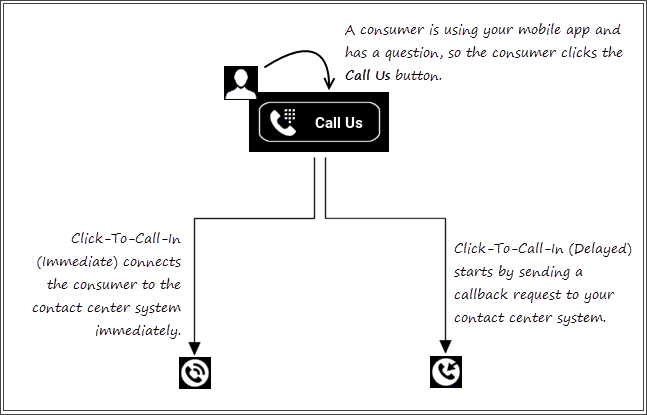
Click-to-Call Platforms
Some leading platforms that enable click-to-call include:
- Talkdesk – All-in-one contact center solution with embedded click-to-call.
- Five9 – Contact center software with click-to-dial, IVR routing, and reporting.
- RingCentral – Cloud PBX platform with click-to-call integration and routing intelligence.
- Vonage – Business cloud communications service with programmable click-to-call.
- Twilio – Cloud communications APIs to build custom click-to-call solutions.
These platforms make adding click-to-call easy without requiring on-premises hardware investments. Robust routing and integrations provide intelligence behind the scenes.
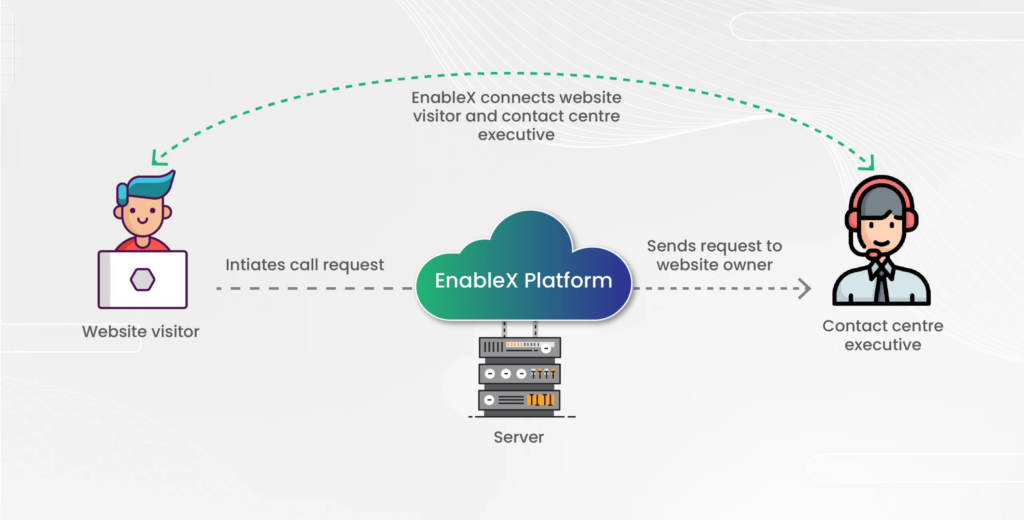
Frequently Asked Questions (FAQ)
Ques 1. Does click-to-call work on mobile devices?
Ans. Yes, click-to-call buttons work seamlessly on mobile websites and apps to connect mobile visitors to desired destinations.
Ques 2. Do callers need a special app to make click-to-call work?
Ans. No, callers simply need a phone device and a browser. No app install is required as click-to-call is handled in the cloud.
Ques 3. Are additional phone lines needed for click-to-call?
Ans. No additional phone lines are needed. The click-to-call platform handles the outbound calls and call connectivity.
Ques 4. Can click-to-call integrate with CRM systems?
Ans. Yes, leading click-to-call platforms provide CRM integrations to attach customer data with calls and track interactions.
Ques 5. Is click-to-call compliant with telemarketing regulations?
Ans. Click-to-call providers ensure the solution is compliant based on location-specific telemarketing and TCPA regulations.






