Cloud phone systems work by taking your office’s analog voice signals, converting them into digital data, and transmitting them over the internet.
This allows businesses to make and receive calls over the Internet, eliminating the need for traditional landlines.
In this comprehensive guide, we will discuss what a cloud phone system is, its benefits and features, compare it to traditional phone systems, and review the 7 best cloud phone systems for businesses of all sizes.
Whether you’re a small business or an enterprise, read on to learn everything you need to know about cloud phone systems.

What is a Cloud Phone System?
A cloud phone system, also known as a VoIP phone system, is a business phone service that is hosted in the cloud.
This means that instead of having bulky hardware installed in your office, the system lives in secure data centers managed by the cloud phone service provider.
Some key features of cloud phone systems include:
- No on-site hardware is required – the system is hosted in the cloud
- Easy to scale up or down as your business grows
- Advanced call management features like auto-attendant and call routing
- Integration with CRM software, email, and other business apps
- Mobile apps so you can make/receive calls anywhere
- Cost savings compared to traditional phone services
Best Cloud Phone Systems for 2023
1. Nextiva
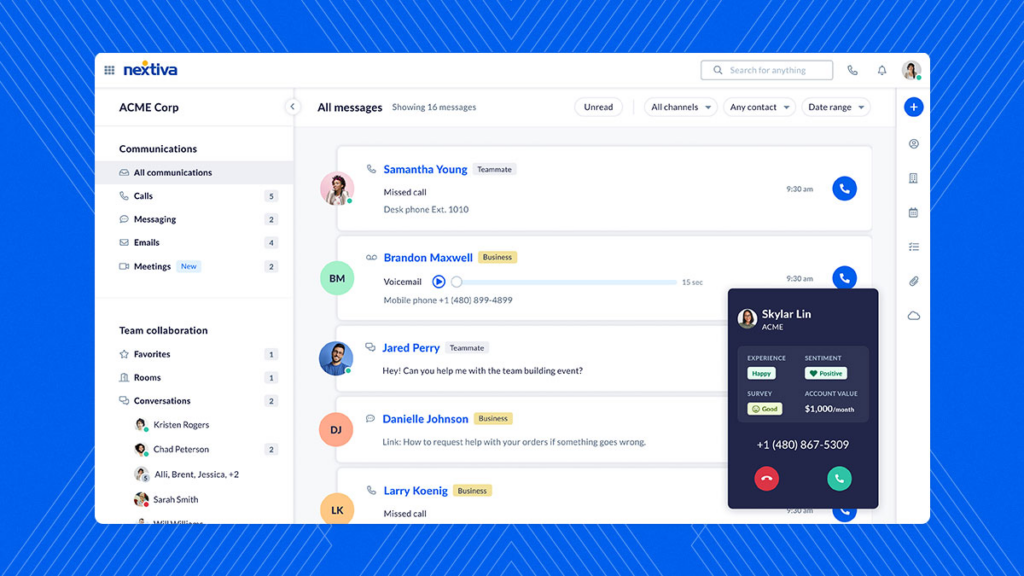
Overview
Nextiva is a popular cloud-based business phone service that provides a unified communications platform.
It offers a wide range of features including audio and video conferencing, team chat, contact center software, and more.
Nextiva combines calling, messaging, meetings, and customer relationship management tools into a single platform aimed at improving productivity and collaboration. Its easy-to-use interface and automation features make it a great option for businesses of all sizes.
Pricing & Plans
Nextiva has three main plans for small to large businesses:
- Nextiva Essentials – $23.95 per user/month
- Nextiva Professional – $29.95 per user/month
- Nextiva Enterprise – Custom pricing
All plans include unlimited calling, auto attendants, call forwarding, voicemail transcriptions, and more. Higher tiers add video conferencing, single sign-on, Salesforce integration, call recording, and other advanced features.
Set-up fees start at $29 but can be waived with annual contracts. Additional costs apply for add-ons like toll-free numbers and desktop phones.
Security & Customer Support
Nextiva places a strong emphasis on security and compliance. It is HIPAA and PCI-compliant with 256-bit encryption. Two-factor authentication is available for added protection.
Customer support options include phone, email, and live chat. Nextiva also provides an extensive knowledge base, community forums, and how-to videos for self-service.
Pros
- Very easy to use and manage
- Scales to large businesses
- Excellent call quality and reliability
- Tight integration between communication tools
- Flexible pricing with no contracts
Cons
- Can get pricey for advanced features
- Limited mobile app functionality
- No free trial period
2. RingCentral
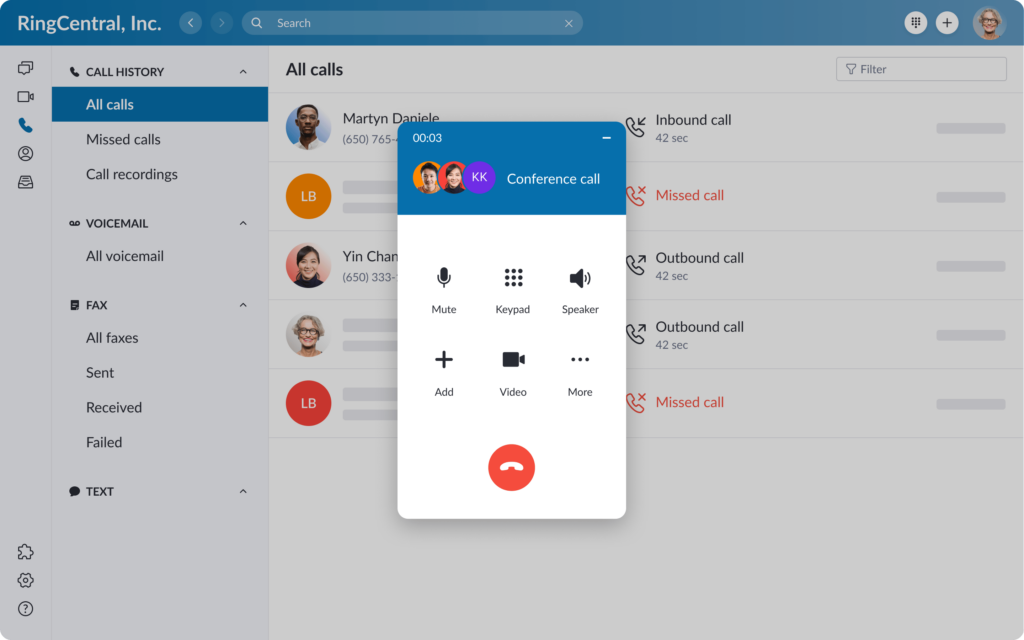
Overview
RingCentral is one of the top providers of cloud-based business communications. It offers phone, and video conferencing, team messaging, and contact center solutions.
Key features include unlimited calling, auto-receptionist, voicemail to text, and seamless integration with popular business apps like Salesforce and Google Workspace.
It’s a great fit for companies that want an all-in-one platform for efficient communication.
Pricing & Plans
RingCentral has three core plans ranging from $24.99 – $49.99 per user/month.
- Essentials – $24.99 per user/month
- Standard – $34.99 per user/month
- Premium – $49.99 per user/month
Custom and enterprise plans are also available with rates starting at $34.99.
All tiers include unlimited calling, voicemail, call forwarding, etc. Higher plans add video meetings, single sign-on, and more premium features.
There are no long-term contracts required. Set-up fees start at $20 per user.
Security & Customer Support
RingCentral follows top security standards like HIPAA and SOC 2 Type 2. All communication is secured with end-to-end encryption.
Customer service options include 24/7 phone, email, and ticketing support. An online knowledge base plus community forums provide additional self-help resources.
Pros
- Excellent call quality and reliability
- Tightly integrated communication tools
- Easy to scale globally
- Flexible plans with no long-term commitments
- Third-party integrations like Salesforce
Cons
- Can get expensive for larger teams
- Mobile apps are not as robust as competitors
- The learning curve with extensive features
3. Zoom Phone
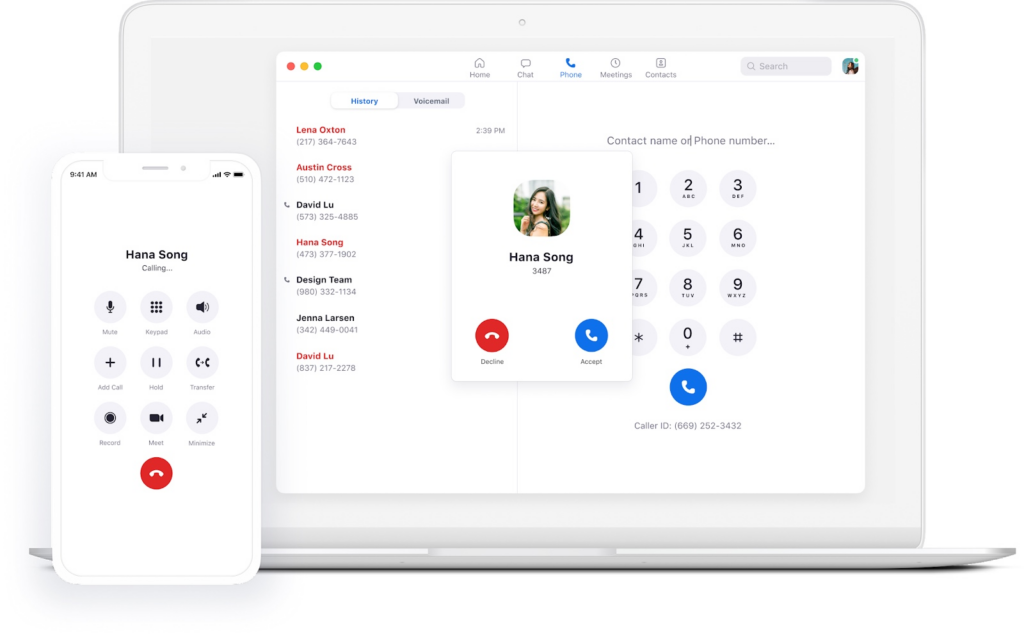
Overview
Zoom Phone is the VoIP phone system included in Zoom’s unified communications platform. It enables cloud calling, voicemail, call routing, auto attendants, and more.
The system is deeply integrated with Zoom Meetings for video conferencing. This allows users to move seamlessly between calls and online meetings. Zoom Phone works across desktop and mobile devices.
It’s best suited for organizations already using Zoom that want a full-featured phone system simplified with video meetings.
Pricing & Plans
There are three core plans for Zoom Phone:
- Pro – $10 per month per user
- Business – $15 per month per user
- Enterprise – Custom pricing
All plans include unlimited local and national calling, auto receptionists, voicemail transcription, call routing, and more standard features. Higher tiers add additional call queues, reporting, and integration capabilities.
Security & Customer Support
Zoom Phone uses end-to-end encryption for secured calls and chats. The system is HIPAA, PCI, and GDPR compliant. Authentication options include two-factor and single sign-on.
Support is available 24/7 via the phone, Zoom chat, and online ticket submission. There are also community forums and an extensive knowledge base for self-service assistance.
Pros
- Tight integration with Zoom Meetings
- Easy to manage from a single online portal
- Scales up to support large enterprises
- Low total cost of ownership
Cons
- Limited built-in CRM and help desk features
- Can get expensive compared to some competitors
- Voice quality issues are occasionally reported
4. Vonage
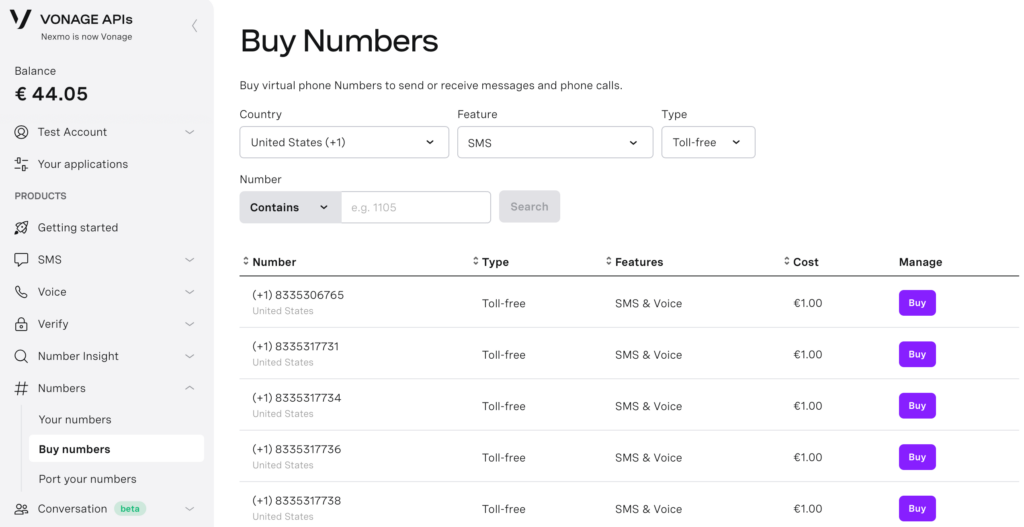
Overview
Vonage Business Communications provides a cloud-based phone system and unified communications platform for improving productivity.
Key features include video meetings, team messaging, contact center software, and voice, SMS, and fax capabilities. Vonage integrates these tools into a single, easy-to-use system.
It’s a great option for growing businesses that want to combine multiple modes of communication onto a flexible platform.
Pricing & Plans
Vonage pricing starts at $19.99 per month per user. Enterprise plans are customized and quoted upon request.
- Mobile – $19.99 per month per user
- Desktop & Mobile – $29.99 per month per user
All plans have unlimited national calling, team messaging, video meetings, call recording, and more. There are no annual contracts required.
Security & Customer Support
Vonage uses end-to-end encryption for secured communications and is HIPAA and PCI-compliant. It provides two-factor authentication, single sign-on options, and other security measures.
Support is available 24/7 via phone, email, and live chat. There are also community forums, FAQs, and how-to articles available for assistance.
Pros
- A broad range of communication features
- Excellent call quality and uptime
- Easy to manage and use
- Scales well for growing businesses
- Flexible pricing and contract options
Cons
- More expensive than some competitors
- Limited integrations compared to some
- Occasional issues with number porting
5. GoTo Connect

Overview
GoTo Connect offers a business phone and unified communications system that includes voice, video, and messaging capabilities.
Key features include unlimited calling, auto attendants, call routing tools, text messaging, voicemail transcription, and integration with popular business apps. It’s a great simple solution for companies wanting reliable service.
GoTo Connect is owned by LogMeIn and marketed as an affordable, easy-to-use platform for improving communication. It can help optimize collaboration and productivity for remote or dispersed teams.
Pricing & Plans
GoTo Connect has three core plans:
- Unified Communications – $25 per user/month
- Unified Communications Plus – $35 per user/month
- Contact Center – Custom pricing
All plans have unlimited voicemail, SMS, MMS, and U.S. calling. Higher tiers add video meetings, Salesforce integration, and other features. Support starts at $9 per month.
Security & Customer Support
GoTo Connect uses end-to-end encryption for secured communications. It is SOC 2 and HIPAA compliant. Authentication options include SAML-based single sign-on.
24/7 support is available by phone. Additional help resources include an online knowledge base, FAQs, training materials, and how-to articles.
Pros
- Very simple and easy to use
- Reliable call quality
- Seamless integration between tools
- Affordable pricing
- Scales well for SMBs
Cons
- More limited features than some
- Mobile apps need improvement
- No free trial period
6. Dialpad

Overview
Dialpad is a business VoIP and unified communications platform powered by AI. Key features include a cloud business phone system, video meetings, team messaging, and contact center capabilities.
Dialpad uses AI to provide real-time transcription, auto-attendants, notes, and call coaching. This automates administrative tasks and optimizes sales and support calls.
The system is easy to set up and manage. It works across devices and integrates with popular business apps. It’s a modern option great for remote teams.
Pricing & Plans
Dialpad pricing starts at $15 per user/month for the Pro plan or $25 per user/month for the Enterprise package.
The Pro plan includes unlimited calling, video meetings, AI features, SMS, and more core features. The Enterprise plan adds SSO, compliance tools, real-time analytics, and more premium capabilities.
Security & Customer Support
Dialpad is SOC 2 and HIPAA compliant. It uses TLS and SRTP encryption and provides SSO options for enhanced security.
Support is available 24/7 by phone or email. The company also provides additional online training resources and how-to articles.
Pros
- Powerful AI features to automate tasks
- Simple setup and management -call coaching and real-time analytics
- Flexible plans fit business needs
Cons
- More limited call routing than some
- Can experience latency issues occasionally
- Not ideal for large contact centers
7. Ooma Office

Overview
Ooma Office is a cloud-based PBX phone system built specifically for small businesses. It provides a full-featured phone service, including call routing, auto attendants, ring groups, and virtual faxes.
Ooma Office runs on a small onsite device that connects to your Internet router. The system is easy to set up without new wiring.
Advanced features like enhanced call blocking and voicemail transcription make it a robust option for SMBs.
Pricing & Plans
Ooma Office starts at $19.95 per user/month. You can add virtual fax for $9.95 per month and toll-free numbers for $4.95 per month.
There are no annual contracts or termination fees. You purchase the Ooma Office base station for $219.99 upfront.
Security & Customer Support
Ooma uses encrypted protocols (TLS and SRTP) to protect calls and faxes. The Ooma Office base station has a built-in firewall for enhanced security.
Customer support options include phone, email, live chat, and user forums. Instructional videos and online documentation provide additional help resources.
Pros
- Very affordable pricing with no contracts
- Excellent call quality and uptime
- Simple to set up and use
- Works well for small companies
- Effective call-blocking features
Cons
- Lacks advanced UC capabilities
- Phone selection is not as robust as some
- Limited mobile features
- Scalability issues for larger teams
Benefits of a Cloud Phone System
There are many advantages to switching to a cloud-based phone system for your business. Here are 5 of the top benefits:
Cost Savings
Cloud phone systems eliminate the need to purchase and maintain expensive on-site PBX hardware.
There are no costly service calls when something breaks, and you only pay for what you need each month. This results in significant cost savings compared to traditional phone services.
Scalability
With a cloud phone system, it’s easy to scale up or down as your business grows.
Adding new extensions and numbers is a simple software change – no need to add new hardware. This flexibility is perfect for growing businesses and seasonal flux.
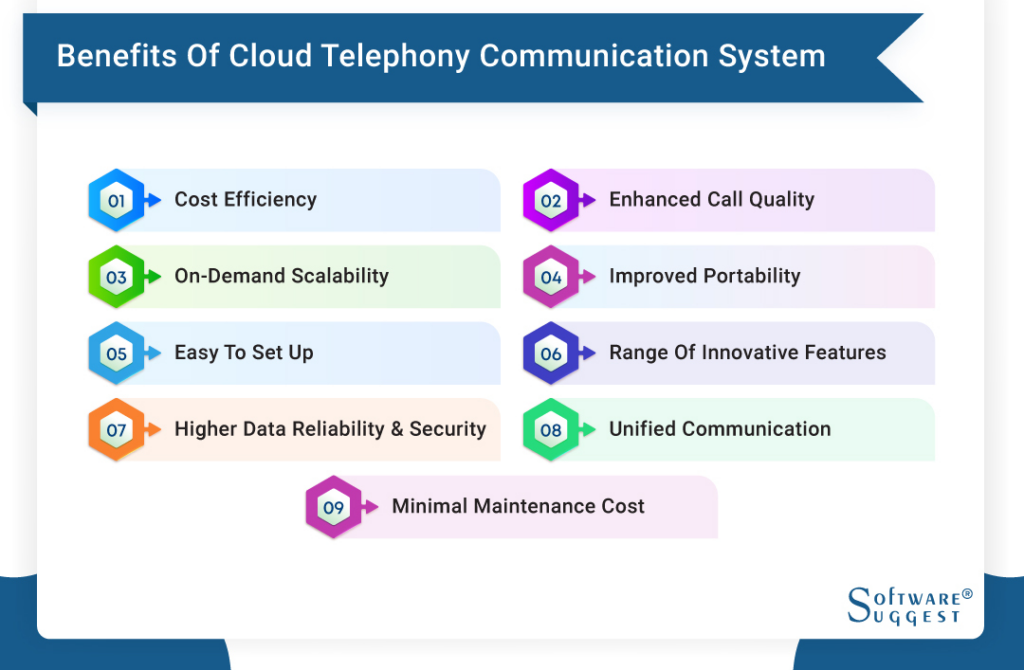
Advanced Features
Cloud phone systems come packed with features that used to cost extra with traditional phone services.
This includes things like auto attendants, call routing, voicemail to email, call recording/monitoring, conference calling, and much more.
Mobility
Cloud systems integrate seamlessly with mobile devices, so calls can be made and received anywhere with cell/WiFi service.
Many systems also offer mobile apps that provide full access to your business phone system when out of the office.
Reliability
With cloud phone systems, the servers and hardware that power your phone service are located in secure and redundant data centers.
This provides improved uptime and reliability compared to having an on-site PBX. Even if your local office loses power or the internet, the cloud system keeps humming.
Cloud Phone System Features
Cloud-based business phone services come with a robust set of features to help optimize communications and productivity. Here are 5 popular features:
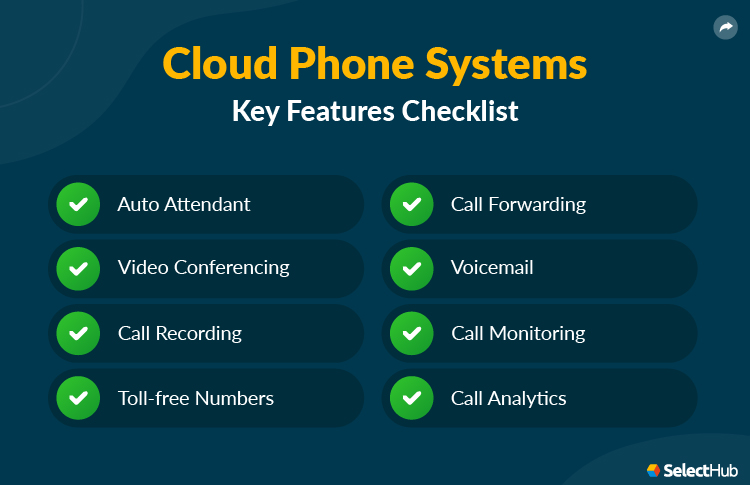
Auto Attendant
An auto attendant provides a professional greeting when customers call in and route them to the correct extension or voicemail without human intervention.
This ensures no calls are ever missed.
Voicemail to Email
With this feature, voicemail messages are transcribed and delivered straight to your inbox as an audio file attachment.
This makes it easy to monitor and respond to messages quickly.
Call Recording
Call recording allows you to record phone conversations for quality assurance, legal compliance, or training purposes.
Recorded calls can be saved or attached to customer records in your CRM.
Advanced Call Routing
Intelligent call routing options like round-robin, skills-based routing, and ring groups help calls get to the right people or teams efficiently.
This optimizes the customer experience.
Mobile App Integration
Top systems have mobile apps that let you use your business phone system while on the go. This provides flexibility for employees who are often out of the office or remote.
Cloud Phone System Drawbacks
While cloud phone systems provide immense value, there are a few potential drawbacks to consider:

Initial Switching Disruptions
When transitioning from a traditional phone system, there may be some minor disruptions to service as numbers are ported and connections are reconfigured.
Proper planning can minimize this.
Internet Reliability Required
Cloud systems require a strong, stable internet connection at all times.
If your office internet goes down, so does your phone system. Having redundant ISP connections can help minimize downtime.
Security Concerns
With data in the cloud, some businesses express concerns over data security and privacy. Be sure to thoroughly vet providers on their security measures and certifications.
Lack of Physical Hardware
While not having an on-site PBX reduces costs and complexity, some traditional managers prefer having tangible equipment onsite. There’s a comfort factor with physical hardware.
Limited Feature Control
With cloud systems, the service provider manages the updates and upgrades. While you get new features automatically, you have less control compared to an on-premise system.
Cloud Phone System vs. Traditional Phone System
| Parameter | Cloud Phone System | Traditional Phone System |
| Hardware | No on-site PBX hardware required | Expensive PBX hardware installed onsite |
| Initial Cost | Low monthly fees | High upfront costs |
| Scalability | Easy to scale up or down | Difficult and expensive to scale |
| Advanced Features | Packed with advanced features | Features cost extra or require add-ons |
| Reliability | High uptime with cloud redundancy | Prone to outages if local hardware fails |
| Maintenance | Maintained by provider | Your staff maintains hardware |
| Calling | Uses the internet to transmit calls | Uses PSTN lines for calling |
| Mobility | Seamless integration with mobile | Limited mobile integration |
| Updates | Automatic updates | Manual hardware upgrades needed |
How To Choose A Cloud Phone System
Here are some key considerations when researching and choosing a cloud phone system for your business:
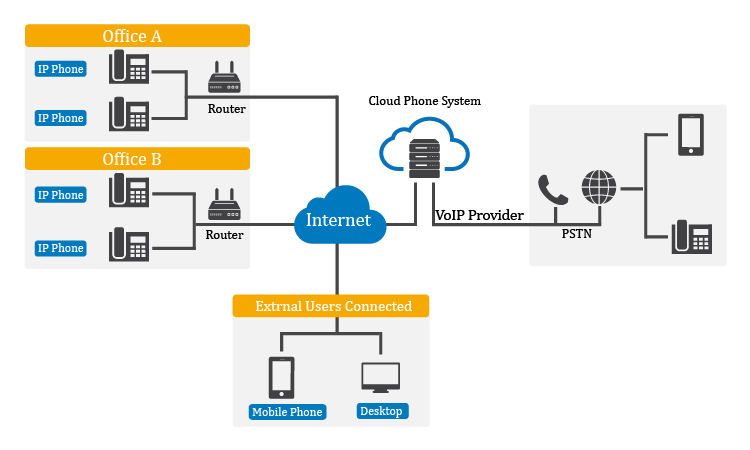
Determine Your Calling Needs
Consider your current and future calling needs.
Will you need basic call handling or advanced features like IVRs and call reporting? How many lines/extensions do you require?
Research Top Providers
Compare offerings and reviews from leading providers like RingCentral, Nextiva, 8×8, Ooma, Dialpad, and Grasshopper. Look for established companies with robust feature sets.
Consider Your Budget
Cloud systems are cost-effective, but pricing can vary. Calculate long-term costs including fees per extension or feature. Look for providers that offer scalable options to suit your budget.
Ensure Reliable Call Quality
Call quality depends on your internet connection. Evaluate call clarity with demos and free trials. Make sure vendors provide quality assurance and SLAs.
Check Mobile App Reviews
The mobile experience is key for on-the-go teams. Review mobile app features and ratings between competing providers before deciding.
Customer Support and Training
Look for responsive customer support and thorough training resources. This will ensure a smooth transition and ongoing management of your new phone system.
Frequently Asked Questions (FAQ)
Ques 1. What types of businesses benefit most from cloud phone systems?
Ans. Cloud systems are ideal for any sized business but especially small to mid-sized businesses.
The flexibility, scalability, and advanced features provide great value for growing companies.
Ques 2 How reliable are cloud-based phone services?
Ans. Leading providers utilize redundant servers and multiple data centers to deliver excellent uptime and reliability.
This provides greater overall reliability than on-premise PBX hardware prone to outages.
Ques 3. How do you transition to a cloud phone system?
Ans. It takes careful planning. Work with your chosen provider to port numbers, install phones, configure features and train staff.
Most transitions can be completed over a weekend to minimize downtime.
Ques 4. Can you keep your existing business phone numbers?
Ans. Yes, you can port your current business phone numbers to a new cloud phone system.
The providers will work with you to smoothly transition numbers from your old service.
Ques 5. Are there long-term contracts required?
Ans. Some providers may require 1-2 year contracts, but many don’t. go month to month.
However, long-term contracts sometimes offer cheaper per-user rates and bulk discounts for large organizations.






