A hybrid PBX phone system is a business phone system that combines an on-premises PBX with cloud-based capabilities.
A hybrid PBX gives businesses the best of both worlds – the control, security, and reliability of an on-site system combined with the flexibility and scalability of the cloud.
In a hybrid PBX system, some components are hosted locally while others are delivered from the cloud. This provides businesses with a flexible, feature-rich phone solution.
A hybrid PBX allows businesses to gradually migrate to the cloud at their own pace. They can keep their existing PBX investment while taking advantage of new cloud offerings.
A hybrid system is ideal for businesses that want the cost savings of VoIP but aren’t ready to be fully cloud-based yet.
In this article, we will learn about the hybrid PBX phone system, its working, key benefits, components, use cases, and many more.
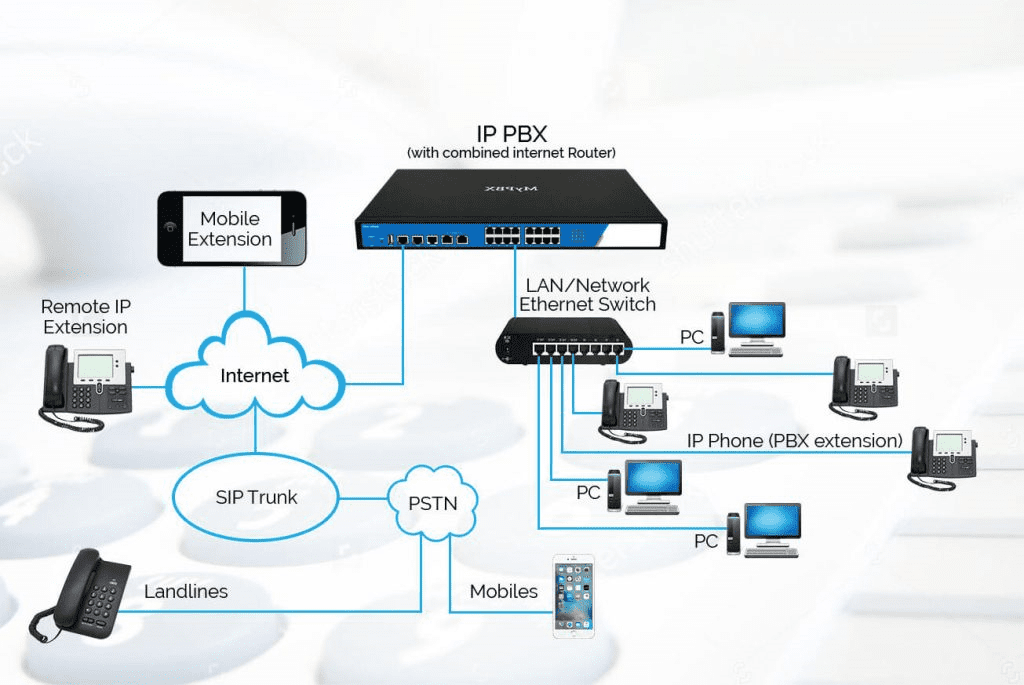
Some key elements of a hybrid PBX Architecture:
- Local PBX for call switching, basic call features
- The cloud platform provides advanced features, applications
- Phones connect to both local and cloud systems
- Combines analog, digital, VoIP, and mobile
- Centralized management of the whole system
A hybrid PBX gives full control over the core phone system while leveraging the cloud for scalability.
How does a Hybrid PBX Phone System work?
Here is how the main components of a hybrid PBX phone system work together:
- The local PBX handles call routing, call switching, basic call features, and connectivity to analog and digital phones.
- The cloud platform provides advanced features like auto attendant, visual voicemail, unified messaging, etc.
- IP phones connect to both the local and cloud platforms to access all features.
- Smartphone apps extend PBX features to mobile devices.
- The whole system is centrally configured and managed either locally or from the cloud.
So the hybrid PBX combines the best capabilities of premises and cloud platforms into one system.
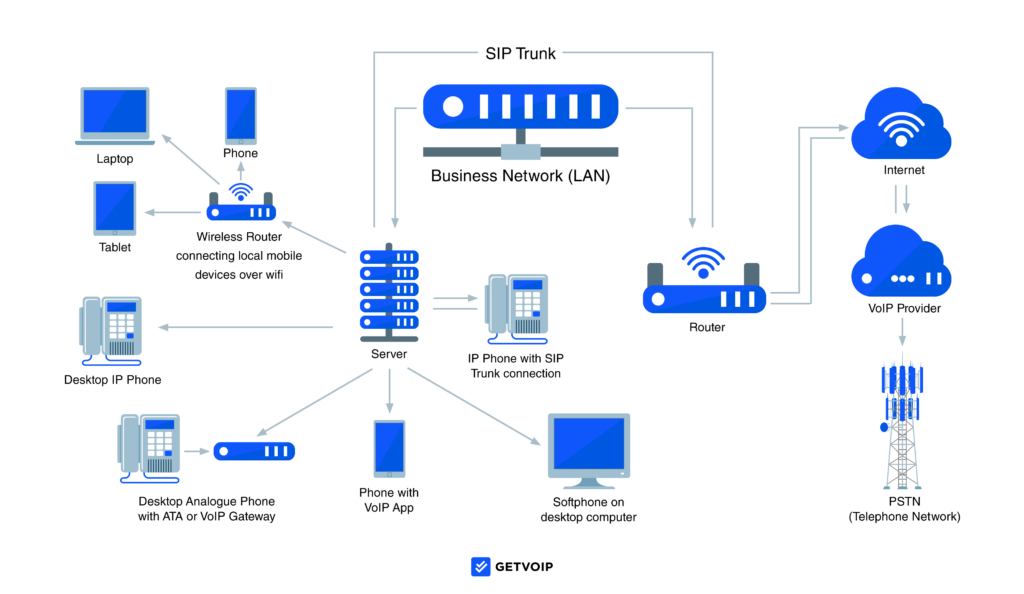
Key Benefits of a Hybrid PBX
Hybrid PBX systems offer several benefits:
- Investment protection – Existing PBX and phones can still be used.
- Gradual cloud migration – Slowly move functionality to the cloud at your own pace.
- Enhanced features – The Cloud provides the latest features without costly upgrades.
- Scalability – Easily add new extensions and features.
- Reliability – Critical calling stays local if the internet goes down.
- Single solution – One system for all voice needs rather than multiple platforms.
- Flexible deployments – Right mix of cloud and on-prem for each business.
- Managed service – Cloud vendors can manage the entire system.
So in summary, a hybrid PBX gives the best of local and cloud worlds in a seamless solution.
Comparison of Hybrid PBX versus Other Systems
Here’s how hybrid PBX compares to other phone system options:
| Hybrid PBX | On-Premises PBX | Cloud/Hosted PBX | |
| Hardware | Combination of on-site PBX and IP phones | PBX on site | No on-site hardware needed |
| Initial Cost | Medium | High | Low |
| Ongoing Cost | Medium | High maintenance | Low, pay-per-user |
| Scalability | Easy to add new extensions | Hardware upgrades needed | Very easy from the cloud |
| Features | Expansive set of features | Limited set | Extensive features |
| Reliability | High, critical features onsite | High, self-contained | Dependent on internet |
| Administration | Can be cloud-managed | On-site technicians | Managed by the cloud provider |
Hybrid PBX System Components
The key components of a hybrid PBX architecture are:
1. Local PBX
This is the on-premises PBX that handles core calling and provides analog/digital ports. Often an existing PBX can be integrated into a hybrid system.
2. SIP Trunk Gateway
This gateway connects the local PBX to SIP trunks that provide connectivity to the PSTN and cloud platforms.
3. Cloud Platform
A software instance in the cloud that provides additional features, applications, and connectivity.
4. IP Phones
Advanced phones that connect to both local and cloud systems to access all features.
5. Smartphone Apps
Mobile apps extend PBX capabilities to smartphones like call routing, IVR, and visual voicemail.
6. Management Platform
A centralized management system to configure and manage the entire hybrid environment.
So a hybrid PBX brings together the best capabilities across premises and cloud platforms into one seamlessly integrated communications solution.
Implementation Considerations
Some key aspects for implementing a hybrid PBX:
- Assess existing PBX and phones if integrating into a hybrid environment
- Determine which systems and features to keep on-premises
- Evaluate capabilities of cloud PBX provider
- License cloud platform based on the number of users and features
- Select IP phones compatible with both local and cloud platforms
- Install IP gateway to connect PBX to SIP trunks
- Setup policies and routes to integrate cloud features
- Train users on new phone capabilities and apps
- Consider a managed service option to support the whole solution
With good planning and integration, a hybrid PBX delivers the optimal phone solution.

Hybrid PBX Use Cases
Here are some examples of how hybrid PBX can be used:
- Gradual Cloud Transition – Keep existing PBX and slowly move features like voicemail and conferencing to the cloud.
- Multiple Office Support – Use a cloud platform to connect branch offices while keeping PBX at headquarters.
- Call Center Features – Cloud provides call center functionality like ACD queues without expensive PBX upgrades.
- BYOD and Mobility – Extend PBX features to smartphones and tablets via mobile apps.
- Acquired Companies – Quickly add new offices to the phone system by leveraging cloud extensions.
- Seasonal Capacity – Scale the number of extensions up or down via the cloud as business needs change.
- Emergency Failover – Move critical functionality to the cloud in case of a PBX outage or disaster.
Conclusion
A hybrid PBX maximizes business communications by seamlessly blending the best of premises and hosted PBX systems into a flexible solution.
With careful planning, hybrid PBX provides the optimal phone system.
Frequently Asked Questions (FAQ)
Ques 1. What hardware is needed for a hybrid PBX?
Ans. A hybrid PBX minimally requires an on-premises PBX and IP phones. Optionally, an on-site gateway can be used to connect to SIP trunks and the cloud platform.
Ques 2. Does a hybrid PBX require extensive cabling?
Ans. No, a hybrid PBX relies on Ethernet LAN cabling that connects IP phones to the local network. No special cabling is required.
Ques 3. Can users take their phone extensions with them?
Ans. Yes, hybrid PBX systems allow phone extension mobility where users can apply their extensions to any phone by logging in with credentials.
Ques 4. Does a hybrid PBX require special phones?
Ans. IP phones that support the chosen cloud PBX vendor’s protocol are needed. Many IP phone models support integration with leading cloud platforms.
Ques 5. Who provides technical support for hybrid systems?
Ans. The cloud PBX provider and local reseller/integrators jointly provide support and manage the hybrid environment under managed service contracts.






