Auto attendant phone systems are becoming increasingly popular for businesses looking to streamline their call routing and improve customer experience.
An auto attendant acts as an automated receptionist who answers and directs calls based on the options a caller selects from a phone menu.
With an auto attendant handling simple tasks like menu prompts and call transfers, employees can focus on more important work.
In this article, we’ll explore what an auto attendant is, how it works, the difference between an auto attendant and IVR, the pros and cons of using one, and whether auto attendants are IVR alternatives.
We’ll also provide tips for setting up your auto attendant system and review the top options on the market.

What Is An Auto Attendant?
An auto attendant is an automated call routing system that answers incoming calls and provides callers with a voice menu of options.
Based on the options a caller selects, the auto attendant can transfer the call to extensions, voicemail boxes, call groups, or external numbers.
Auto attendant systems are commonly used to:
- Direct calls to the appropriate departments or employees
- Provide 24/7 answering without a human receptionist
- Reduce call abandonment rates by getting callers to the right agent quickly
- Offer basic information like business hours and location
Many modern business phone systems like VoIP and cloud PBX include auto-attendant features. Companies can also purchase standalone auto attendant solutions.
How Does An Auto Attendant Work?
When a call comes into your business phone number, instead of ringing indefinitely or going to voicemail, the auto attendant system picks up immediately with a greeting.
The automated greeting prompts callers to press a number on their phone keypad to access certain options.
For example, a simple auto attendant flow may go:
“Thank you for calling ABC Company. To speak with sales, press 1. To reach support, press 2. To hear our hours and location, press 3.”
The system will then transfer the call or play pre-recorded information based on what the caller selects. More advanced auto attendants allow callers to speak a response or use natural language processing to route calls by analyzing what the caller said.
An auto attendant system connects to your telephone network and business phone system.
When configuring your auto attendant, you’ll record the greetings, build out the call routing menus, designate extensions, and set the automated call flow.

How to Set Up An Auto Attendant?
Setting up your auto attendant will involve a few key steps:
1. Choose your auto-attendant solution
Some factors to consider when selecting an auto attendant system include:
- Integration – Select a solution that integrates seamlessly with your business phone system. This could be an auto attendant feature built into your VoIP system virtual PBX, or a third-party solution.
- Ease of use – Look for an intuitive interface that makes it easy to set up and manage your auto attendant menus, greetings, schedules, etc. Ideally, you should be able to make updates on your own without needing a technician.
- Features – Consider the features you need like call routing flexibility, natural language IVR, the ability to integrate with CRM software, call analytics, self-service options, etc.
- Scalability – Pick a system that can grow with your business and handle increased call volumes without issue.
- Cost – Auto attendant solutions range from free built-in options to paid third-party apps starting around $20/month. Factor in any licensing fees per concurrent call.
2. Set up your greetings and menus
Once you have your auto attendant solution, it’s time to configure the automated greetings and build out call routing menus. Most systems make it easy to record custom greetings in your voice.
Menus should be short, simple, and mapped to your call flow. For example:
“Press 1 for sales, press 2 for customer support, press 3 for billing.”
Keep menus to 3-5 options to avoid confusion. Make sure to tell callers how to reach a live person if needed.
3. Connect your extensions
You’ll need to connect the auto attendant to your phone system extensions, call groups, voicemail boxes, and external numbers so calls can be routed appropriately.
Be sure to confirm all extensions are configured correctly.
4. Set a schedule
Determine when you want the auto attendant to be active. Typical options are:
- 24/7 – The auto attendant handles all calls around the clock.
- Custom – Auto attendant is active during preset days/hours, with a different greeting for after-hours.
- Based on personnel availability – Auto attendant routes calls based on the real-time presence status of employees.
The schedule can be updated at any time based on your needs.
With these steps complete, your new auto attendant system will be ready to start streamlining your business call handling!
What Is The Difference Between an Auto Attendant and an IVR?
Auto attendants and IVRs are often used synonymously, but there are some differences between the two:
- Auto Attendants – Play a simple prerecorded menu and route calls. They provide fixed menu options using DTMF (touchtone) prompts. Callers press numbers on their keypad to select options.
- IVRs – Stands for interactive voice response. IVRs can deploy more complex, dynamic menus using speech recognition and natural language processing (NLP) to interpret callers’ spoken responses. This allows for personalized routing and self-service.
- Purpose – Auto attendants mainly focus on call routing. IVRs can facilitate transactions like payments or prescription refills in addition to call routing.
- Customization – IVRs provide more customization with dynamic menus and self-service applications. Auto attendants offer simpler menus with limited options.
Overall, IVRs are more advanced with added functionality, while auto attendants offer an affordable way to direct calls using static menu prompts.
Businesses can potentially leverage both solutions together.
The Pros of Using Auto Attendants
There are many benefits businesses can gain by deploying an auto attendant system:
1. Route Calls 24/7
With an auto attendant, calls can be answered and directed appropriately at any time of day or night. This provides consistent customer service after normal business hours.
2. Reduce Abandoned Calls
Phone menus get to the point quickly so callers can access the right department or person faster. This reduces hang-ups from frustrating hold times.
3. Improve Customer Experience
Speaking with a real person isn’t always needed.
For quick inquiries, an auto attendant can provide basic information like store hours instantly. Customers appreciate the speed and convenience.
4. Increase Productivity
Streamlining call routing means less time wasted answering basic calls. This allows employees to focus on their core responsibilities.
5. Control Call Volumes
Send calls to the right agents or teams so no one person is overwhelmed. Route calls based on agent availability.
6. Lower Costs
Auto attendants provide most of the functionality of a human receptionist for a fraction of the cost. This saves significantly on personnel costs.
7. Scale Your Business
Auto attendants can easily handle increased call volumes as your business grows. No need to hire more receptionists.
For most businesses, the benefits of an intelligent auto attendant system are very compelling.
The Cons of Using Auto Attendants
However, there are some downsides to consider with auto attendants:
Lack of Personal Touch
Some customers prefer talking directly to a human vs. an automated system, especially for more complex issues. This can frustrate callers.
No Custom Handling
Auto attendants provide rigid menu options. There’s no human ability to adapt responses or customize call handling.
Technical Issues
Any technical problems like a power outage can cause the auto attendant to go down and miss calls.
Voicemail Reliance
Calls that fall out of the auto attendant flow default to voicemail. Important calls could be missed if the voicemail isn’t regularly checked.
Menu Complexity
Too many confusing auto attendant menus and layers can make it hard for callers to reach a person. This increases hang-ups.
Lack of Analytics
Basic auto attendants don’t provide detailed reports on call traffic, hang-ups, or menu usage. So it’s harder to optimize the system.
For some businesses, the lack of personalization is enough of a con to outweigh the benefits of an automated call-answering system. The right solution depends on your specific needs.
Are Auto-Attendant Phone Systems IVR Alternatives?
Auto attendants share some similarities with IVRs but generally serve different primary purposes:
- Auto attendants – Excellent for call direction and routing to humans. They provide fixed menu options using simple DTMF touchtone prompts.
- IVRs – Specialize in facilitating customer self-service and transactions. IVRs use more advanced voice prompts and natural language processing.
However, the lines can blur between the two systems quite a bit. For example:
- Many IVR systems provide auto-attendant functionality for call routing in addition to self-service features.
- Some auto attendant solutions integrate limited self-service options like allowing callers to connect to a user’s extension by typing their name.
- Auto attendants can escalate to an IVR if the caller needs self-service transactions.
So in a sense, a full-featured IVR system can serve as an auto-attendant replacement while offering additional capabilities.
But for businesses just wanting basic call routing to live agents, a simple auto attendant will often be the optimal low-cost solution.
Tips for Setting Up Your Auto Attendant
Optimizing your auto attendant system will improve caller experience and call handling efficiency. Here are some important tips:
- Record clear greetings: Have professional pre-record greetings and menu prompts that are easy to understand and convey your brand. Avoid background noise.
- Limit menus to 3-5 options: Too many menus create confusion. Keep options concise so callers can navigate quickly.
- Allow 0 to reach a live operator: Provide a way to exit the phone tree and speak to a real person at any time.
- Update greetings for holidays: Inform callers of special hours, closures, or sale events.
- Route calls intelligently: Configure time-based routing and priority/overflow routing for better distribution.
- Monitor performance: Track metrics like usage, hang-ups, and missed calls to optimize the system.
- Add self-service: Consider integrating some limited self-service features like dial-a-name directory or payment processing.
- Offer a mobile option: Enable callers to connect without using touchtone prompts if needed. Like saying “representative” to be transferred.
With thoughtful setup optimized over time, your auto attendant will improve employee productivity and customer satisfaction.
The Best Auto Attendant Phone Systems
1. RingCentral MVP
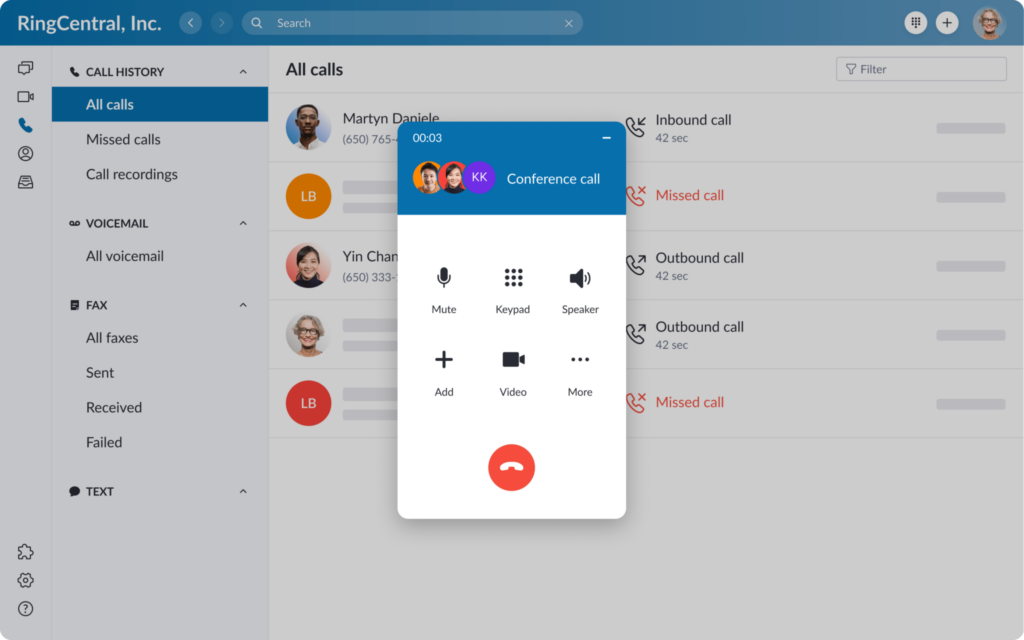
RingCentral MVP provides a robust auto attendant with customizable greetings, dial-by-name directories, dial-by-extension options, time frame scheduling, and more.
Users can set up unlimited auto attendants with unlimited extensions.
Key features include:
- Custom recorded greetings
- Dial-by-name directory
- Unlimited call-handling rules
- Open API for deep integration
Pricing:
- Essentials plan: $24.99/month with auto attendant included
- Premium plan: $34.99/month with auto attendant included
- Ultimate plan: $49.99/month with auto attendant included
2. Nextiva

Nextiva offers a reliable, cloud-based auto attendant with customizable call flows and greetings.
Key features include:
- Menus with unlimited layers
- Dial-by-name and dial-by-extension
- Schedule specific call routing by date and time
- Transfer calls seamlessly to any device
Pricing:
- Pro plan: $18.95/month per user with basic auto attendant
- Enterprise plan: $27.95/month per user with advanced auto attendant
3. Grasshopper
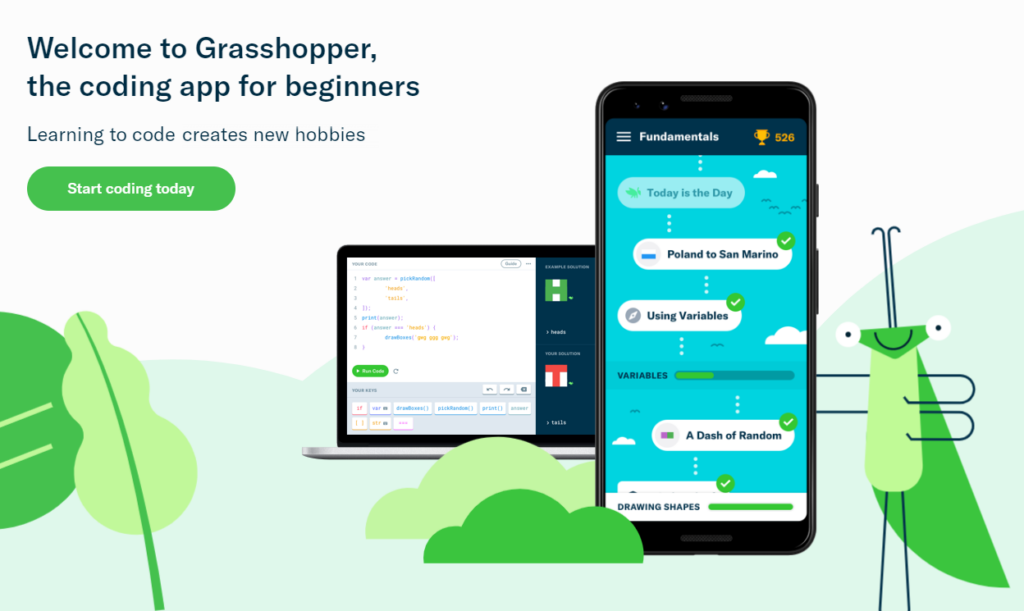
Grasshopper has auto-attendant solutions for small businesses to sound like an industry leader.
Key Features include:
- Customizable caller menus
- Dial-by-name directory
- Schedule specific call flows
- Seamless integration with your business phone number
Pricing:
- Solo plan: $26/month with basic auto attendant
- Partner plan: $44/month with dial-by-name and routing features
4. Dialpad

Dialpad takes a unique approach to auto attendants with Voice Intelligence capabilities.
Key Features include:
- Voice recognition for natural speech directed to the correct department
- Customizable greetings and messaging
- Smart transfer connects callers without prompts
- Real-time transcription of voicemails
Pricing:
- Essentials plan: $15/month per user with basic auto attendant
- Pro plan: $25/month per user with advanced auto attendant
5. 3CX
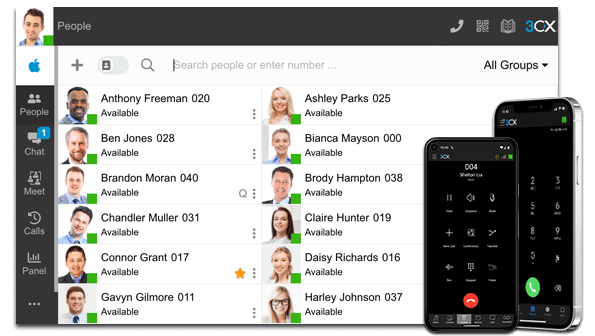
3CX provides easy-to-configure auto attendant options.
Key Features include:
- DTMF menus for dial-by-extension
- Transfer calls to any extensions
- Schedule time frames for customized call routing
- Seamless integration across devices
Pricing:
- Standard auto attendant: $188 one-time cost
- Pro auto attendant: $288 one-time cost
6. GoToConnect

GoToConnect makes it easy for small businesses to set up a professional auto attendant.
Key Features include:
- Customizable call flows and menus
- Dial-by-name directory
- Schedule specific call routing
- Voicemail transcription
Pricing:
- Professional plan: $29/user per month includes auto attendant
- Business plan: $39/user per month includes advanced auto attendant
7. 8×8
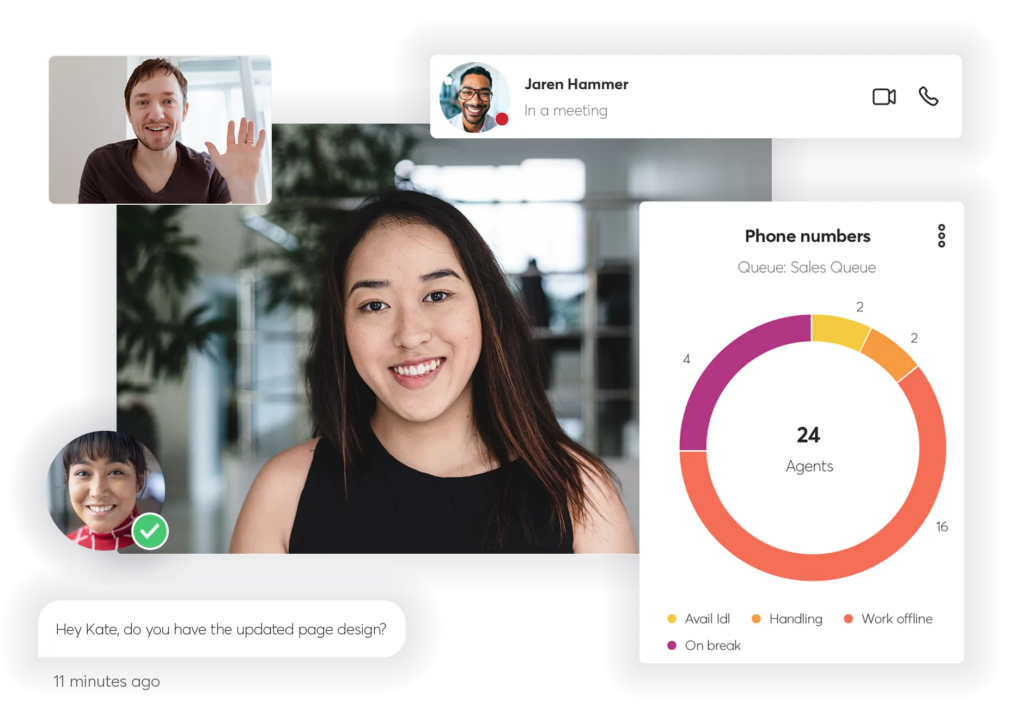
8×8 offers a dynamic auto attendant solution alongside their VoIP phone service.
Key features include:
- Robust self-service options for callers
- Greetings that sounds like a real receptionist
- Unlimited extensions and escalation rules
- Seamlessly forward calls to any device
Pricing:
- X2 plan: $24/month includes basic auto attendant
- X4 plan: $44/month includes advanced auto attendant
8. Ooma Office

Ooma Office equips small businesses with an easy auto attendant.
Key features include:
- Customized greeting recordings
- Dial-by-extension routing
- Option for dial-by-name directory
- Scheduling for customized call handling
Pricing:
- Basic plan: $19.95/month includes basic auto attendant
- Professional plan: $24.95/month includes advanced auto attendant
9. Vonage
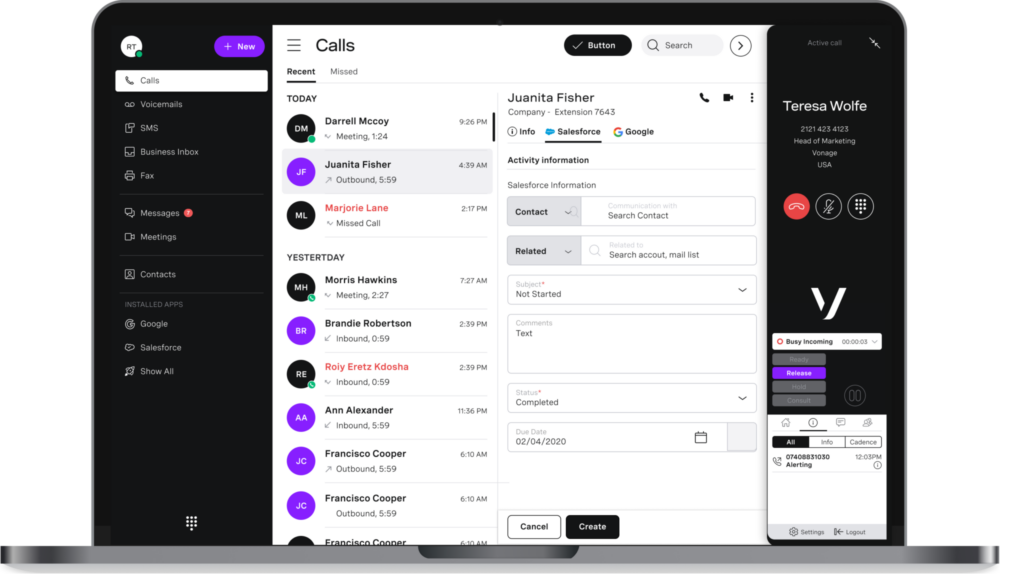
Vonage Business Communications provides full-featured auto attendants.
Key features include:
- User-friendly setup wizard
- Customizable menus and greetings
- Seamlessly forward calls to any device
- Option to integrate AI chatbot
Pricing:
- Mobile plan: $29.99/month with basic auto attendant
- Premium plan: $39.99/month with advanced auto attendant
10. Phone.com

Phone.com offers top-notch auto attendant service alongside VoIP solutions.
Key features include:
- Easy-to-use visual editor to customize call flows
- Menu options for dial-by-name or extension
- Scheduling options by date and time
- Voicemail integrated
Pricing:
- Startup plan: $12.99/month basic auto attendant
- Grow plan: $24.99/month advanced auto attendant
- Expand plan: $36.99/month premium auto attendant
When choosing the best auto attendant for your business, consider factors like features, price, and integration with your other systems.
Any of these robust options can help improve your customer service experience and call organization.
Are Auto-Attendant Phone Systems IVR Alternatives?
Yes, auto-attendant phone systems (also known as IVR or interactive voice response systems) do have some alternatives. Here are a few options:
- Live receptionists – Having a real person answer and direct calls can provide a more personalized experience, though it is more expensive than an automated system. Companies like Smith.ai and Ruby provide live virtual receptionist services.
- Intelligent virtual assistants – IVR systems are becoming smarter with the use of natural language processing and AI to understand callers’ requests. Companies like Interactions provide “conversational IVR” with more natural dialogue.
- Visual IVR – Some systems now provide visual menus on the phone screen in addition to voice prompts, allowing touchtone or voice selection. This can simplify navigation.
- Cloud contact centers – Full-featured contact center systems from companies like Five9, Genesys, and Avaya integrate self-service IVR with routing to live agents when needed.
- Speech recognition – Voice-controlled IVRs that allow open-ended verbal responses instead of touchtone menus create more flexible self-service. Companies like Spoken provide speech-enabled IVR.
Overall, while IVR is still commonly used, there are more advanced options that can provide a better user experience.
Companies should consider their budget, call volumes, and customer service needs when choosing which options are right for their business.
Conclusion
An automated phone system with an intelligent call-routing auto-attendant provides a scalable, low-cost way to improve customer experience and employee productivity.
From enterprise-grade solutions to budget options for startups, there are many excellent providers to choose from.
Key steps when selecting and setting up your auto attendant include choosing a system with the right features for your business, building well-designed menus and greetings, seamlessly integrating with your existing phone system, monitoring analytics, and optimizing the system over time.
With a thoughtful implementation, the benefits of automated call handling are significant.
Frequently Asked Questions (FAQ)
Ques 1. What are the main benefits of using an auto-attendant phone system?
Ans. The biggest benefits are improved customer service through faster call routing, increased sales, and employee productivity since calls are handled more efficiently, lower costs than staffing a human receptionist, and the ability to handle more call volume as your business grows.
Ques 2. Does my business phone service provider offer an auto attendant option?
Ans. Many of the top business VoIP providers like RingCentral, Nextiva, 8×8, Vonage, etc. have built-in auto attendant features in their platforms. However, you can also purchase standalone auto attendant solutions as well.
Ques 3. Can I build custom auto-attendant menus for each department?
Ans. Yes, most systems allow you to set up customized greetings, menus, and call routing for different departments or teams so callers reach the right area. Advanced solutions allow very granular customization.
Ques 4. How difficult is it to manage and update an auto attendant system?
Ans. Many modern platforms make it very simple to record new greetings, update menus, change routing, and adjust settings yourself via a web portal or mobile app. No special expertise is required in most cases. Updates take effect instantly.
Ques 5. What options exist for offering self-service applications via an auto-attendant system?
Ans. Some solutions allow you to let callers do things like check orders, make payments, schedule appointments, or access account information through simple automated prompts or more advanced natural language IVR capabilities.






