A virtual call center is a call center model where agents work remotely instead of in a traditional physical call center.
Agents use virtual call center software that routes calls, chats, emails, and other communications to remote agents.
Virtual call centers offer companies great flexibility in hiring and managing agents. They also allow companies to scale up or down to meet changing demand easily.
With the right virtual call center software, companies can deliver excellent customer experiences from anywhere.
This article will provide an overview of virtual call centers, their benefits, and things to look for when choosing virtual call center software.
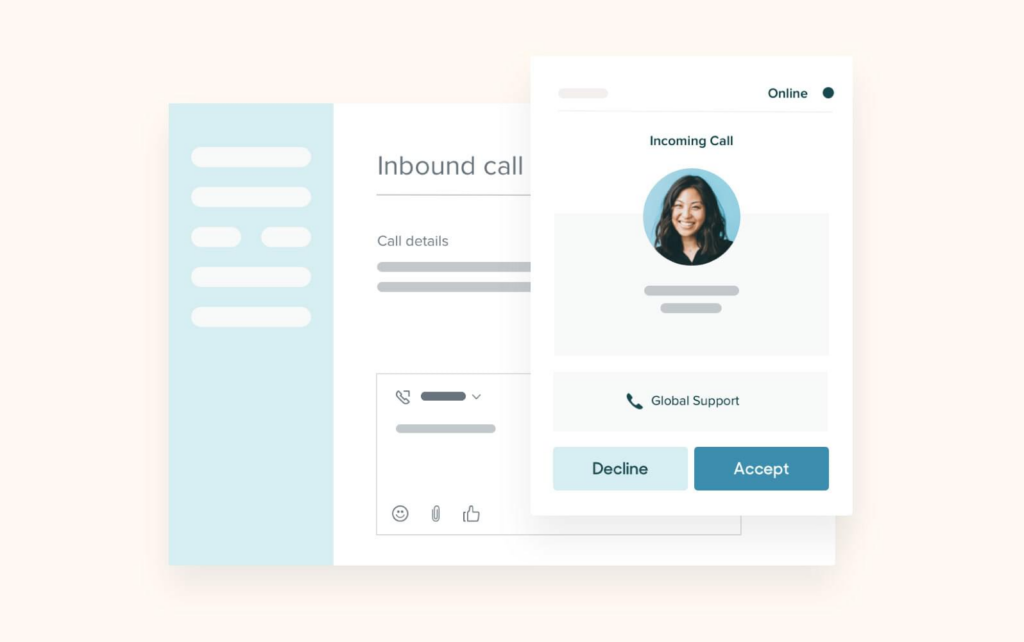
What is a Virtual Call Center Software?
Virtual call center software is a cloud-based system that enables companies to run call center operations with remote agents.
The software provides tools to route calls, monitor agent performance, track analytics, and more.
Key features of virtual call center software:
- Call routing – Intelligently routes incoming calls to available agents according to configured rules such as location, skills, language, etc.
- Agent desktop – Provides the interface agents use to handle calls, chat, email, etc. Has tools like call controls, screen sharing, knowledge base access, and more.
- Reporting and analytics – Provide insights into agent productivity, call volumes, wait times, customer satisfaction, and other KPIs. Help identify areas for improvement.
- Omnichannel – Handles multiple communication channels like voice, email, social media, live chat, etc. from one platform.
- CRM integrations – Integrates with popular CRMs like Salesforce and Zendesk to provide visibility into customer data during interactions.
- Workforce management – Helps forecast demand, schedule agents, define shift patterns, and more to optimize staffing.
- Quality management – Let supervisors monitor, coach, and train agents by reviewing call recordings and scores.
- Compliance features – Tools for call recording, PCI compliance, and data security to meet regulations.
- Self-service options – Automated IVRs, chatbots, and knowledge bases to provide 24/7 self-service experiences.
- APIs and customization – Flexibility to customize the software as per unique business needs.
Leading providers of virtual call center software include Five9, NICE inContact, Genesys, RingCentral, Aircall, and Talkdesk among others.
The right software can help efficiently run a virtual call center from anywhere while delivering great customer satisfaction.
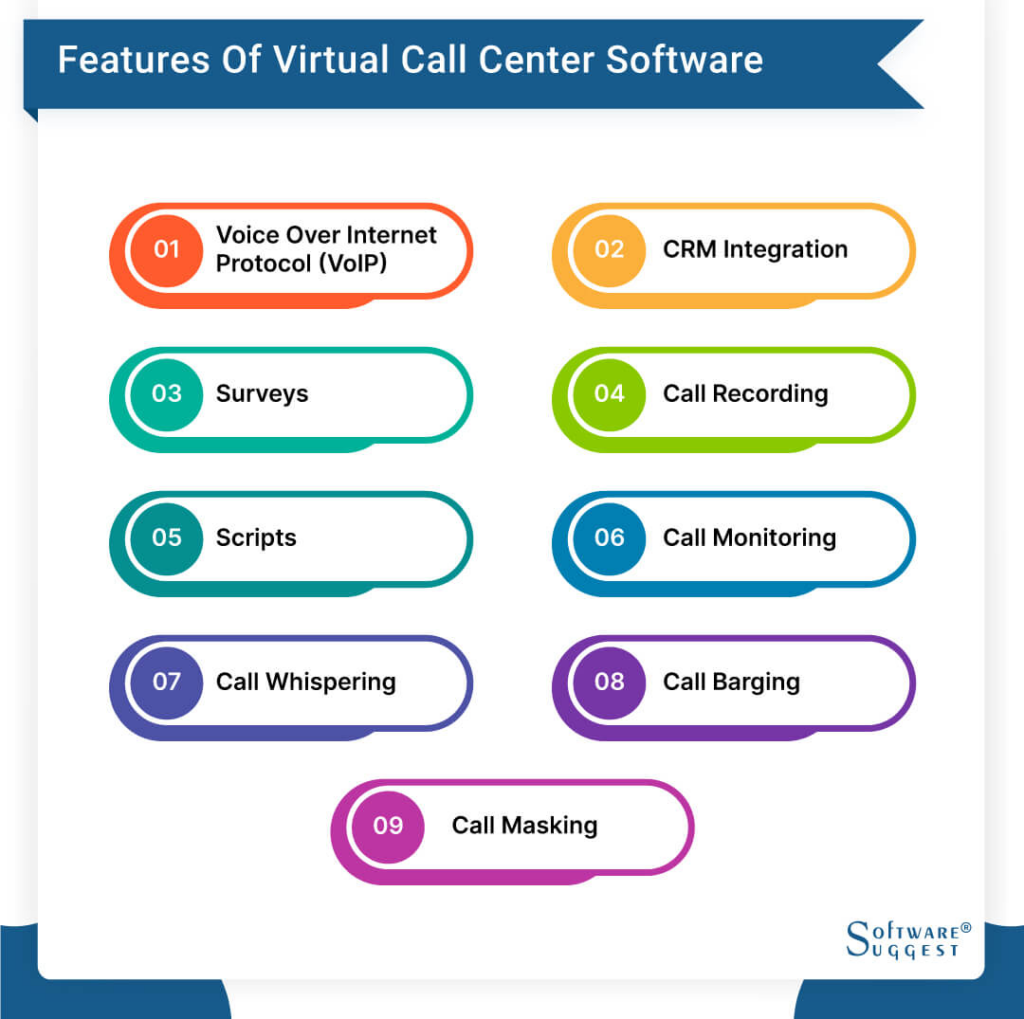
How Does a Virtual Call Center Work?
A virtual call center connects customers to agents working remotely through phone, chat, email, social media, and other channels.
Here is an overview of how a virtual call center typically works:
- The call center software is hosted on the cloud so agents just need an internet-connected computer and headset. No specialized equipment is required.
- Incoming calls are routed to the agents based on factors like availability, skills, wait times, and configured call distribution rules. Advanced software uses predictive analytics to connect callers to the right agents.
- Agents receive the calls on their software which displays customer information from integrated CRM and databases. This provides context and enables personalized service.
- The system tracks agent status such as login time, calls handled, break time, etc. This allows monitoring performance and adherence. Real-time dashboards give insights into operations.
- Supervisors can silently monitor calls remotely and also score agent interactions based on criteria like courtesy, issue resolution, etc. Voice/screen recording enables quality assurance.
- Interactions via email, social media, and live chat are handled within the same system and may be assigned to different agent groups.
- Workforce management tools help schedule agents, forecast call volumes, and set staffing levels to meet service-level goals. Automated shift notifications and reminders improve compliance.
- Reporting provides insights into customer satisfaction, first-call resolution, average handle times, and other metrics to identify improvement areas.
- APIs and integrations connect the call center software with other business systems like CRM, HR, accounting, etc. to unify operations.
- The software also provides self-service options like IVRs and chatbots to serve customers 24/7 and reduce human agent needs.
With the right virtual call center software, companies can run their entire customer service operations efficiently across locations while delivering great customer and agent experiences.

Virtual Call Centers vs Traditional Call Centers
Virtual and traditional call centers have some key differences in their model and operations:
- Location – Traditional call centers have physical offices where agents work. Virtual call centers have agents working remotely, not bound to a specific location.
- Infrastructure – Traditional centers require investment in telephony equipment, server hardware, networking, etc. Virtual centers leverage cloud infrastructure so have lower startup and maintenance costs.
- Agents – Traditional centers recruit locally while virtual centers can hire talent nationally or globally, leading to better scalability and diversity.
- Flexibility – Agent shifts are fixed in traditional centers while virtual centers offer more flexibility in agent scheduling and work hours.
- Monitoring – On-site monitoring and supervision is easier in traditional centers while virtual centers rely on technology tools for oversight.
- Scale – Traditional centers have fixed capacity while virtual centers can readily scale up or down to accommodate fluctuating volumes.
- Disaster recovery – Traditional centers could get impacted by local outages while virtual centers offer built-in redundancy and geographic diversity.
- Costs – Traditional centers have higher real estate and infrastructure costs. Virtual centers save on those and also see better agent utilization due to flexible scheduling.
- Customer experience – With remote agents, virtual centers can extend service hours and hire agents with niche skills/languages for better CX.
- Technology – Virtual centers fully leverage the latest call center technology while some traditional centers run legacy on-premise equipment.
While traditional call centers work well for some businesses, modern virtual call center software offers greater flexibility, scalability, and capability.

The virtual model is allowing many brands to transform their customer service into an agile, efficient function delivering consistently good experiences across channels.
The Benefits of Virtual Call Center Software
Adopting virtual call center software provides several notable benefits for businesses compared to traditional call center setups:
- Increased flexibility – Companies can hire agents from anywhere instead of just locally. Remote work also provides agents with more flexible working hours and location choices. This results in higher employee satisfaction, retention, and productivity.
- Greater scalability – It is easy to scale agent staffing up or down based on changing demand. The software makes adding or reducing agents seamless since no physical infrastructure changes are needed. This agility is particularly useful for businesses with seasonal fluctuations.
- Reduced costs – Virtual call centers avoid expenses associated with physical call centers like real estate, telephony equipment, maintenance, etc. Overall costs are optimized with cloud infrastructure and flexible agent staffing.
- Business continuity – Geographic distribution of remote agents avoids service disruptions from local outages. The software also provides redundancy, failover capabilities, and disaster recovery features.
- Enhanced customer experiences – A wider talent pool and niche hires (e.g. bilingual agents) improve customer satisfaction. Extended service hours are also possible.
- Increased visibility – Detailed historical and real-time reporting provides visibility into all call center operations including agent performance, customer analytics, peak hours, etc.
- Quality assurance – Software allows silent monitoring of agent calls and screens. Interactions can also be scored and recorded for training purposes. This enables quality management.
- Improved compliance – Software tools help meet regulations relating to call recording, data security, and information governance. This reduces compliance risks.
- Higher automation – IVRs, chatbots, and self-service options reduce reliance on live agents. Intelligent call routing also improves first-call resolution rates. This achieves cost savings.
- Enhanced omnichannel – Unified desktop allows agents to easily handle multiple channels like email, chat, social media, and calls from the same interface. Customer context is maintained across channels.
By leveraging virtual call center software, businesses can achieve higher levels of agility, efficiency, and customer satisfaction across service channels while optimizing costs.
The virtual model has clear advantages over legacy call center infrastructure.
The Top 5 Virtual Call Center Software Platforms
The customer service landscape has evolved rapidly, with businesses relying more on remote teams and virtual contact centers.
Cloud-based call center software provides the flexibility and scalability needed to support remote agents.
With the right virtual call center platform, businesses can optimize customer experiences across channels.
Here are the top 5 software solutions for virtual contact centers:
1. Talkdesk
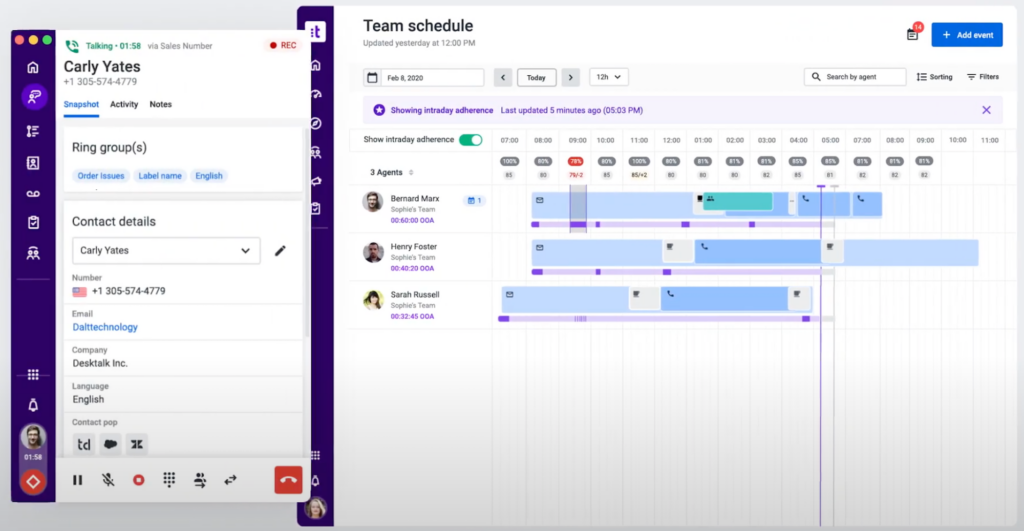
Overview
Talkdesk is one of the leading cloud contact center platforms, trusted by innovative companies like Peloton, Trivago, and IBM.
It provides an end-to-end customer experience solution optimized for virtual teams.
Talkdesk enables businesses to deliver seamless omnichannel customer journeys across voice, SMS, chat, and digital channels.
Its AI-powered call center software helps drive efficient self-service, intelligent routing, and automated workflows.
Key Features
- Omnichannel Customer Engagement: Talkdesk facilitates seamless omnichannel interactions, allowing customers to engage on their preferred channels. Agents can handle voice calls, emails, chats, text messages, and social media conversations from a unified desktop. Advanced call transfer and quality management ensure optimal customer experiences.
- Intelligent Routing and Automation: Talkdesk uses AI and machine learning to intelligently route calls based on agent skills, availability, and customer needs. Self-service IVR provides contextual automated assistance using natural language processing. Bots and workflows automate repetitive tasks to boost agent productivity.
- Agent Desktop and Collaboration Tools: The Talkdesk web-based agent desktop provides a unified interface to manage customer interactions across channels. Features like live call monitoring, whisper messages, and barging enhance real-time collaboration.
- Analytics and Reporting: Robust analytics provide insights into contact center operations – call volumes, handle times, CSAT, abandonment rates, etc. Dashboards display reports in real-time and managers can create custom metrics.
- Integration and API: Talkdesk integrates seamlessly with top CRM platforms and business applications via APIs. Customer data is surfaced automatically to agents for personalized service.
Pricing and Plans
Talkdesk offers three packages –
Essential, Professional, and Enterprise with customized pricing based on usage and needs. All plans include core capabilities like skills-based routing, IVR, real-time analytics, and mobile apps.
Enterprise plan offers maximum flexibility and scalability for large contact centers.
Best For
Talkdesk is ideal for medium and large-scale businesses looking for an enterprise-grade cloud contact center platform.
It is great for advanced call routing, omnichannel customer journeys, and optimizing CX for virtual teams.
2. Five9
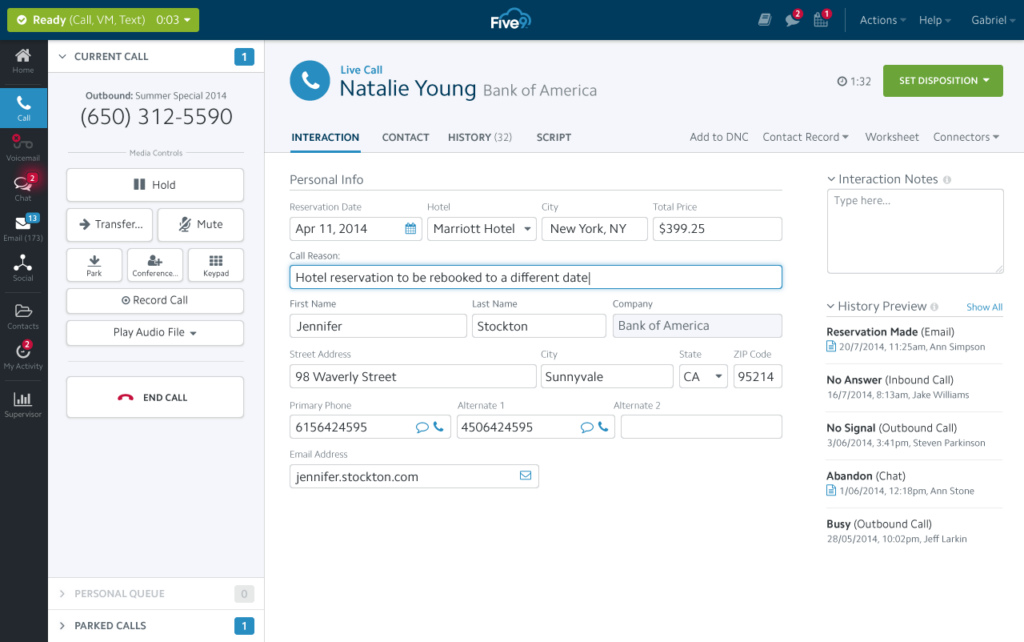
Overview
Five9 provides an Intelligent Cloud Contact Center enabling highly personalized and seamless engagements.
Its true cloud architecture supports remote contact centers and virtual agents.
Five9 facilitates omnichannel customer experiences across voice, email, web, social media, chat, and SMS channels.
With powerful routing, analytics, and automation capabilities, it helps optimize workforce productivity and deliver exceptional service.
Key Features
- Omnichannel Customer Engagement: Five9 facilitates omnichannel customer journeys with voice, email, web chat, social media, and SMS engagements. The unified agent desktop allows managing different channels through a single interface.
- Intelligent Call Routing: Dynamic call routing ensures customers are connected to the right agents in real time based on skills, availability, and language preference. IVR provides personalized self-service options.
- Agent Empowerment: Five9 equips agents with tools like screen recording, whisper messages, and barge-monitor-takeover to drive productivity. Smart Assist provides relevant information to resolve customer needs faster.
- Analytics and Reporting: Five9 provides historical, real-time, and predictive analytics through easy-to-use dashboards and customizable reports. Managers gain insights into CSAT, First Call Resolution, average handle times, and more.
- Automation: Workflow automation, pre-built integrations, self-service IVR and bots help streamline repetitive tasks and resolve common customer issues instantly.
Pricing and Plans
Five9 offers Essential, Professional, Elite, and Enterprise packages. Custom pricing options are also available.
The plans are designed to meet evolving needs – from basic call routing to advanced workflow automation.
Best For
Five9 suits high-growth enterprises looking to deliver AI-powered, omnichannel customer experiences. It is ideal for complex contact centers with advanced integration and automation needs.
3. Genesys
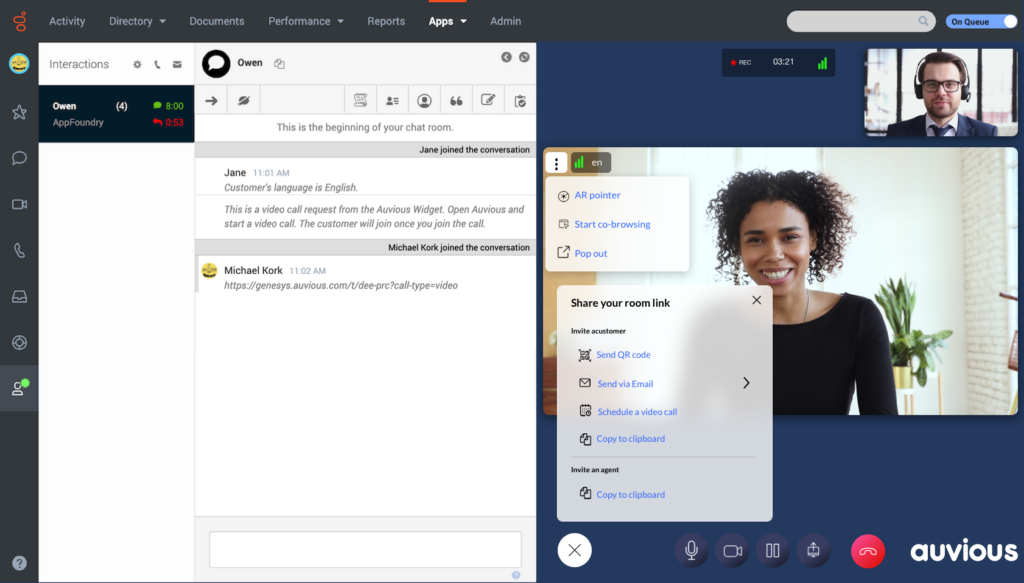
Overview
Genesys provides omnichannel customer experience solutions tailored for large, complex organizations.
Its Customer Experience Platform integrates cloud and on-premises capabilities to facilitate robust routing, workforce engagement, and analytics.
Genesys offers true omnichannel engagement through voice, digital, messaging, and back-office channels.
With journey orchestration, predictive engagement, and automation, Genesys enables hyper-personalized experiences.
Key Features
- Omnichannel Customer Journeys: Genesys orchestrates personalized journeys across voice, digital messaging, email, apps, and back-office channels. Omnichannel routing and monitoring enhance experiences.
- Workforce Engagement Management: Genesys provides comprehensive workforce management with forecasting, scheduling, and coaching tools to manage remote teams. Gamification and real-time feedback motivate agents.
- Journey Orchestration: Visual journey builder lets you design and optimize omnichannel customer journeys with simple drag-and-drop. AI-powered routing connects customers to optimal agents or channels.
- Analytics and Reporting: Robust analytics offer a holistic view of omnichannel operations and customer insights – CSAT, transfer rate, average handling time, and more. Customizable dashboards provide role-based visibility.
- Integration and API: Pre-built integrations with top CRM, HCM, and UC platforms accelerate deployment. Open APIs enable connectivity to customize workflows.
Pricing and Plans
Genesys has role-based pricing tiers – Starter, Advanced, and Premier to meet different business needs. It also offers customized enterprise plans and pricing.
Best For
Genesys is ideal for large, complex organizations looking for an end-to-end customer engagement platform with advanced integration, automation, and analytics.
4. NICE inContact
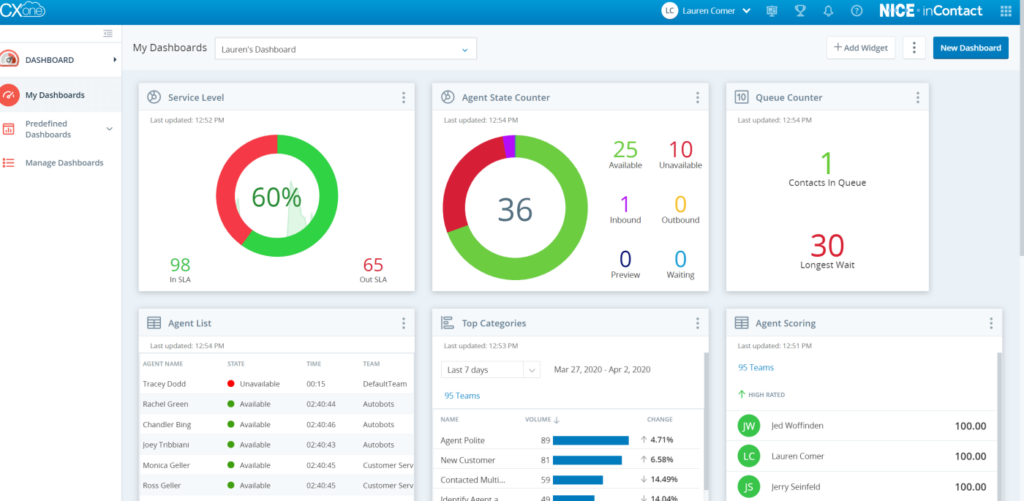
Overview
NICE inContact provides cloud-based contact center software with an emphasis on AI and analytics for workforce optimization.
Its Customer Experience Platform unifies omnichannel routing, self-service, workforce optimization, analytics, and AI capabilities.
NICE inContact enables businesses to facilitate omnichannel customer journeys across voice, email, chat, messenger apps, and SMS channels.
With intelligent self-service and augmented agents, it drives efficient resolutions.
Key Features
- Omnichannel Customer Engagement: NICE inContact supports voice, email, chat, text messaging, and social channels from a unified desktop. Omnichannel routing connects customers to agents in the right channel.
- Intelligent Self-Service: The conversational IVR leverages NLU (natural language understanding) and machine learning for efficient self-service. Customers can resolve issues quickly without agent assistance.
- Agent Augmentation: inContact AI Analyzer augments agents by providing relevant knowledge articles, and summaries of customer interactions, and assisting with not-ready reasons to speed up resolution.
- Workforce Optimization: Performance Management, Quality Management, Coaching, Learning, and Gamification drive workforce productivity and optimize schedules and staffing.
- Analytics and Reporting: Robust omnichannel reporting provides insights into CSAT, First Contact Resolution, Average Handling Time, revenue metrics, and more to drive strategic decisions.
Pricing and Plans
NICE inContact offers four packages – Standard, Pro, Elite, and Enterprise to meet evolving needs. It also provides customized pricing options.
Best For
NICE inContact is great for mid-market businesses and enterprises looking to infuse AI into their customer service. It’s ideal for improving workforce efficiency.
5. Serenova
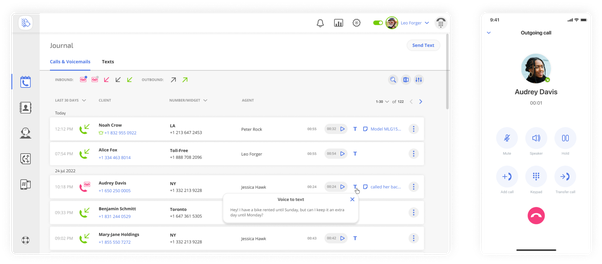
Overview
Serenova provides a feature-rich, enterprise-grade Contact Center as a Service (CCaaS) solution.
It enables businesses to deliver exceptional customer experiences across integrated omnichannel interactions.
With Serenova, businesses can facilitate voice, digital, back-office, and self-service engagements from a unified platform.
Robust workforce optimization, analytics, and integration capabilities optimize complex contact center operations.
Key Features
- Omnichannel Customer Experience: Serenova seamlessly integrates voice, digital messaging, chat, SMS, IVR, and back-office channels for unified experiences. Skills-based routing optimizes engagement.
- Workforce Optimization: Comprehensive WFO capabilities – targeted coaching, e-learning, gamification, quality management, and performance management drive productivity.
- Analytics and Reporting: Serenova provides pre-built and customizable reports across 100+ KPIs – CSAT, handle time, revenue, etc. Dashboards offer real-time visibility into operations.
- Intelligent Self-Service: Smart IVR leverages NLP and AI to understand customer intents and provide efficient automated resolution through self-service.
- Integration and APIs: Serenova integrates readily with top CRM and UC platforms. Open APIs and Cloudbridge tool enable custom integration.
Pricing and Plans
Serenova offers three packages – Standard, Professional, and Enterprise. Custom pricing options are available for large, complex contact centers.
Best For
Serenova suits mid-market and large enterprises looking for a robust, enterprise-grade CCaaS platform with advanced capabilities. Ideal for complex, omnichannel environments.
As customers embrace digital-first engagement, businesses need an agile and scalable call center solution to drive exceptional experiences.
Cloud-based virtual call center software provides the flexibility to support distributed teams and deliver seamless omnichannel journeys.
Platforms like Talkdesk, Five9, Genesys, NICE inContact, and Serenova help optimize routing, self-service, workforce productivity, and analytics.
With the right solution, businesses can reimagine customer experience and build human connections at scale across channels.
Choosing the Right Virtual Call Center Software
Selecting the ideal virtual call center software is key to realizing the benefits of the virtual model. Here are important criteria to evaluate when choosing a solution:
- Features – The software should have all the core call center features today like IVR, call and screen recording, real-time dashboards, omni-channel capabilities, integrations, etc. It should go beyond just being a dialer application.
- Scalability – The platform must be cloud-native and built to scale seamlessly across thousands of agents if needed. Scaling should be quick and easy.
- Reliability – Software uptime and availability should be high enough to run call center operations 24/7 without interruptions. Redundancy and failover capabilities are important.
- Call quality – The software should support HD voice/video and have tools like noise cancellation for clear caller-agent interactions. This ensures good customer experiences.
- Security – The vendor must demonstrate adequate security against data breaches, ransomware, etc., and provide encryption, role-based access control, and other security features.
- Compliance – Tools should be present to help comply with regulations like PCI, HIPAA, and state-specific rules. Automated call recording is a must.
- CRM integrations – Tight integration with popular CRMs like Salesforce and Zendesk should be available out-of-the-box for agent productivity and visibility into customer data.
- Customization – There should be flexibility to customize the agent desktop, workflows, and reporting as per unique business needs through APIs, widgets, configuration options, etc.
- Mobile capability – Agents should be able to use a mobile app version to handle customer interactions from their mobile devices with full functionality.
- Reporting – Robust real-time and historical reporting capabilities are needed for insights into operations, agent performance, customer analytics, and other KPIs.
- AI options – Intelligent features like chatbots, predictive analytics, and smart call routing algorithms add value. Evaluate available AI capabilities.
- Pricing – Compare pricing models across shortlists carefully considering per agent or minute costs, and any minimum commitments required.
- Company stability – Choose an established vendor with a track record of success and financial stability for long-term support.
By evaluating solutions against these criteria, businesses can identify the ideal virtual call center software for their needs and budget.
Partnering with the right provider ensures maximum value.
Frequently Asked Questions (FAQ)
Ques 1. What types of businesses benefit most from virtual call centers?
Ans. Businesses with seasonal fluctuations, those needing quick scalability, companies employing home-based agents like mothers and caregivers, and enterprises wanting to reduce real estate costs benefit the most.
Industries like retail, healthcare, travel/hospitality, and IT/telecom that need flexible staffing use them extensively.
Ques 2. How does the technology behind virtual call centers work?
Ans. Virtual call center software leverages VoIP technology to connect callers to remote agents over the Internet.
The software runs in the cloud and provides capabilities like automatic call distribution, IVR menus, call recording tools, omnichannel options, dashboard reporting, and workforce management.
Ques 3. What challenges are there in managing remote agents?
Ans. Challenges managers face include maintaining visibility into remote agent activities, providing adequate training/coaching, ensuring information security protocols are followed, and monitoring performance based on call metrics.
Virtual call center software provides tools to overcome these like screen recording, call listening, automated alerts, and real-time dashboards.
Ques 4. How does a virtual call center maintain business continuity?
Ans. The geographic distribution of agents prevents local disruptions from impacting operations.
The software also provides redundancy from multiple data center locations, failover to backup systems, and even home-based setups. Compliance features like call recording enable continuity. Lastly, redundant internet connections are used.
Ques 5. How do you ensure call quality and security with remote agents?
Ans. Call quality is maintained by using high-speed internet, headsets with noise cancellation, and Volume Unit (VU) indicators for agents.
VoIP software optimizes voice quality. Security protocols enforced include password policies, multi-factor authentication, encryption, operating system safeguards, and role-based access. Data protection is audited.






