Cloud-based unified communications (Cloud UC) refers to the delivery of enterprise communication services like voice calling, video conferencing, messaging, collaboration tools, and more from the cloud.
By leveraging the cloud, organizations can provide their employees with advanced communication capabilities without the need to invest in and maintain an on-premises PBX system and software.
In this article, we will explain what is Cloud UC, its benefits, features, and top providers. Read on to gain a deeper understanding of Cloud UC.
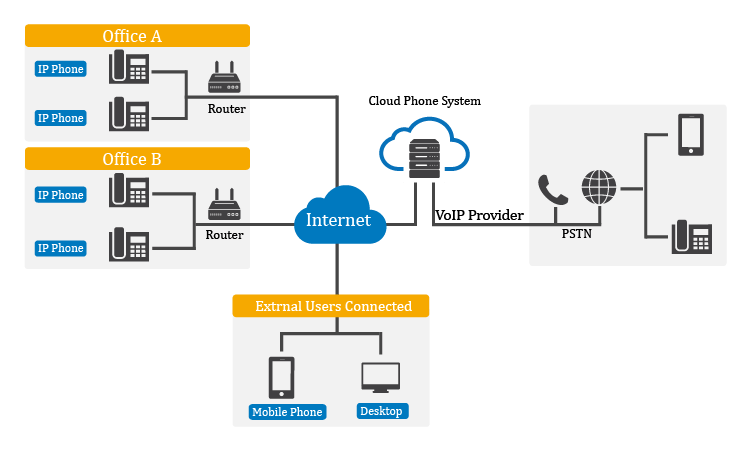
Key Components of Cloud UC Solution
- Voice – Cloud-delivered PBX phone system, smartphone apps, toll-free numbers.
- Video Meetings – HD video conferencing, screen sharing, calendar integration.
- Messaging – Instant messaging, presence, SMS.
- Mobility – UC apps for smartphones, tablets and laptops.
- Contact Center – Cloud contact center software integrated with UC.
- Collaboration – Team messaging, file sharing, virtual whiteboards.
- APIs & Bots – Integration with business apps, and chatbots.
Benefits of Cloud UC:
- Cost Savings – No need to purchase PBX hardware, just pay a monthly fee per user for services. Reduces operational costs.
- Scalability – Can easily add or remove users and scale services up or down as needed.
- Flexibility – Access the same communication tools on any device from anywhere with the internet. Supports mobile and remote workers.
- Advanced Features – Latest voice, video, and collaboration features without needing to upgrade on-premises system.
- Reliability – Cloud providers deliver carrier-grade uptime and redundancy.
- Disaster Recovery – Services remain unaffected by on-site outages. Data is stored remotely.
- No Maintenance – The cloud provider manages updates and maintenance. IT can focus on strategic initiatives.
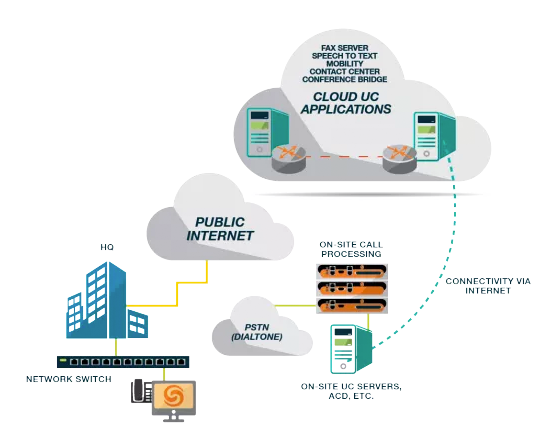
Most Popular Cloud UC Features
Cloud-based unified communications (UC) solutions have become increasingly popular in recent years.
Cloud UC offers organizations a flexible and scalable way to enable convenient collaboration and communication between employees, customers, and partners.
Some of the most popular features that drive the adoption of cloud-based UC include:
1. Audio/Video Conferencing
- Seamless audio and video meetings through browser-based access eliminating the need for downloads or plugins.
- Support for one-click meeting access and scheduling through integration with calendars.
- Ability to screen share for presentations and collaboration in real-time.
- Virtual meeting rooms for persistent spaces to hold recurring meetings.
- Mobile support to join meetings from anywhere through mobile apps.
2. Instant Messaging and Presence
- Cross-platform instant messaging between employees.
- Presence indicators to see if colleagues are available to chat or collaborate.
- Options for private and group chats.
- Ability to share files and screenshots instantly through chat.
3. VoIP Calling
- Make and receive calls through a cloud-hosted phone system rather than traditional landlines.
- Software phones through computer or mobile apps mean no need for physical desk phones.
- Advanced call routing, automatic call distribution (ACD), and interactive voice response (IVR) features.
- Voicemail transcriptions and reading options through voice APIs.
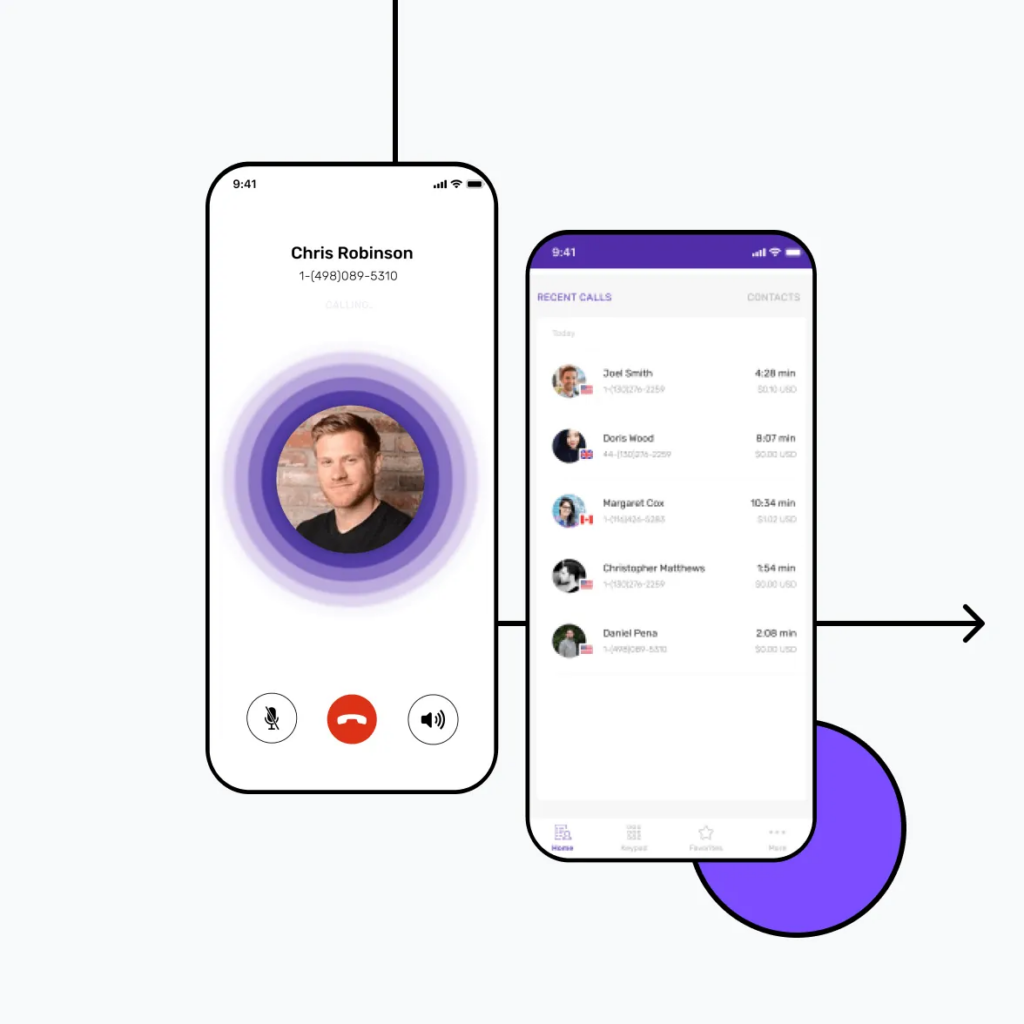
4. Contact Center Capabilities
- Unified interfaces between communications and customer relationship management (CRM) systems.
- Skills-based routing and overflow to efficiently connect customers to the right agents.
- Customer call history available directly on agent screens.
- Flexibility to adjust contact center resources based on demand.
5. Mobile App Integration
- Unified experience across desktop and mobile apps.
- Ability to stay connected and collaborate from anywhere through iOS and Android apps.
- Apps often include video meetings, team messaging, file sharing, calling, and more in one seamless application.
6. Scalability and Flexibility
- Cloud-based UC easily scales up and down as business needs change.
- No need for capital expenditures for new infrastructure.
- Pay only for what is needed each month based on number of users or usage.
- Global service availability and redundancy from leading cloud providers.
Top Cloud UC Providers
1. Microsoft Teams
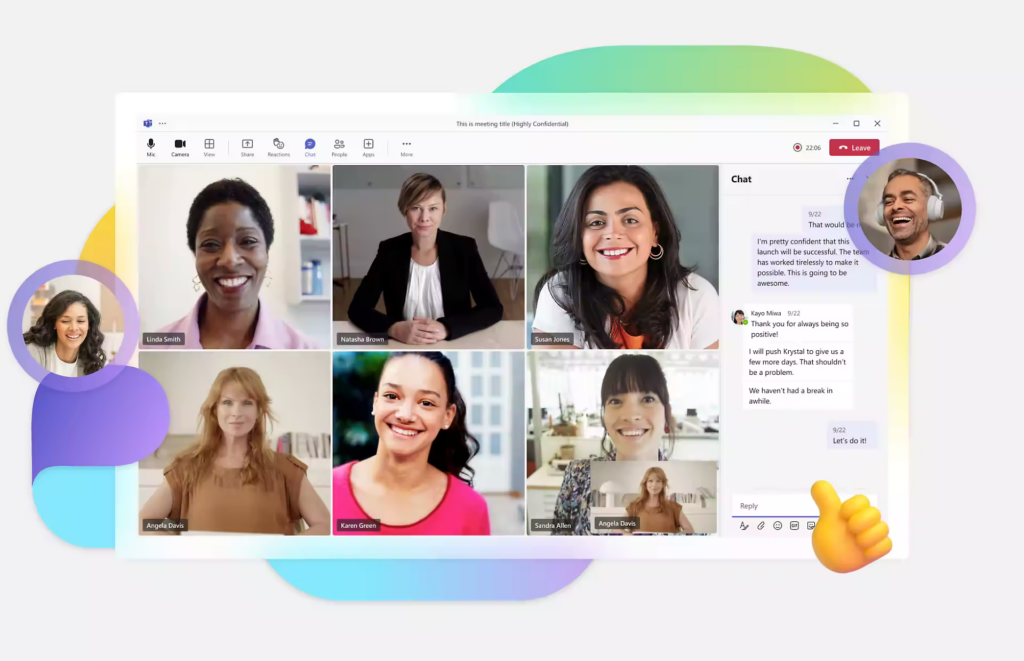
Overview
Microsoft Teams is a unified communications platform that combines chat, meetings, calling, and collaboration tools into a single hub.
It is part of the Microsoft 365 suite of productivity apps and integrates seamlessly with other Office apps like Word, Excel, PowerPoint, and Outlook.
Features
- Chat and direct messaging
- Video conferencing for meetings and webinars
- Voice over IP calling
- File sharing and collaboration
- third-party app integrations
- Cloud recording and transcription
- Mobile apps for iOS and Android
Pricing & Plans
Microsoft Teams is available as part of Microsoft 365 subscription plans. There are options for business basic, business standard, business premium, and enterprise plans.
Pricing starts at $5 per user per month for the basic plan. Discounts are available for annual commitments and higher user counts.
Best For
Microsoft Teams is best suited for organizations already using Microsoft 365 and other Office products. It works well for companies that need a full-featured UC platform with meetings, messaging, calling, and seamless Office integration.
2. Zoom

Overview
Zoom is a leading video conferencing and virtual meeting platform. It offers easy-to-use video meetings, group messaging, and seamless content-sharing capabilities.
Features
- HD video and audio conferencing
- Screen sharing and annotation tools
- Instant messaging and chat
- Virtual backgrounds and effects
- Meeting transcripts and cloud recordings
- Integrations with business apps like Slack, Dropbox, and Salesforce.
Pricing & Plans
Zoom offers several tiers of pricing including a free basic plan, pro plan starting at $14.99/month per host, and customized enterprise plans. Discounts available for annual subscriptions.
Best For
Zoom is ideal for organizations that need robust video meeting capabilities above all else. It’s easy to use and works well across devices.
3. RingCentral
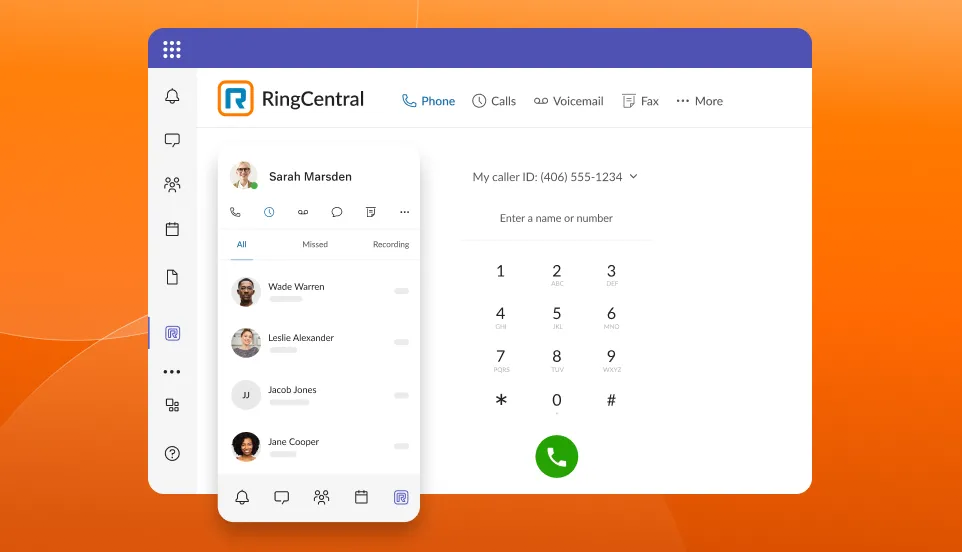
Overview
RingCentral is an industry-leading cloud business phone system. It provides messaging, video conferencing, and phone capabilities in one flexible platform.
Features
- Cloud PBX phone system
- Video meetings
- Team messaging and collaboration
- Mobile apps enable working from anywhere
- Integrated phone, fax, SMS
- Contact center capabilities
Pricing & Plans
RingCentral has several tiers of pricing starting at $19.99 per user per month for the basic plan. More advanced plans with additional features are available. Volume discounts available.
Best For
RingCentral is a great option for growing businesses that want a full unified communications suite with video, voice, and messaging in one platform.
4. 8×8
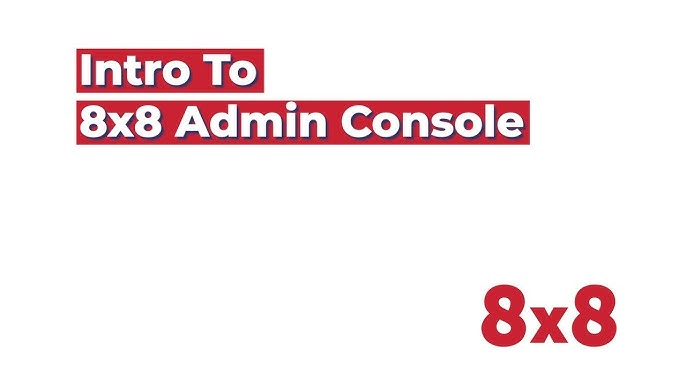
Overview
8×8 is a VoIP business phone and communications system provider. They offer video, voice, chat, contact center, and APIs in a unified cloud platform.
Features
- Virtual office phone system
- Video and audio conferencing
- Team chat apps & channels
- Integrated contact center
- APIs for custom integrations
- Mobile and desktop apps
Pricing & Plans
8×8 X Series pricing starts at $25 per user per month for the basic plan. Advanced tiers with more features are available for larger organizations.
Best For
8×8 is suited for mid-market and enterprise organizations that need a full featured cloud phone system with advanced capabilities for meetings, contact centers, and global deployment.
5. Nextiva
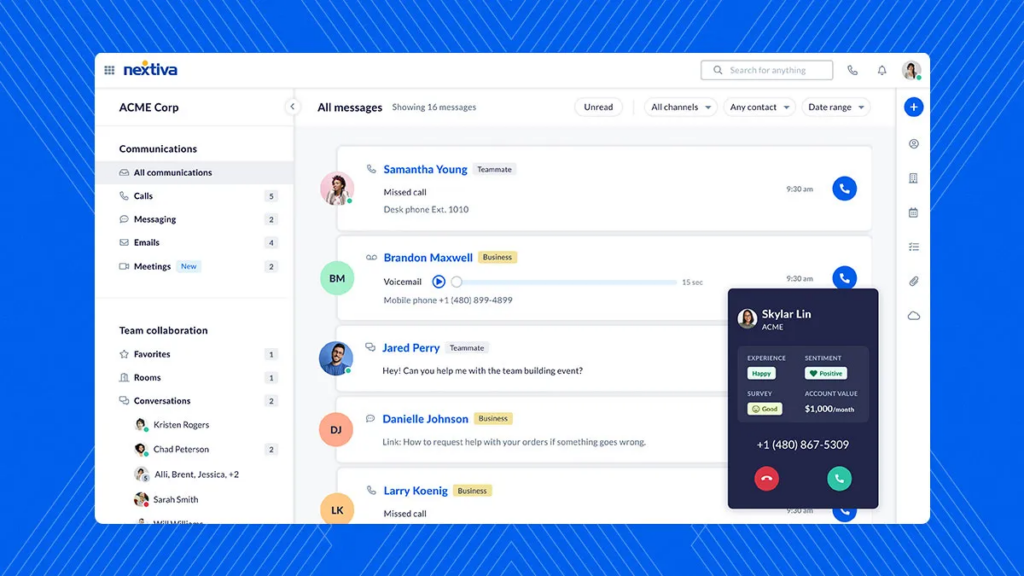
Overview
Nextiva is a cloud-based unified communications and PBX phone service. It delivers voice, video, messaging, and collaboration tools.
Features
- Cloud business phone service
- Video and audio conferencing
- Team chat and collaboration apps
- Contact center capabilities
- Integrations with CRM and helpdesk tools
- Mobile and desktop apps
Pricing & Plans
Nextiva offers several tiers of pricing starting at $20 per user per month. Discounts available for annual plans.
Best For
Nextiva is ideal for small to medium sized businesses looking for a full-featured UCaaS platform with phone, video, and collaboration.
6. Vonage
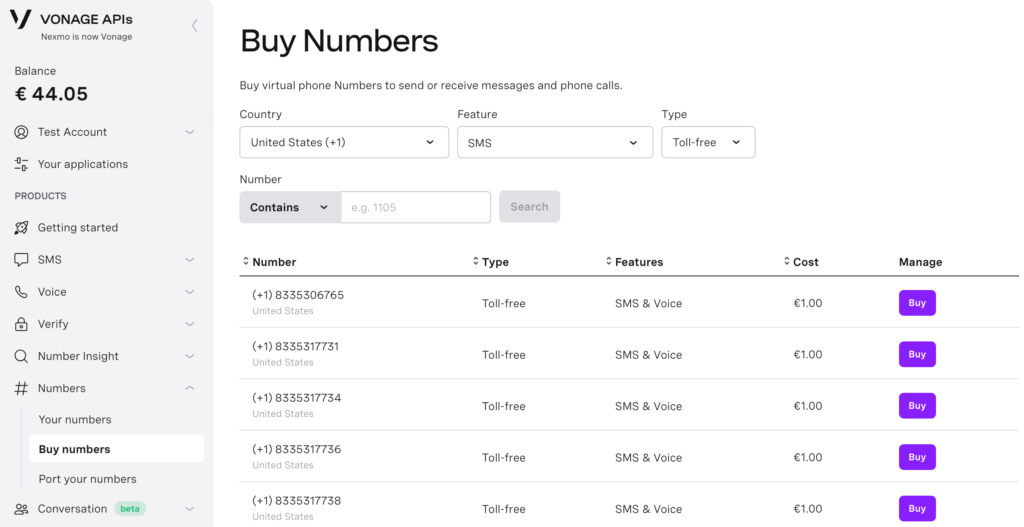
Overview
Vonage provides a cloud communications platform with telephony, messaging, video, and contact center capabilities.
Features
- Cloud PBX phone system
- Video meetings and team messaging
- Programmable video APIs
- Contact center features
- Global network availability
Pricing & Plans
Vonage pricing starts at $19.99 per user per month. Offers several tiers of plans with additional features.
Best For
Vonage suits businesses that need telephony integrated with modern communications capabilities like video and programmable APIs.
7. Fuze
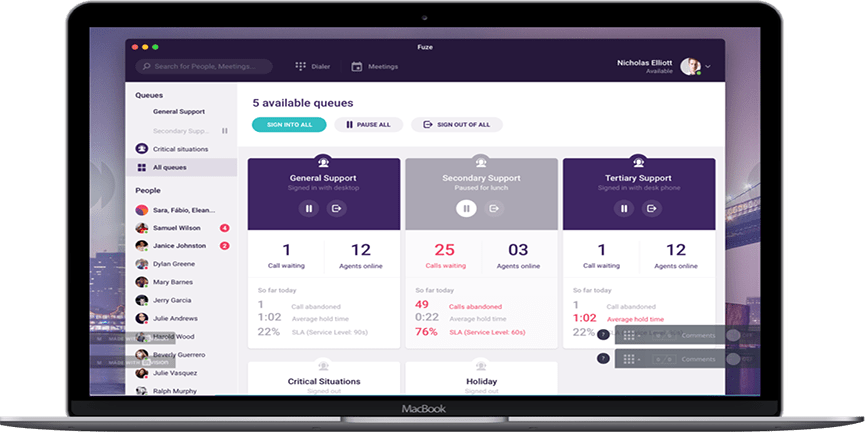
Overview
Fuze is a cloud-based communications provider offering voice, video, messaging, and contact center features.
Features
- Unified communications platform
- HD video and audio conferencing
- Team chat and collaboration
- Built-in contact center solution
- Integrations with business apps
Pricing & Plans
Fuze plans start at $15 per user per month. Enterprise pricing available for larger deployments.
Best For
Fuze is ideal for global enterprises that need voice, contact center, video, and collaboration in a secure global network.
The Future of Cloud UC:
Cloud UC is the future with more advanced integrations, intelligence, and omnichannel capabilities on the horizon.
AI is being used to improve call routing, voice commands, and task automation. The lines between UC, CCaaS and CRM are blurring.
Long term we’ll see UC embedded into business processes across departments. UC solutions will become smarter, contextual and ambient.
The cloud will enable innovation while reducing TCO for unified business communications.
Frequently Asked Questions (FAQ)
Ques 1. What are the main benefits of Cloud UC?
Ans. The main benefits of Cloud UC include reduced costs, easy scalability, advanced features, improved reliability, disaster recovery, and no maintenance. It provides today’s mobile and distributed workforces with flexible access.
Ques 2. Is Cloud UC secure?
Ans. Leading Cloud UC providers use enterprise-grade security like end-to-end encryption, SOC 2 compliance, and data centers with multiple layers of access control. Networks are monitored 24/7. Security is built into the service versus bolted-on.
Ques 3. How does Cloud UC pricing work?
Ans. Cloud UC pricing is structured as a monthly per-user fee. All features are available for a fixed price without complex licenses. Additional costs may include phone rentals, toll-free numbers, storage overages, etc. Minimum 1-3 year contracts are usually required.
Ques 4. What training is required to transition to Cloud UC?
Ans. Training should cover the new desktop and mobile apps, calling features, conferencing, externals calls, mobility, guest access, contact center changes, and how to leverage integrations. Short videos and quick reference guides are useful.
Ques 5. Does Cloud UC support contact center integration?
Ans. Yes, most Cloud UC providers offer baked-in or add-on cloud contact center capabilities.
This includes omnichannel routing, IVR menus, call recording, analytics, and agent desktop apps. Deep UC integration provides a unified agent and customer experience






