Simultaneous ring is a useful phone system feature that allows incoming calls to ring multiple phones or devices at the same time.
With simultaneous rings, when someone calls your office phone number, you can have that call ring on your office phone, cell phone, and even home phone all at once.
This increases the chances that you will be able to pick up the important call, no matter where you are located.
Simultaneous ring provides flexibility and convenience for business owners, remote workers, on-call employees, and anyone who needs the ability to receive calls in multiple locations.
This article will explain what a simultaneous ring is, how it works, its key benefits and potential drawbacks, and steps for setting it up on your phone system.
Even if you aren’t familiar with phone system terminology, this guide uses simple explanations to help you understand simultaneous rings.

What is a Simultaneous Ring?
- Simultaneous ring allows incoming calls to ring two or more phones or devices at the same time.
- It is a feature available on many modern business phone systems and VoIP phone services.
- With simultaneous ring enabled, when someone calls your main business phone number, the call rings on additional phones simultaneously.
- The additional phones can be any mix of cell phones, landlines, VoIP phones, or softphones on computers and mobile devices.
- This allows you to answer business calls on multiple phones and devices, no matter where you are located.
How Simultaneous Ring Works?
- Simultaneous ring works by using your business phone system to link multiple phones together.
- When an incoming call reaches your phone system, it pushes the call out to ring all the linked phones at the same time.
- The first person to answer the call on any phone will pick it up and answer the call.
- At that point, the ringing stops on the other phones.
- If nobody answers, the call follows the normal path – going to voicemail, call forwarding, etc.
- Simultaneous ring systems can link office phones, cell phones, home landlines, softphones, and any combination thereof.
- To enable it, you simply provide your phone system administrator or provider with the phone numbers you want to be included in the simultaneous ring.
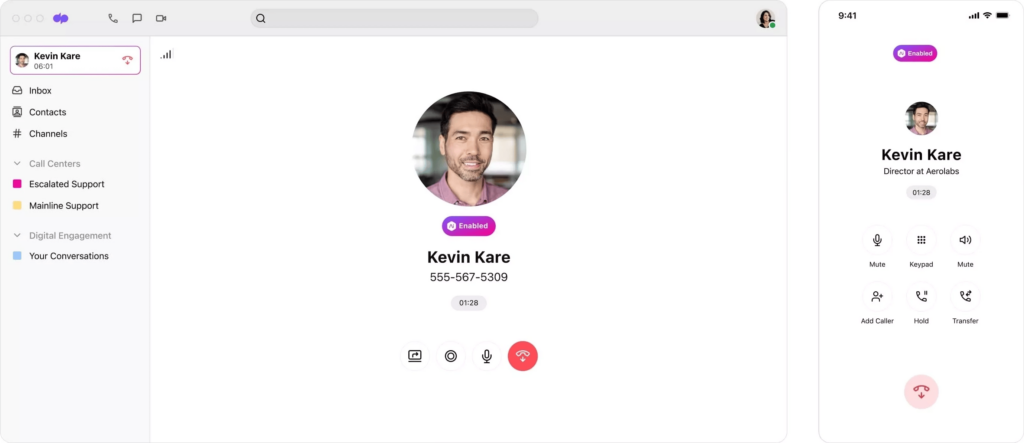
Benefits of Simultaneous Ring
1. More Options for Answering Calls
- The main benefit is it gives you more options for answering important business calls.
- If you step away from your desk, you can still answer calls on your office line via your cell phone.
- Remote workers can have calls ring both at home and on their cell phones.
- Sales reps can have their office, cell, and even car Bluetooth ring at the same time.
2. Increased Responsiveness
- With more phones ringing, you’re less likely to miss an important customer call.
- Studies show calls are answered in 1/3 the time with simultaneous ring versus standard call forwarding.
- Customers appreciate the increased responsiveness.
- It looks more professional than letting calls go to voicemail.
3. Flexibility and Convenience
- Provides flexibility to leave the office but still answer calls anywhere.
- Gives the convenience of answering calls on your preferred device.
- Allows you to transition between locations without missing calls.
- Helpful for on-call employees who need calls to ring at home and on their cell phones.
4. Cost Savings
- Simultaneous ring is included free with many VoIP business phone plans.
- No need to pay for a separate call forwarding service.
- Helps avoid the costs of missed calls and lost business.
- More affordable option compared to having multiple phone lines.
Potential Drawbacks of Using Simultaneous Ring
1. Too Many Phones Ringing
- Can be disruptive if too many phones are set to ring at once.
- Rings can annoy others nearby if in public places or meetings.
- Multiple rings drain batteries on cell phones.
2. Complexity Added
- Additional steps are needed to enable and manage phones included in the ring group.
- Chance of configuration errors leading to missed calls.
- Harder to identify which device is ringing when you hear a call.
3. Security Concerns
- VoIP systems can allow numbers to be added without authorization.
- Gives more access points for hackers to attempt access.
- Requires diligent security protocols to prevent unauthorized changes.
4. Limits Functionality of Apps
- Many smartphone apps don’t function well with simultaneous rings.
- Can prevent apps that rely on calls from working properly.
- Apps may not show the original caller ID.
How to Set Up Simultaneous Ring?
Step 1: Confirm that the phone system supports simultaneous rings or find a provider that offers it as a standard feature. Many modern VoIP phone services include simultaneous ring capability.
Step 2: Decide which phones should ring when your main business numbers are called. Common options are office phones, cell phones, home landlines, and softphones. Limit it to 3-5 phones to avoid too much ringing.
Step 3: Log into your phone system dashboard and navigate to the call routing or call forwarding section. Look for “simultaneous ring” or “find me follow me” settings.
Step 4: Enter the phone numbers you want to include in the ring group. You can list office lines, mobile numbers, home phones, etc.
Step 5: Select when a simultaneous ring should apply, such as only during business hours or always.
Step 6: Save your settings. Test them by calling your business number from another phone to confirm ringing.
Step 7: Update settings anytime you need to add, remove, or change phones in the simultaneous ring group.
VoIP providers that offer simultaneous ring
1. RingCentral
Overview
RingCentral is one of the leading cloud-based business phone systems. Their VoIP platform offers a wide range of communication features for companies of all sizes.
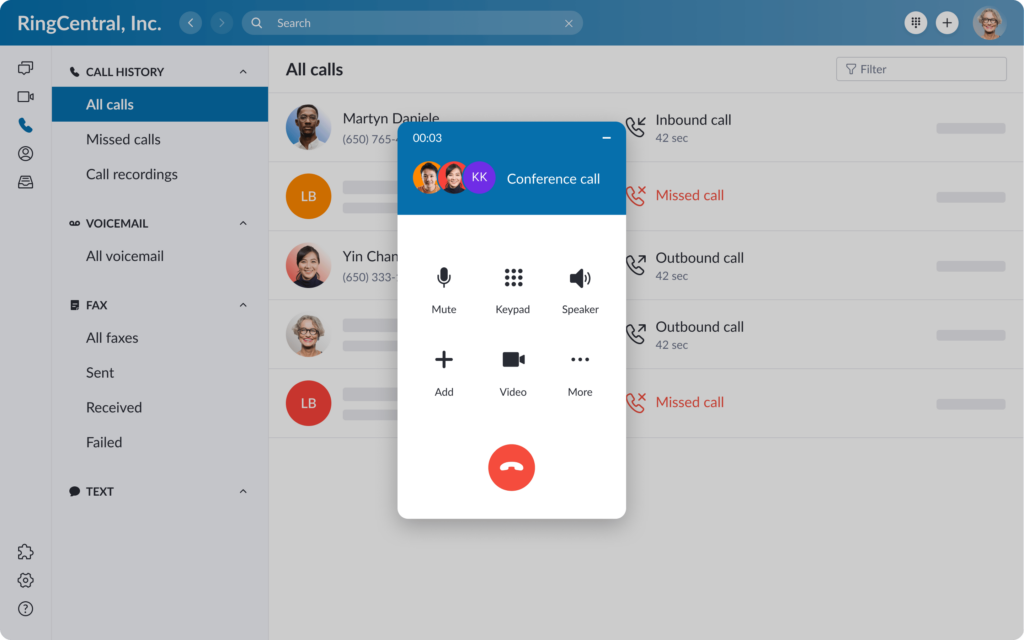
Features
- Simultaneous ring to any number of devices, including desk phones, mobile phones, and softphones. Calls ring on all devices simultaneously.
- Auto-receptionist to route callers to the right extension or department.
- Call forwarding, call waiting, call blocking, and caller ID.
- Video conferencing with screen sharing for up to 200 participants.
- Team messaging and collaboration tools.
Pricing & Plans
- Plans start at $19.99 per user/month for the Essentials plan.
- Premium plans with more advanced features start at $24.99 per user/month.
- Toll-free numbers are available for an additional fee.
Best For
RingCentral is ideal for small to medium businesses that want a full-featured cloud phone system with mobile integration and collaboration tools. A good option for distributed teams.
2. Nextiva
Overview
Nextiva is a business VoIP provider that offers unified communications and call center capabilities.

Features
- Simultaneous and sequential ringing to any number of devices.
- Voicemail-to-email transcription.
- Built-in CRM integrations.
- Intelligent call routing and interactive voice response.
- Alexa for Business integration.
Pricing & Plans
- Starts at $20 per user/month for the Basic plan.
- Advanced plans with more features start at $25 per user/month.
- Add-ons like toll-free numbers are available for additional cost.
Best For
Nextiva is a great option for small to midsize businesses looking for a cloud-based phone system with advanced call management and routing features.
3. 8×8
Overview
8×8 is a unified communication as a service (UCaaS) provider that offers cloud-based voice, video, chat, and more.

Features
- Simultaneous ringing to any number of phones and devices.
- Automated attendants, call forwarding, monitoring, and analytics.
- Integrated cloud contact center capabilities.
- Team collaboration with chat, video meetings, and screen sharing.
Pricing & Plans
- 8×8 X Series starts at $25 per user/month for the basic plan.
- Plans for larger businesses and call centers are also available.
- Add-ons for toll-free numbers, call recording, and other features.
Best For
8×8 is ideal for medium to large businesses looking for a full-featured UCaaS platform with contact center capabilities.
4. Vonage
Overview
Vonage offers cloud communications and customer engagement technology. Their Business Cloud platform provides VoIP, video meetings, messaging, and more.

Features
- Simultaneous ring to any number of devices.
- Visual voicemail, auto-attendant, call routing, monitoring.
- CRM integrations, programmable voice APIs.
- Team messaging apps and video conferencing.
Pricing & Plans
- Premium plan starts at $19.99 per user/month.
- Advanced plans with more features start at $29.99 per user/month.
- Add-ons like toll-free numbers are available.
Best For
Vonage is great for small businesses looking for affordable VoIP with the flexibility to scale. Also good for companies wanting VoIP integrated with CRM/apps.
5. Jive Communications
Overview
Jive provides cloud-based phone systems and unified communications services for businesses.
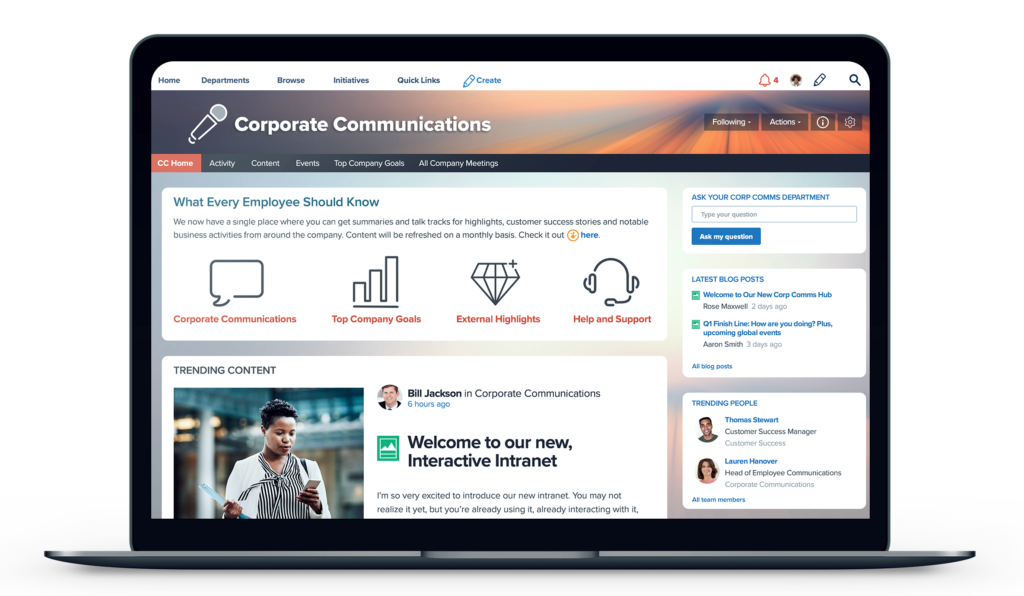
Features
- Simultaneous ring and sequential ring options.
- Visual voicemail, auto-attendant, intelligent call routing.
- Integrations with business apps like G Suite, Salesforce, and Slack.
- Video meetings with screen sharing.
Pricing & Plans
- Starts at $19.95 per user/month for basic VoIP features.
- Advanced plans with more features start at $29.95 per user/month.
- Add-ons like toll-free numbers are available.
Best For
Jive is a good option for small businesses looking for affordable but capable VoIP with app integrations. Scales well for larger businesses too.
Frequently Asked Questions (FAQ)
Ques 1: What happens if I don’t answer any of the simultaneous ringing phones?
Ans: If none of the simultaneous ring phones are answered, the call will go to your normal voicemail, call forwarding, or other rules you have set up on your phone system.
Ques 2: Can I set different ring times for different phones in the group?
Ans: Some phone systems allow you to customize the ring times per device. Others will just ring all devices for the same duration before forwarding the call.
Ques 3: Is there a limit to how many devices I can include?
Ans: Most simultaneous ring systems allow 3-5 devices in the ring group. Check your provider’s limit to avoid having too many phones ringing.
Ques 4: Do I have to pay extra for a simultaneous ring?
Ans: Many modern business VoIP platforms include simultaneous rings for free. Some older phone systems may charge a monthly fee. Always check with your provider.
Ques 5: What happens if two people answer the call at the same time?
Ans: Whichever device answers first will take the call while ringing stops on the other devices. The phone system will prioritize the first phone to be answered.






