A Wi-Fi VoIP (Voice over Internet Protocol) phone allows you to make and receive phone calls over a Wi-Fi network instead of traditional phone lines.
VoIP phones convert your voice into digital data packets that are transmitted over the internet.
This allows you to bypass phone company fees and take advantage of VoIP features like lower costs, increased mobility, and advanced call management tools.
With so many VoIP phones to choose from, it can be tough to select the right one for your needs.
This article will explain what to look for when choosing a Wi-Fi VoIP phone and provide recommendations on top models to consider for your business or home office.

Features of a Wi-Fi VoIP Phone
A Wi-Fi VoIP phone looks and functions much like a traditional desk phone but it relies on a Wi-Fi data connection rather than a standard phone line.
VoIP phones encode your voice into digital packets that are transmitted over your Wi-Fi network to connect with other VoIP users.
1. Key Features:
- Rely on Wi-Fi network instead of phone lines
- Convert voice to digital data packets
- Make and receive calls over the internet
- Include standard phone features like caller ID, call waiting, etc.
2. Main Components:
- Base station router – Connects to your internet modem or router to access the Wi-Fi network
- Phone handsets – Make and receive VoIP calls over Wi-Fi
- Charging docks – Charge phone handsets when not in use
Benefits of a Wi-Fi VoIP Phone
VoIP phones that use Wi-Fi provide many advantages over traditional landline phones:
1. Cost Savings:
- No need to pay for costly phone lines
- Only requires an internet connection
- Low monthly fees compared to landline service
2. Increased Mobility:
- Use a phone anywhere with Wi-Fi access
- Not limited to handset–use softphone apps
- Portable handsets with long battery life
3. Advanced Features:
- Web-based control panels
- Voicemail transcription
- Video calling
- Call screening/blocking
4. Easy Scalability:
- Auto attendant
- Call routing features
- Add unlimited extensions
- No need to install new phone lines
Should Your Business Consider a Wi-Fi Phone?
Here are some key factors to weigh when considering Wi-Fi VoIP phones for your business:
- Your Internet Connection – A fast, reliable internet connection is essential for good call quality. Make sure your Wi-Fi can support multiple devices.
- Your Phone System Needs – VoIP systems are scalable, allowing you to easily add lines and features. Great for small businesses starting or expanding.
- Your Mobility Requirements – Wi-Fi phones offer great flexibility to connect anywhere. But mobile use may require Wi-Fi range extenders.
- Your Customer Service – VoIP provides call management features to help professionalize customer service interactions.
- Your Budget – VoIP requires little equipment and has low monthly fees, making it very budget-friendly. But costs can add up if you need mobility features.

Top Wi-Fi VoIP Systems and Handsets
With the rise of voice-over IP (VoIP) phone systems, Wi-Fi connectivity has become a popular feature in business phones.
Wi-Fi allows VoIP phones to be placed anywhere with wireless coverage, without the need for Ethernet cabling.
It also allows users to make and receive calls over the Internet when they are away from their desks. Here are 5 of the best Wi-Fi-enabled VoIP phones for business use:
1. Polycom VVX 501

Overview:
The Polycom VVX 501 is a leading VoIP desk phone for mid-size businesses. It offers a generous 4.3-inch color touchscreen display, integrated Bluetooth, HD voice capabilities, and dual Gigabit Ethernet ports.
The VVX 501 runs all the major VoIP protocols and can support up to 12 lines.
It’s a top choice for companies that want excellent call clarity along with modern features like touch controls and Bluetooth headset integration.
Key Features:
- 4.3″ color LCD touchscreen with gesture-based navigation
- Built-in Bluetooth 4.0 for pairing headsets and cordless handsets
- HD Voice with Polycom Acoustic Clarity technology
- Dual Gigabit Ethernet ports with Wi-Fi support (802.11a/b/g/n)
- SIP and Polycom VoIP protocol support
- 12-line appearances with call hold, transfer, and customizable ringtones
- USB port for call recording and upgrading software
- Supports up to 24 programmable soft keys
The VVX 501’s capacitive touch display makes navigating menus and calls very intuitive. Bluetooth integration allows wireless headsets to be used for optimum flexibility and convenience.
Sound quality is excellent thanks to advanced features like Polycom HD Voice which delivers vibrant, natural audio.
Dual Ethernet ports provide robust connectivity while Wi-Fi allows flexible placement anywhere within range of a wireless network.
Pricing:
It is around $280 retail, a mid-range price point for advanced VoIP phones.
The VVX 501 delivers excellent value through its combination of user-friendly design, crystal-clear audio, and modern features like Bluetooth support.
It does not require any monthly fees outside of your organization’s regular VoIP phone plan.
2. Yealink W60P Cordless VoIP Phone System
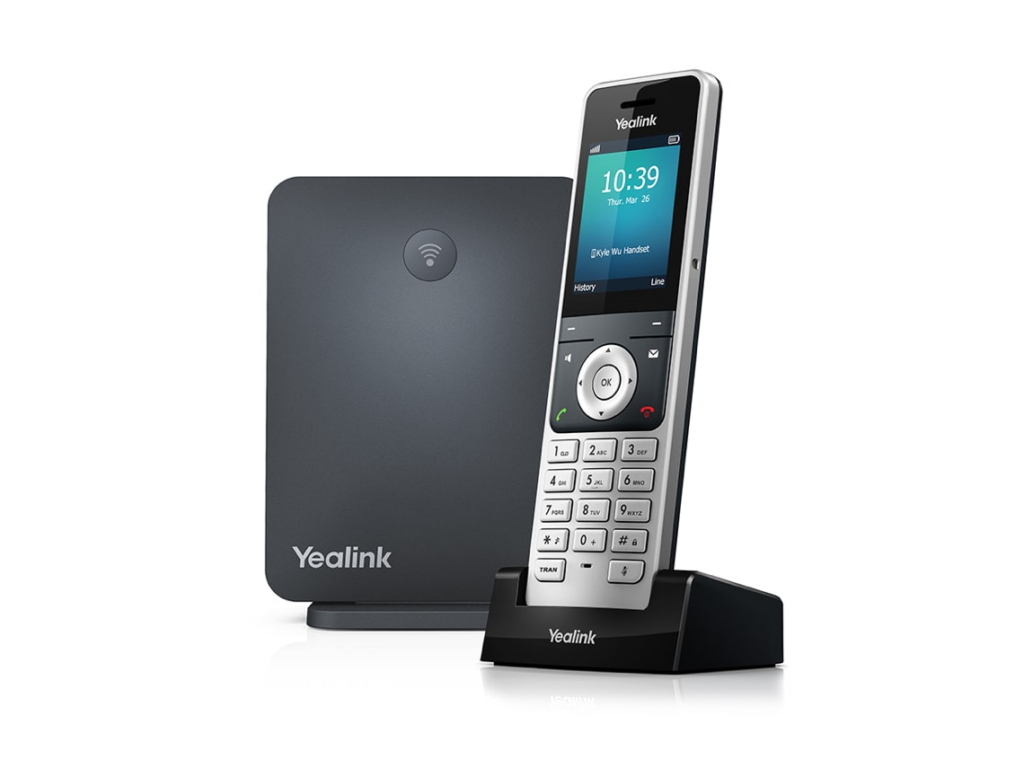
Overview:
The Yealink W60P is a VoIP phone system designed for small business use. It supports a wireless handset range of up to 300 meters for maximum flexibility.
Up to 8 cordless handsets can be paired to the base station. Each handset has a 2.4-inch color display and delivers HD voice quality on calls.
Key Features:
- DECT wireless technology with a 300m range
- Supports up to 8 VoIP accounts and 8 cordless handsets
- 2.4″ color display on cordless handsets
- HD voice quality on all calls
- Headset support via a 3.5mm jack on the handset
- Up to 24 hours of talk time, 250 hours of standby
- Charging cradle for cordless handset
A major advantage of the W60P is its easy setup and use. The base station connects to your business’s Ethernet network and uses standard VoIP protocols like SIP.
Pairing the cordless handsets takes just minutes through an intuitive menu system. Each handset can support up to 4 VoIP lines for shared use throughout a small office.
With an excellent wireless range of up to 300 meters, employees can take calls virtually anywhere in and around an office. DECT technology ensures call stability while roaming.
HD voice delivers crisp and clear conversations over the handset’s headset or speakerphone. For maximum productivity, the headset jack lets workers use a wired headset for hands-free calling.
Pricing:
The W60P starts at around $200 for a base station and a single handset. Additional handsets cost approximately $80 each.
There are no recurring monthly costs outside of your VoIP business phone plan. Overall the W60P offers excellent value as a feature-packed mobile VoIP phone system for SMBs.
3. Cisco CP-8851-K9 VoIP Phone

Overview:
Cisco’s CP-8851-K9 VoIP Phone delivers enterprise-grade voice and video communication.
This reliable business phone supports Wi-Fi connectivity, Bluetooth pairing, HD video calling, and advanced security features.
It’s optimized to work with Cisco VoIP infrastructure but supports leading SIP and VoIP protocols as well.
Key Features:
- 5″ color display with 720p HD video calling
- Supports Bluetooth 4.1 for headsets and contact sync
- Wi-Fi 802.11a/b/g/n connectivity
- 16 VoIP accounts, call hold, transfer, conference
- Encryption via SRTP and TLS protocols
- HD Voice with wideband audio
- Dual-port Gigabit Ethernet
- Full duplex speakerphone
The CP-8851-K9 delivers an excellent voice and video calling experience. Its 720p display makes video conferences and calls vibrant and detailed.
Integrated Bluetooth allows wireless headsets to be paired to it for hands-free use. Wi-Fi connectivity enables flexible placement anywhere within your office’s wireless network range.
With support for up to 16 VoIP lines, call hold, transfer, and conference features, the CP-8851-K9 can handle heavy business use.
Encryption via SRTP and TLS keeps your call data secure over the network. The phone provides natural-sounding audio through its advanced low-distortion HD Voice.
Pricing:
It is around $350 retail which positions the CP-8851-K9 as an enterprise-grade desk phone. There are no recurring fees outside of your organization’s Cisco VoIP phone system plan.
Overall the CP-8851-K9 is an excellent choice for large businesses wanting a fully-featured VoIP phone with video, wireless, and security capabilities.
4. Panasonic KX-UDT131 VoIP Phone

Overview:
Panasonic’s KX-UDT131 is an affordable mid-range VoIP desk phone with Wi-Fi built in. It’s designed for basic business use with its 2.3-inch display and 6-line support.
The phone delivers reliable calling through Panasonic’s voice optimization technology.
Key Features:
- 2.3″ backlit LCD – white backlighting for easy viewing
- Built-in Wi-Fi 802.11b/g/n with antenna
- 2 Ethernet ports (10/100)
- Supports up to 6 SIP lines
- 192 x 64 pixel graphical LCD
- Full duplex speakerphone with excellent sound quality
- Easy configuration through a web interface
- Power over Ethernet (PoE) support
Despite its compact display, the KX-UDT131 is packed with useful features for business use. Its built-in Wi-Fi allows flexible placement anywhere within your office’s wireless network range.
Dual Ethernet ports allow for solid wired connectivity as well. Up to 6 VoIP lines can be configured providing shared use for small offices.
Call quality is enhanced through Panasonic’s HD Voice technology which delivers clean and natural sounding audio.
The full duplex speakerphone works very well for hands-free calling during meetings. Setup and configuration are straightforward with the web-based interface.
Pricing:
It is very affordable at around $120 retail.
No recurring fees are involved outside of your VoIP phone plan. Overall the KX-UDT131 is a great low-cost VoIP phone from a leading brand, perfect for deployment across SMB office spaces.
5. Obihai OBi200 VoIP Adapter

Overview:
The OBi200 from Obihai is a budget VoIP adapter that works with Google Voice and SIP-based calling services.
By connecting an analog phone to it, you can make affordable VoIP calls from your existing desk phone or other phone devices.
Key Features:
- RJ11 FXS port to connect analog phones
- Built-in Wi-Fi and Ethernet connectivity
- SIP calling support
- Google Voice integration
- Voltage adaptor for non-VoIP phones
- OBiTALK service for low-cost calling
This versatile adapter allows you to use affordable VoIP calling services with unsupported desk phones and fax machines.
Using the FXS port, you can plug in any existing analog telephone or fax machine. The adapter works seamlessly with Google Voice so you can make and receive calls via your Google Voice number.
The OBi200 also supports calling through SIP-based VoIP providers. You can use calling plans from leading providers like CallCentric to make inexpensive calls over the Internet. By connecting your device, you avoid pricey proprietary VoIP phones.
Setup involves some technical configuration through the web management interface. But overall it’s simple to start using the OBi200 with Google Voice or SIP calling services.
Pricing:
Using OBiTALK, you can get unlimited calling for just $5 per month. At around $50 retail, the OBi200 allows you to unlock the potential of VoIP on unsupported devices at a fraction of the cost of VoIP phones.
It’s a great option for home offices and very cost-conscious businesses to benefit from voice-over IP.
Frequently Asked Questions (FAQ)
Ques 1: Do Wi-Fi VoIP phones require a phone company?
Ans: No, Wi-Fi VoIP phones do not require traditional phone lines or a phone company. They simply make use of your existing Wi-Fi network and internet connection for calling.
Ques 2: Is call quality on Wi-Fi phones comparable to landlines?
Ans: Yes, when using a strong Wi-Fi signal, call quality is very similar to landline phones. Advanced codecs provide HD voice on VoIP calls.
Ques 3: Can you use Wi-Fi phones anywhere?
Ans: Wi-Fi phones can be used anywhere you have a Wi-Fi connection. But call quality may suffer in areas with poor signal.
Ques 4: What happens if you lose internet during a call?
Ans: Most VoIP phones will immediately drop the call if your Wi-Fi connection is disrupted or lose internet access.
Ques 5: Do Wi-Fi VoIP phones require electricity?
Ans: Yes, VoIP phones need to be charged in between uses. However, some models offer battery backups in case of power outages.






